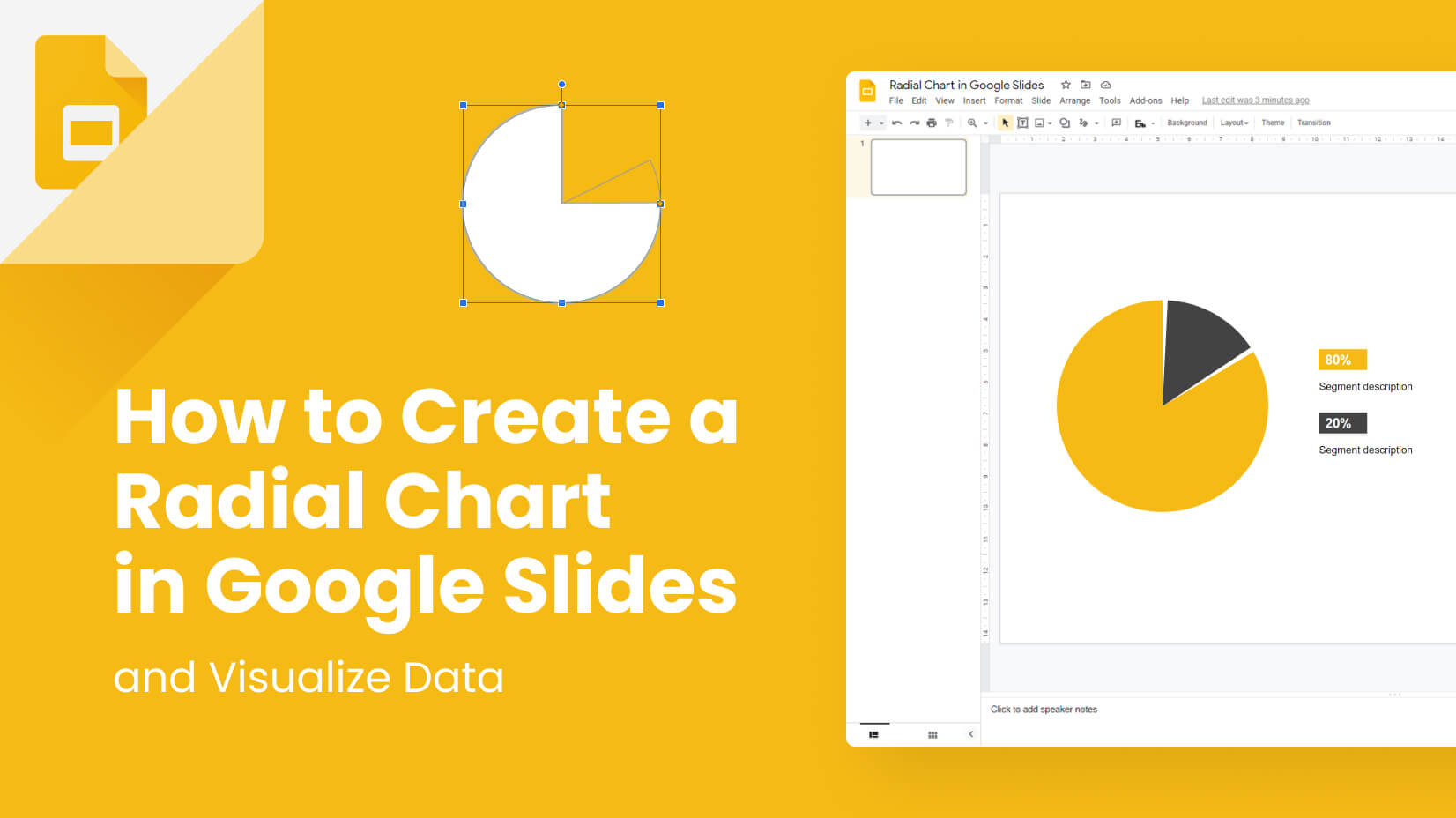An InDesign tutorial a day keeps the editor away.
Over the last few years, InDesign has become a household name for any print design tasks. Books, brochures, magazines, and all types of publishers utilize this great software from the Adobe family.
In this article, we will explain what InDesign is and mention 21 great tutorials to become a good publisher in 2022.
Article Overview:
What is InDesign?
Getting started with InDesign
Print Design Tutorials
Digital Marketing Tutorials
What is InDesign?
InDesign is a designing and publishing software developed by Adobe in 1999. In this digital age, e-publishing has taken control over the whole publishing market, and this is where InDesign excels. It helps you create multi-page documents and build consistent designs.
It also shares Adobe’s Creative Cloud user experience and is very similar to Adobe Illustrator – which means there won’t be a steep learning curve if you have some background knowledge in Illustrator.
Why do people love InDesign?
We have always stated that customer satisfaction is the single most important factor in deciding whether a software kit is worth its price. Adobe InDesign users rate it with 4.6/5 stars in G2. The seamless UI, combined with the easy learning curve, as well as the page organization features make InDesign a fan favorite.
Last but not least, Adobe’s app is perfect for file preview and it uses resource shortcuts instead of large images, making files easier to scan. InDesign is perfectly capable of handling large text bulks without any problem. In fact, it is regarded as the best publisher apps in the world.
Getting started with InDesign
Before you get into the more specific tasks, you need to see how basic things are done in InDesign. Let’s see some InDesign beginner tutorials that can help you learn the basic processes.
1. Adobe InDesign Tutorial For Beginners 2022
We always start out with large app tutorials with relatively long videos where you can learn how a program looks and behaves. In this InDesign tutorial, you will see how to create some basic operations. While there isn’t a full version of all guides (which is quite unfortunate), you can get a good idea of how this program works in general.
2. InDesign 2022 New Features
It’s always exciting to see a new release of your favorite app, and InDesign is no exception. In this video, Martin will provide us with the latest features that have appeared in InDesign 2022. Among them, you will find more extraction tools like text and shape capture and font recognition. You can also change the color themes of the images and insert shortcuts from Photoshop and Illustrator.
3. Adobe InDesign Interface Tutorial
Before you start your journey with Adobe’s publishing software, you need to understand its user interface. In this InDesign beginner tutorial, you will understand how to create a new text document and see all the options – including size, margins, bleed, etc. You can also see how to access the Preview mode in order to watch how your document will look.
4. How to Add and Format Text in InDesign?
As a publishing software, InDesign has to be flawless with text. And it is. In this Adobe InDesign tutorial, Dansky will show you how to create a textbox, change the font size and font weight, as well as text leading, superscript & subscript, and other important industry terms. You will also learn what kerning is and other words in the editor’s dictionary. However, all these terms are crucial for a successful publishing project.
5. How to Insert an Image in InDesign?
InDesign is a publishing app, and as such – you have to pay attention to visual elements. In this quick InDesign tutorial, you will learn how to add image resources to your pages. If you’re still new to Adobe’s software, you might find it tricky to position your image. But it’s all about the page layout. Fortunately, you can scale up and down your image, and select where you should add it. Thankfully, if you’re not a professional, InDesign will “do the math” for you.
6. How to Work With Colors?
Design and colors have always walked hand in hand. InDesign doesn’t make an exception. In this video tutorial, you will learn how to create a color swatch. Also, you will see how to use a color theme with perfect color palettes for your designs. Last but not least, you will see how to use the Eyedropper tool which lets you use a color palette straight from an image that you have opened.
7. How to Use Parent Pages in InDesign?
One of the best things about InDesign is consistency. This is the essence of the whole software. In this Adobe InDesign tutorial, you will learn to use some of the most important features of the program – Parent Pages (previously known as Master Pages). Every single step is well explained, and what we loved best is how each action is zoomed in, making it legible for all people.
8. How to Work With Layers in InDesign?
Working with layers is pivotal in InDesign. It helps you manage your pages the best way and it makes arranging textbox areas and image resources possible. In this InDesign layer tutorial, you will learn how to conceptualize layers and place them one ahead of the other in the right order. We believe it’s crucial to watch this video from end to end, as it can help you create more organized pages and ease your work.
Print Design Tutorials
InDesign is an extremely powerful software for printing purposes. That’s why we will go through some of the biggest real-world applications.
9. How to Create a Brochure with InDesign?
We’ve already mentioned InDesign as one of the best brochure makers on the market. In this InDesign brochure tutorial, you will see how to hone your skills and come up with a great brochure design. You will see how to utilize the grid, apply images, and the Eyedropper tool to get the most of your image colors and create a balanced design. The presenter pays enough attention to alignment, too, which is crucial for your designs.
10. How to Make a Flyer in InDesign?
If you need a simple flyer design instead of a logo, then you’re at the right place. This video guide will show you how to create an InDesign flyer from scratch. You will see how to utilize shapes and colors, and add image resources to bolster your design. You’ll also see how to arrange your texts and where to position your logo. It’s a very user-friendly InDesign tutorial that lets you be creative.
11. How to Design a Newspaper Layout in InDesign?
Newspapers are one of the classic forms of graphic design. In this newspaper layout tutorial, you will see how to build a proper layout using InDesign. You will see how to add custom fonts (a crucial part), select the size and standards, and add color swatches. You will also learn how to structure the newspaper by creating “room” for images and text boxes. What we found useful is how detailed every part of the guide is.
12. How to Make a Book Layout in InDesign?
A publishing software cannot be considered premium unless it’s capable of delivering great book layouts. In this InDesign book design tutorial, you will first see some of the best practices of book design (which we admire a lot), and only then the video will move forward to the main subject. You will start with the Master Pages (Parent Pages). You will also see how to utilize Parent Pages for book chapters, and add images, too.
13. How to Create a Magazine Using InDesign?
InDesign is equally capable of book and magazine designs. Let’s see how to create the latter. Satori uses Photoshop as a helping tool (which is a common practice, by the way). From this InDesign magazine tutorial, you will understand how to utilize the grids and separate an image into two parts. You will get to know how to apply texts and where to position your logos. Last but not least – you will see how to export your designs properly and learn some practical tips.
14. How to Design a Poster With InDesign?
Posters can convey messages like nothing else. They are unique in their creation. In this InDesign poster tutorial, Will Patterson shows us how to craft a creative poster with lots of elements and unique concepts. In the video guide, you will see how to add assets into your design, play with color, create image areas that you can position on the grid. The last thing you’ll learn is how to align assets on the grid so they appear more natural.
15. How to Create a Calendar With InDesign?
Every single company needs a calendar. The good news is InDesign is capable of producing one in just under 20 minutes. In this InDesign tutorial, you will learn how to create a calendar. What grabbed our interest is the additional tool for InDesign that creates the calendar for you, leaving only the design part. You will also see how to add images to your calendar, and modify the Master Page (Parent Page).
16. How to Design a Restaurant Menu Using InDesign?
Restaurant menus are specific and they should follow a strict pattern. With this InDesign tutorial, you will learn how to create a trifold menu, and follow the guidelines. You will also see how to apply different width sizes to specific pages which is crucial for your designs. After that, you will see how to create columns with dishes and prices, as well as learn how to add images to InDesign, and position them properly.
17. How to Create a Catalog Design?
Catalog design is the cherry on the cake for InDesign. The software seems to be made for it. In this catalog design guide, you will see how to make a new one from scratch. Angelo will teach you how to use the grid, optimize the images, as well as leave space for the text. This is a very basic InDesign tutorial, but it will help you immensely.
Digital Marketing Tutorials
InDesign is not only good for print, but it can handle many digital tasks with ease. Let’s see some useful Adobe InDesign tutorials for the web.
18. How to Design an eBook in InDesign?
The difference between printed books and eBooks is not huge. In this eBook design tutorial, you will learn how to create a cover page for your next eBook, as well as create H1 and H2 headers, manage texts (size and aligning) and add images within the pages. Last but not least – you will learn how to add a Table of Contents, which is critical in navigating readers.
19. How to Create an Email Newsletter with InDesign?
Newsletters are an amazing marketing tool, and creating them will definitely help you out with your marketing efforts. In this newsletter design tutorial for InDesign, you can create some cracking email campaigns that you can distribute to your customers. You will see how to add images as well, and what we loved the most is that you can see how to add the newsletter in MailChimp.
20. How to Make an Instagram Carousel Using InDesign?
Carousels are a powerful tool that can boost your Instagram marketing. But is InDesign capable of creating carousel designs? In fact, it is! In this quick InDesign tutorial, you will see how to create a couple of the same designs in no time. While it may be more convenient to create the designs in Photoshop/Illustrator, arranging the carousel is the best when done in InDesign.
21. How to Create a Website Banner in Adobe InDesign?
Who would suppose you can create website banners with InDesign? Well, this easy InDesign tutorial will show you how to do so. You will start by picking the right size and then go through creating the text and picking a font, then adding image, and using on-text effects, to create beautiful “fire” letters. The last part is the one that will guide you how to use the Eyedropper tool to “copy” a color and use it for the navbar menu.
Conclusion
Adobe InDesign is a very powerful software for creating publishing materials. From brochures to newspapers, it can be used for anything if used properly. We hope our InDesign tutorials helped you step up your design game.
If you want to check out some other app tutorials, you can read some of our other articles: