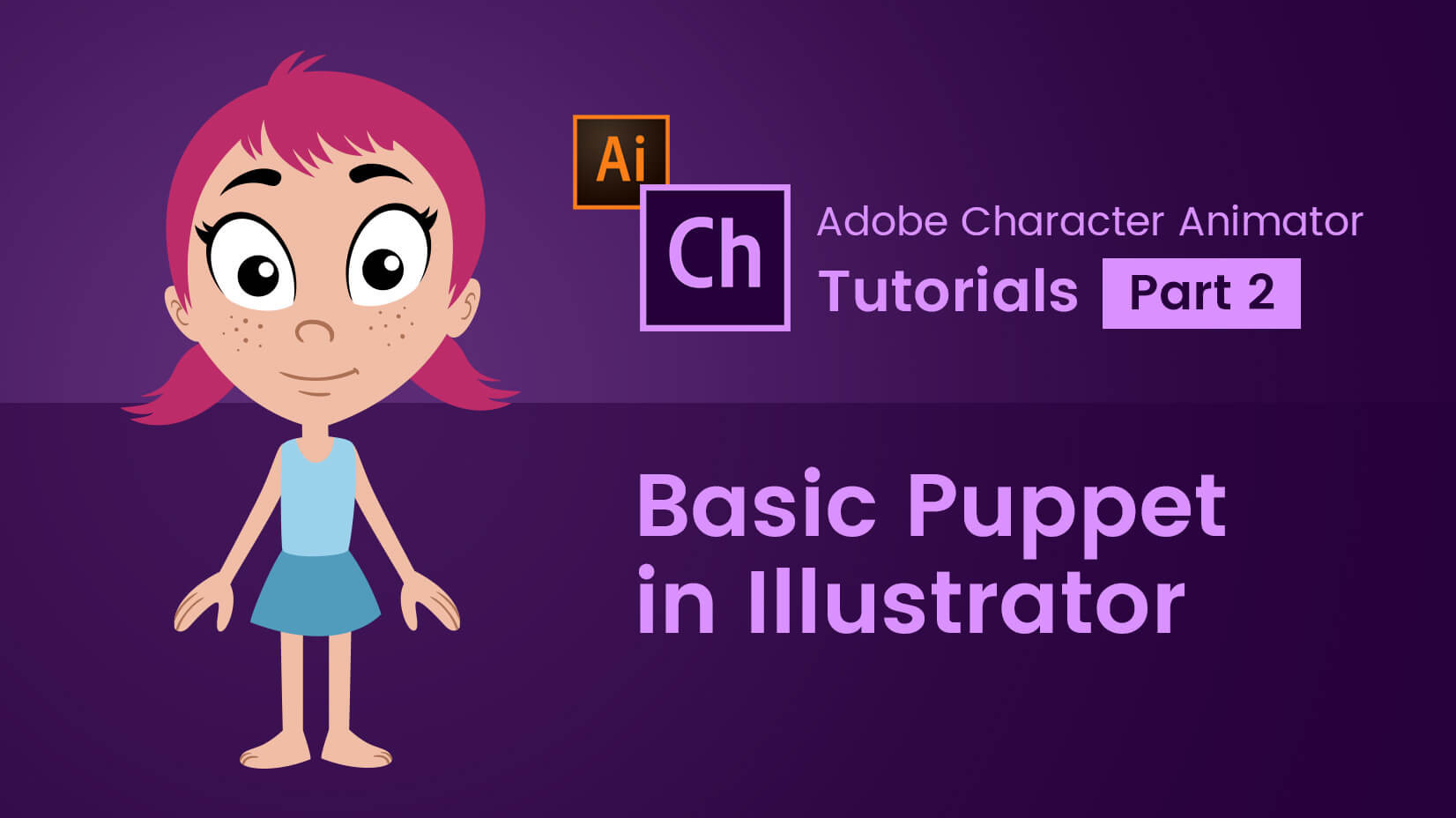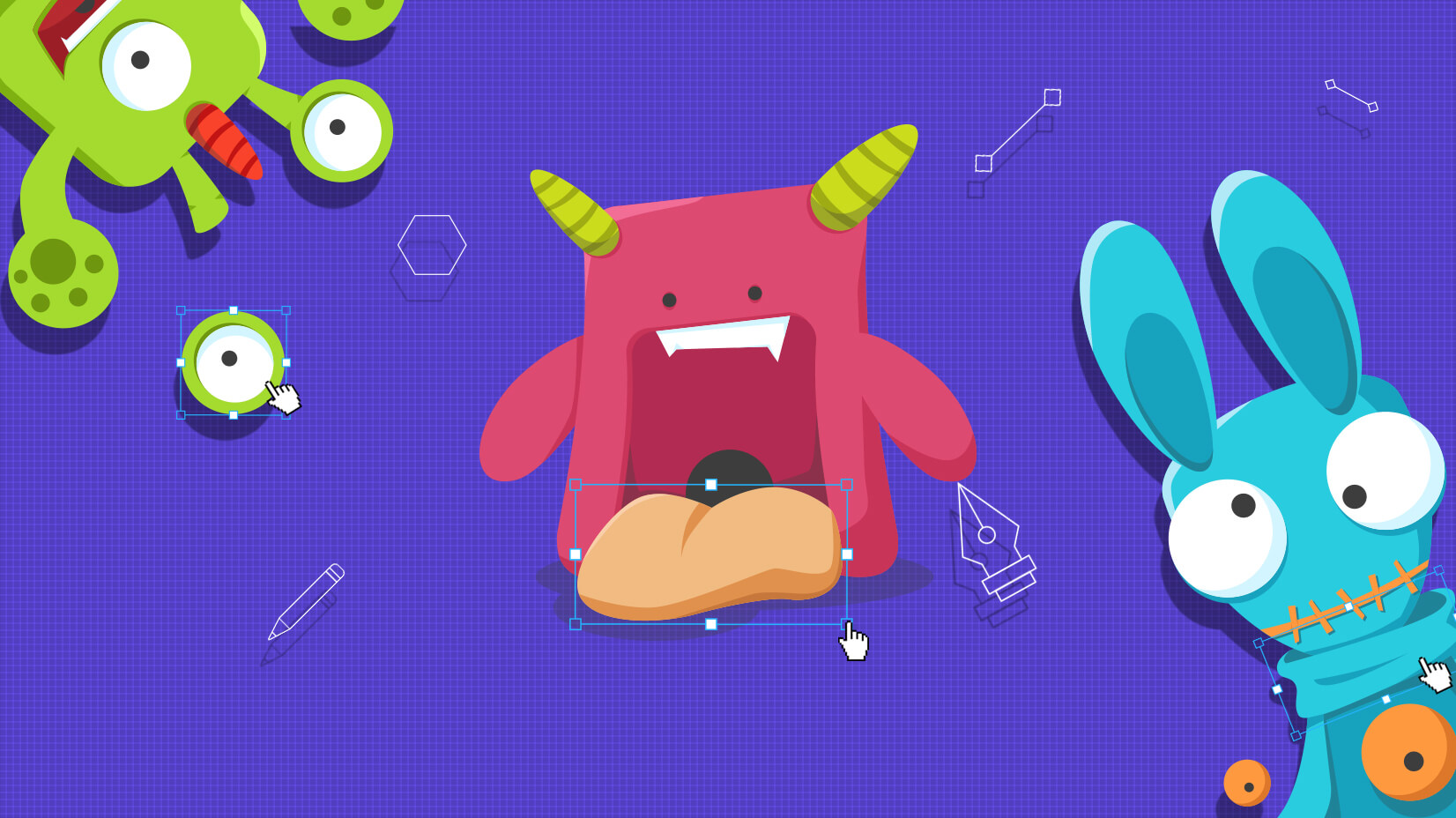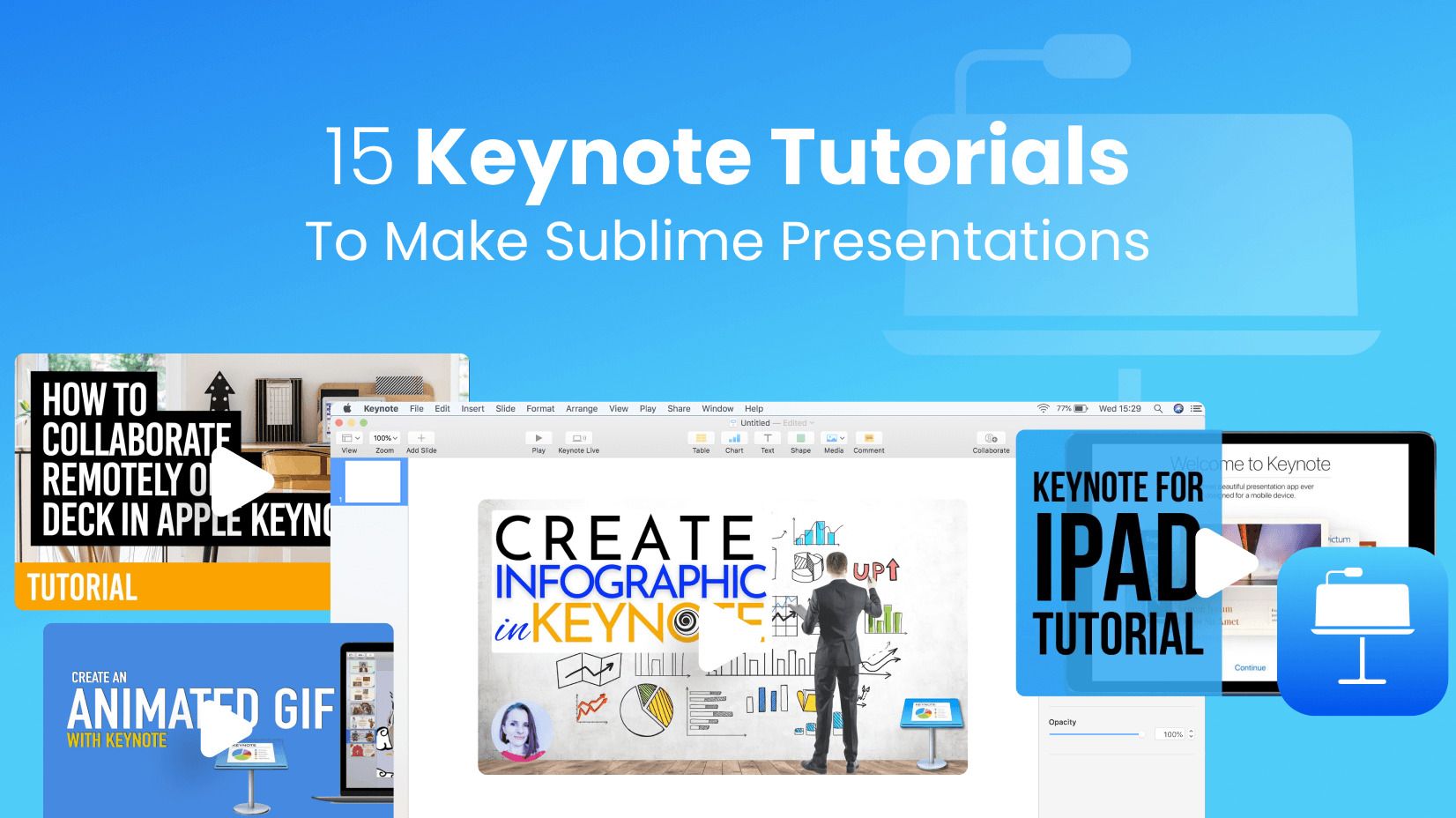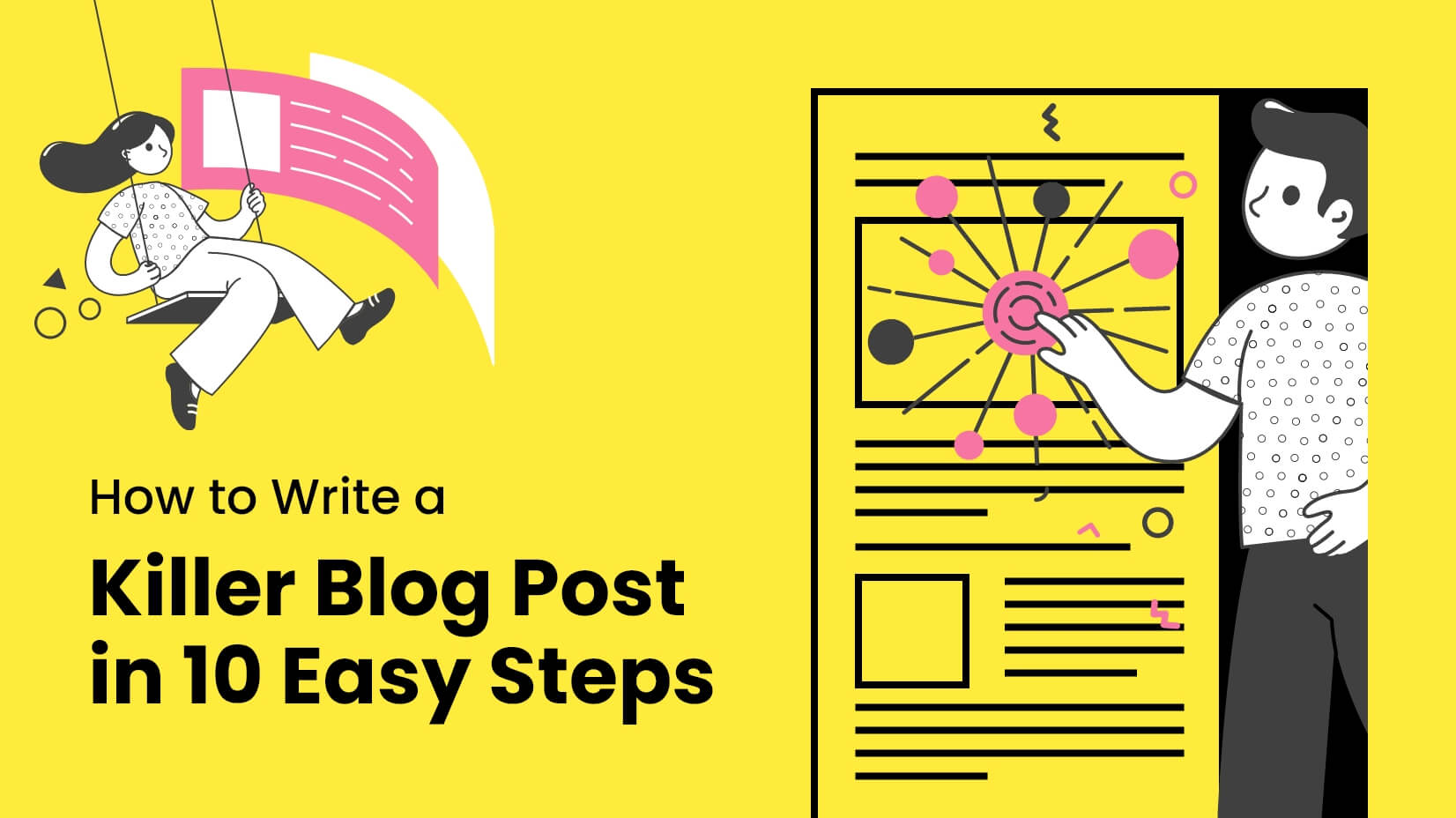
Updated: June 23, 2022
If you are reading this article, you’ve probably already established your domain name, chosen a hosting, and set up your blog theme. Now you are faced with the fear of the “blank page” and writing your first blog post. Or you want to improve your blog posts and the impact they have on your audience.
It’s great that you’ve understood the importance of providing valuable information (content) to your audience! In this article, we will help you to take the next step and create engaging content, which will make your readers keep coming back for more.
A quick overview of the points covered in this article:
1. Know your audience
People start blogging for different reasons, yet no one spends time, energy, and effort in creating a blog post for the sake of it. We can agree, that we (non-profits, businesses, marketers, teachers, and start-ups) start blogging to connect with our readers. Mostly, to provide them with valuable information and partly to achieve our own goals (but that’s secondary). It goes without saying that if you want to connect with your audience – you need to know who they are, what they want, and what they need. In short, you should really consider who are you writing for.
Let’s give an example: you are selling sewing machines. You want to create a blog post on how to sew an interesting garment. But do you write the post for a professional, who wants to hone their skills, or do you write for a beginner, who barely knows how to thread the machine? Depending on who is your audience, your blog post will sound and look different.
Another example: You are a teacher. And you want to explain something about Math. But who are your readers? First graders, who will respond better to cute visuals and some kind of gamification, or elder students, who will need more complex visuals to aid in explaining a more complex concept?
Great, I think we’ve got that point down! Now that you know your audience, also referred to as a “buyer persona”, we are ready to move to the next step:
2. Types of blog posts
We all appreciate some kind of predictability in our lives, but we also earn diversity, variability, and excitement. Can you imagine your blog posts looking all the same? I bet, no. And can you imagine yourself being productive, versatile, and passionate about your content, writing only about “how to sew a hat”, “how to sew a coat”, and “how to sew gloves”? Yes, I know! Of course, for each challenge, there is a solution, so here it is: vary the type of blog posts.
Here is a list with a short description of the most popular types of blog posts:
2.1. How-To Post
The blog post you are reading at the moment is exactly that! It provides you with simple, chewable steps of how to do something.
2.2. Curated Collection Post
A curated post is when you create a gallery, hand-picked for your audience. For example, you are a fashion blogger and you want to create a blog post “15 Inspiring Designers of Bags for This Fall”, where you inspire the users and help them visualize what looks best this fall. Don’t forget to attribute the designers, artists, and creators, included in your gallery-style post!
2.3. List-Based Post
Surely, you have personally searched for this type of post. When typing in “the best presentation software that you can use online the next year”, you are most definitely looking for a list of software to evaluate, compare, and choose from. These posts are usually very concise, easy to skim through, and the posts digest lots of information for their users.
2.4. Thought Leadership Post
This kind of post helps you build trust with your readers and let them get to know you. Here you speak from your own experience, share your personal viewpoints, and offer your expertise on a certain topic. Trust me, people love to know you, who you are, what you do, and what you believe in. Such a post can further complement your “about” and “mission” statements – it not only shows who you are and what you do but proves that you are good at it. You can enable your audience to ask you questions on the topic, and even get closer with them, by answering and engaging.
2.5. Guest Post
What comes to mind is the good old “Sharing is caring” cliche. Once that you’ve shown you care for your blog readers, why don’t you provide them with even more value, by inviting a guest blogger to your blog? Needless to say, an outside expert can share lots of new and interesting info with your audience. Maybe you are a marketer, and you want to invite a GoogleAnalytics guru to shed light on some specifics. If you want to give more value and information to your buyer persona this way, you are doing it right!
2.6. Infographic Post
Speaking of specific and lots of information, the idea/concept/project there can be too complex. It can contain lots of data, statistics, etc. Infographics are perfect for presenting extensive information in a more pleasing, structured, and less-cluttered way. This kind of post is mostly consisting of an infographic or series of infographics, explaining an idea, accompanied by small amounts of text.
2.7. Newsjacking Post
Similar to the Thought Leadership Post, newsjacking shows that you are relevant and that you know what’s happening around you. You present your audience with the trends, educate them, and provoke a dialogue. By definition, “Newsjacking is the art and science of injecting your ideas into a breaking news story and generating tons of media coverage and social media engagement.” To give you an example, every year new graphic design trends arise and dictate the style of all visuals that surround us. Our team has already researched and shared thoughts on the graphic design trends for 2021.
3. Working title
I already touched upon the well-known fear of a blank page, but what about the fear of creating an eye-catching title for your blog post? As with many other things in life, if we take small steps towards a goal, it’s only a matter of time to achieve that goal. One of the best practices is to just come up with a working title, containing your basic idea, and keyword, for example: “remembering facts”. Once you’ve dug into your topic, you can go back and continue refining the title – “trouble remembering facts and tasks”, and maybe in the end: “Helpful Tips and Tools to Organize Your Day”.
Another useful tip is to keep your character count under 70 so that Google displays your whole blog title in a search and to include your keyword (focus word of your blog post) in your title. But more on that, later in this article.
4. Captivating intro
The intro of your blog article is where you need to hook your audience. In an era of content saturation, you need to catch your reader’s attention fast and ensure readers will find what they need in your article. Otherwise, they will not be patient to read through the whole post to see if it’s relevant to them and they will leave quickly. So use your intro to spark their interest and set their expectations for what’s coming next.
Pro tip – promise (and deliver) to “solve” one of their problems already in the beginning and “foreshadow” the content. Basically, it is pointing in the direction you’re taking your blog post. Here is how I did it for this blog post “In this article, we will help you to take the next step and create engaging content”.
5. Clear, concise, interesting content
Now we’ve reached the point where we create the actual body of our blog post – the biggest chunk and the most important from the reader’s point of view. Here we write and show everything we want to convey. These are some useful tips for creating content, that your audience won’t resist:
5.1. Make it clear
No matter what you are writing about, consider your audience again, and use understandable language for them. You are planning to use the term “buyer persona” in your blog article, but don’t know if your readers are familiar with it? Make sure you explain it so that you are on the same page. Nobody will appreciate fancy language and terms, googling every second word from an article only to understand it.
5.2. Make it concise
Tell only what you need – nothing less, nothing more. It’s normal to go back and forth with your text and try to shorten your sentences. They make it easy on the eyes and easy to remember.
Try and read a long text in one breath. Then, read only 2 sentences in one breath. In the second case – breathing (and reading) in short intervals feels more natural.
Some bloggers swear by writing one sentence per paragraph, leaving room for the “text to breathe” and for the readers to make pauses.
The free tool Grammarly can help you identify sentences in your blog post that are long and hard to read.
5.3. Have a structure
Although we can learn to compose clear and concise sentences, we can still lose the direction and flow of our writing. If that happens, the blog post becomes patched, and hard to follow, and users can be left with an unclear message.
For example, a fashion blogger starts with the idea of writing about trendy bags for this new season. But excited to share valuable information, she also starts writing about history and materials too much. Instead, she can focus on the season, the colors, and the trends, and give recommendations on how people can achieve a certain look.
There is a very simple approach used in writing blog posts and content of all sorts, called “the 3 P-s”. It stands for:
Point – state your main idea and the point you are making
Prove – give examples, and use metaphors so that your audience understands your idea
Perform – give a simple way to execute the idea
If you noticed, in the last 3 paragraphs, I did just that: identified a problem (why we need structure), gave an example (what can go wrong), and 3 simple steps to create a structure.
5.4. Transitions
Once you’ve figured out the structure and the main ideas for your blog article, transitions help you to smoothly move from one idea to the next.
The easiest way to create them is through visual cues — images, big headlines, subheadings, numbered lists.
Without transitions, the reader finds it hard to digest the information and create logical connections between different parts of your writing. It is not a good feeling to be lost in a sea of words!
5.5. Tell a story
Studies show that stories activate our brain and we release dopamine (the happy hormone) at high points of a story. That’s why the readers “connect” more with content that tells a story.
Writing a story it’s not an easy task, but drawing inspiration from when reading a book – figuring out who is the protagonist, what problems are there, what’s the response, and what is the “happy ending”.
Pictures help to tell a story, so consider including a sufficient, relevant amount of images to back your story up!
5.6. … And Make it Interesting
We should always ask ourselves how we can bring even more value to our audience with our blog posts. Ok, so we’ve told a great story, and followed the advice so far, but what we can do better than the competition?
If you want to take your blog posts to the next level, you can consider creating content not only limited to written material. When you give your readers various forms of content, you offer them more than one way to obtain knowledge.
What do I mean? It’s worth the time and effort to create e-books, images, infographics, and templates, FREE for your audience to download, learn, and use. That way, they will continue coming back to your blog, and why not, become your loyal fans and supporters/customers!
6. Proofread
When you finish writing your blog post, have a colleague/friend/family member read it, and see if they have questions – that will indicate how well you made your content clear.
Also, you can use Grammarly as a tool to check your spelling and grammar mistakes – yes, mistakes happen even to the best.
The attention to detail and making sure everything is to the highest standard, leaves a great impression on your audience. It can also influence your readers’ opinions on your product, services, or expertise.
7. Visuals
I can’t stress enough the importance of visuals in your blog post. It helps your audience scan your content, it helps them understand your story, not in the last place, visuals act as separators and transitions in your text. Have you heard the expression, “Show don’t tell?” That is because our brains are wired to remember visuals better than just plain text.
There are many tools out there, that help you find and use free images (with attribution) for your blog posts or even create your own images. For example, you can find a lot of cartoon illustrations on our website, which are great for blog posts. And here is a real-life example.
Of course, the challenge here is to find visuals, that will best illustrate your ideas and that are specific to your story. For example, if you are writing a blog post about home-cooked meals, an image of an industrial kitchen will do you no good.
One of the most important images for your blog post is your “feature image” – or the image you have at the top of your article, right next to your headline. It makes the first impression and it sets the tone for the rest of your post.
Here is an example of a colorful and inviting feature image of a blog post:

Graphic Design Trends 2021 Blog Article by GraphicMama
8. CTA
Now that we’ve taken care of creating the best content for our audience, it comes the time to think a bit about our goals as well.
CTA means Call To Action. For instance, in a great blog post, we provide the audience with valuable information, but also engage, provoke emotions and ask them to take action.
Depending on your particular needs, it could sound something like: “Subscribe to our….”, “Get an e-book free”, “Try for free”, “Have a look at our new…” and other things along these lines.
In the end, if your reader is satisfied, “full” of valuable content, he/she will be more than happy to do what you ask.
Don’t be reluctant to ask, because if you don’t ask for a glass of water, the chances that someone will think of bringing one to you are slim!
9. Search Engine Optimization (SEO)
We are almost at the finish line of our how to write an awesome blog post guide. One of the last things you should do after you are done writing is to do all you can to appear high in search results.
You might have awesome things to say in your blog post, but if you don’t optimize it for search engines – it will appear far in the search pages, and no one will have the time and patience to click on page 8!
Google (a web search engine) wants to show users the most relevant and valuable content. That’s why it’s important to “describe” the content of your blog post well and to follow some simple rules so that you have better chances to appear high in the search results of your audience. Shortly said, you have to “impress” and be “readable” for Google first, so you can reach your audience. Here are some tips:
9.1. Pick a keyword
Simply put, think of the main keyword for your blog post, as your main topic. The main keyword for this article is “blog post” because the article is dedicated to this topic.
It’s a good practice to have your keyword in your blog article’s title and to have it several times used in your text.
Here is an example, the keywords here are “online graphic design courses” :
If you notice, the keyword also appears in the text below the title. This text is called “meta description”.
Pro tip: Use a lot of synonyms of your keyword, as long well as all words related to the topic. For example, let’s say you are writing about “how to design a poster” and design a poster is your keyword. In the context of your article, it would be great to use words in the copy like guide, tutorial, as well as different software that you can use. By doing that, you have a chance to rank for searches like “poster design tutorial”, “design poster guide”, or “poster design in Photoshop”… the list is infinite.
9.2. Create a meta description
The meta description is the short text under your blog title, which appears in a Google search. The more clear is for the user what to expect from your article, the more he/she is likely to click on your blog post link and read.
Here is an example:
9.3. Optimize your images with alt text
The purpose of the alt text of your images is to describe them when they can’t be seen – either because of browser issues or because the blog post is read by a sight-impaired person.
Another really important factor for creating descriptive alt tags is search engines – They can’t understand images as humans do, and if they are not described you won’t see them in Google Images.
9.4. Link internally (when suitable) and externally
Part of the optimization of your blog post is to link it to other relevant information and this way, encourage your audience to continue browsing and interacting with your site/blog.
A reader always appreciates relevant recommendations, but don’t overdo it!
Here is an example of linking internally (meaning you link to other pages/blog posts within your site/blog):
9.5. Revisit and update your content
Let’s say you’ve written a great post about presentation software, 2 years ago. It’s still great content, but maybe there is new software on the market and you create value for your readers by updating your article with new information.
Imagine someone finding your blog post, getting excited to read it, and finding out it’s not up-to-date – the user can press the close button and you risk losing him/her at all.
10. Promote your blog and blog posts
You can write the most compelling story, yet if no one sees it, all your efforts will be in vain. Marketing and promotion happen every time you connect with your readers and your success depends on how well you engage with the audience.
Here are some steps you can take:
- tell your friends
- post on social media about your new blog/blog posts
- send an e-mail (if you think it’s suitable)
- submit your blog URL to Google
- be active on relevant platforms, make yourself visible, connect with other people in your industry, and be part of communities
- submit your blog to bookmarking sites (Reddit, Pinterest, Scoop.it)
- paid-media can help you gain exposure before it starts happening organically (GoogleAdWords)
Final words
Feel free to use this article as a checklist when you are creating a blog post – if you have the structure figured out, then you have to focus only on your research and the actual writing of your exciting ideas!
Hope we provided you with valuable information on how to start your own successful blogging. Don’t forget it’s a process and enjoy it!
Do you want to continue with these related articles?







![What is a Storyboard [Theory, Examples and Mega Inspiration]](https://i.graphicmama.com/blog/wp-content/uploads/2020/11/26125451/what-is-a-storyboard-120x70.jpg)