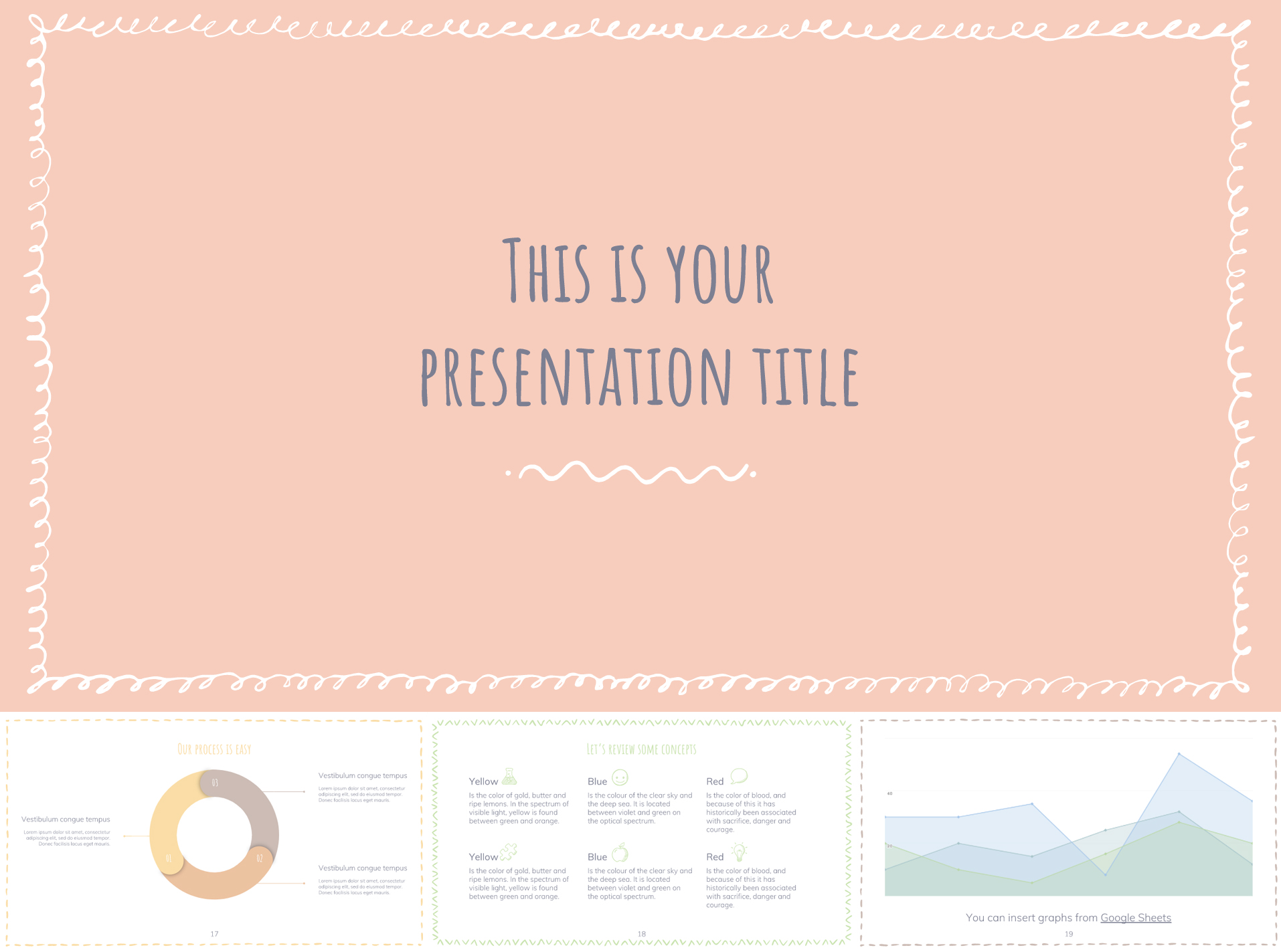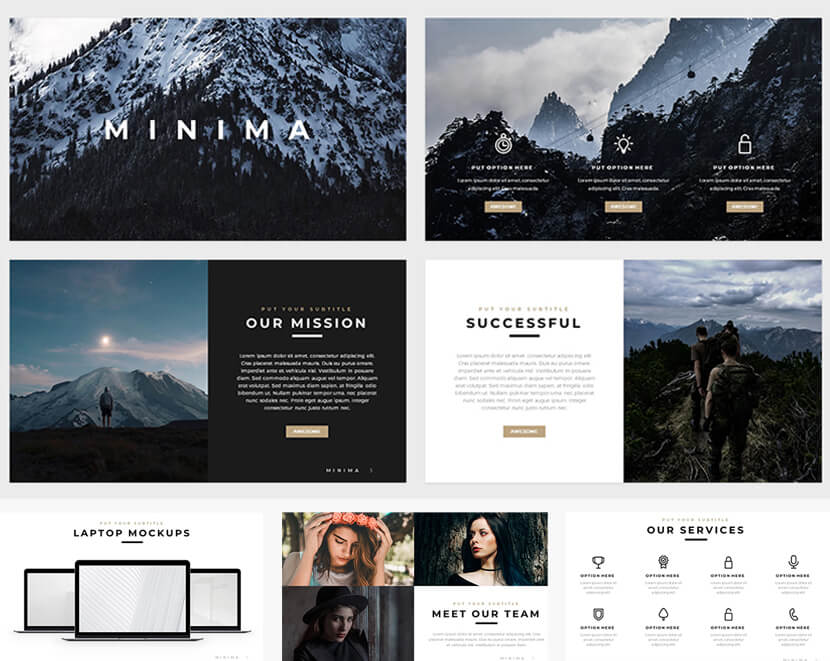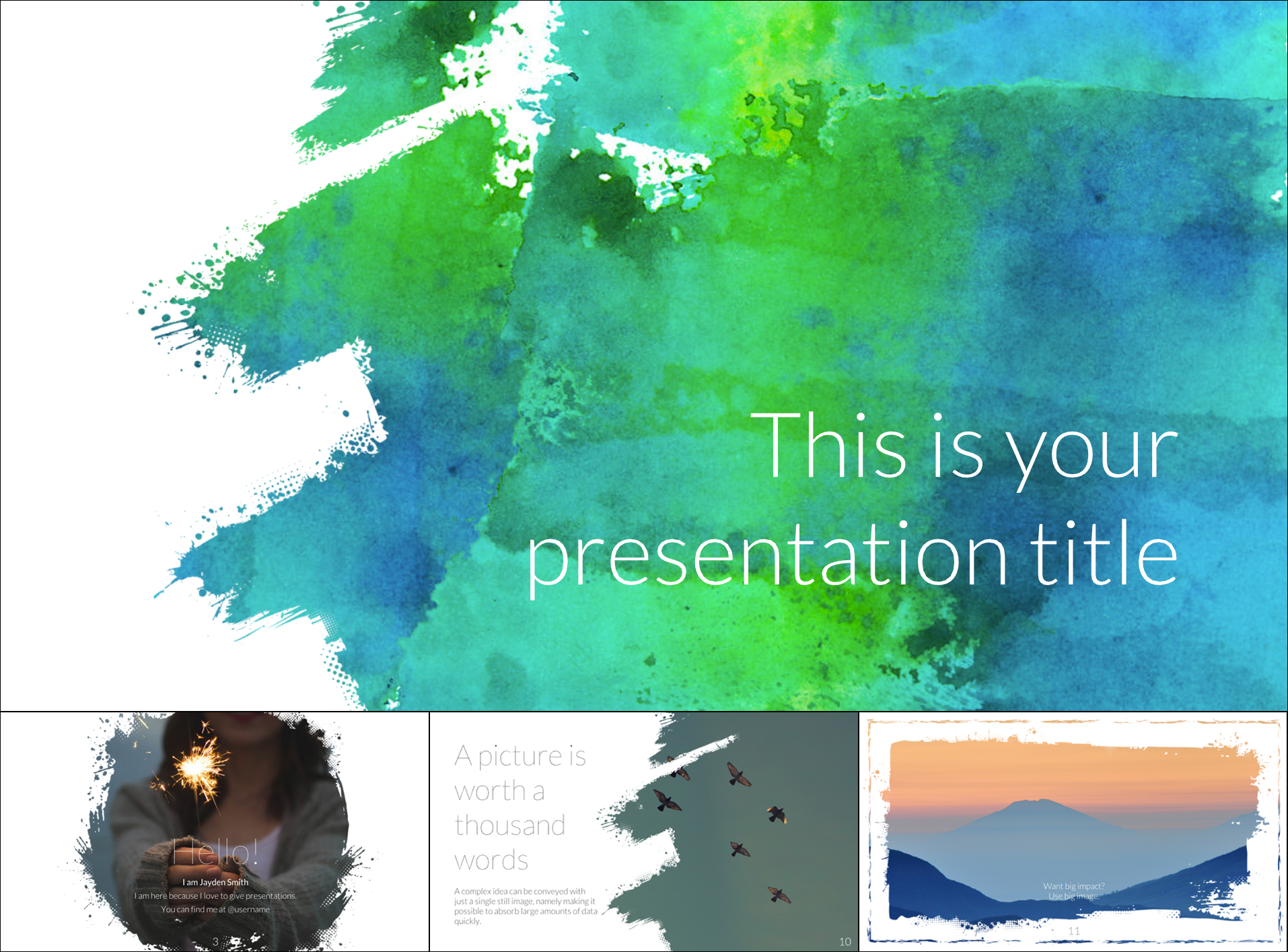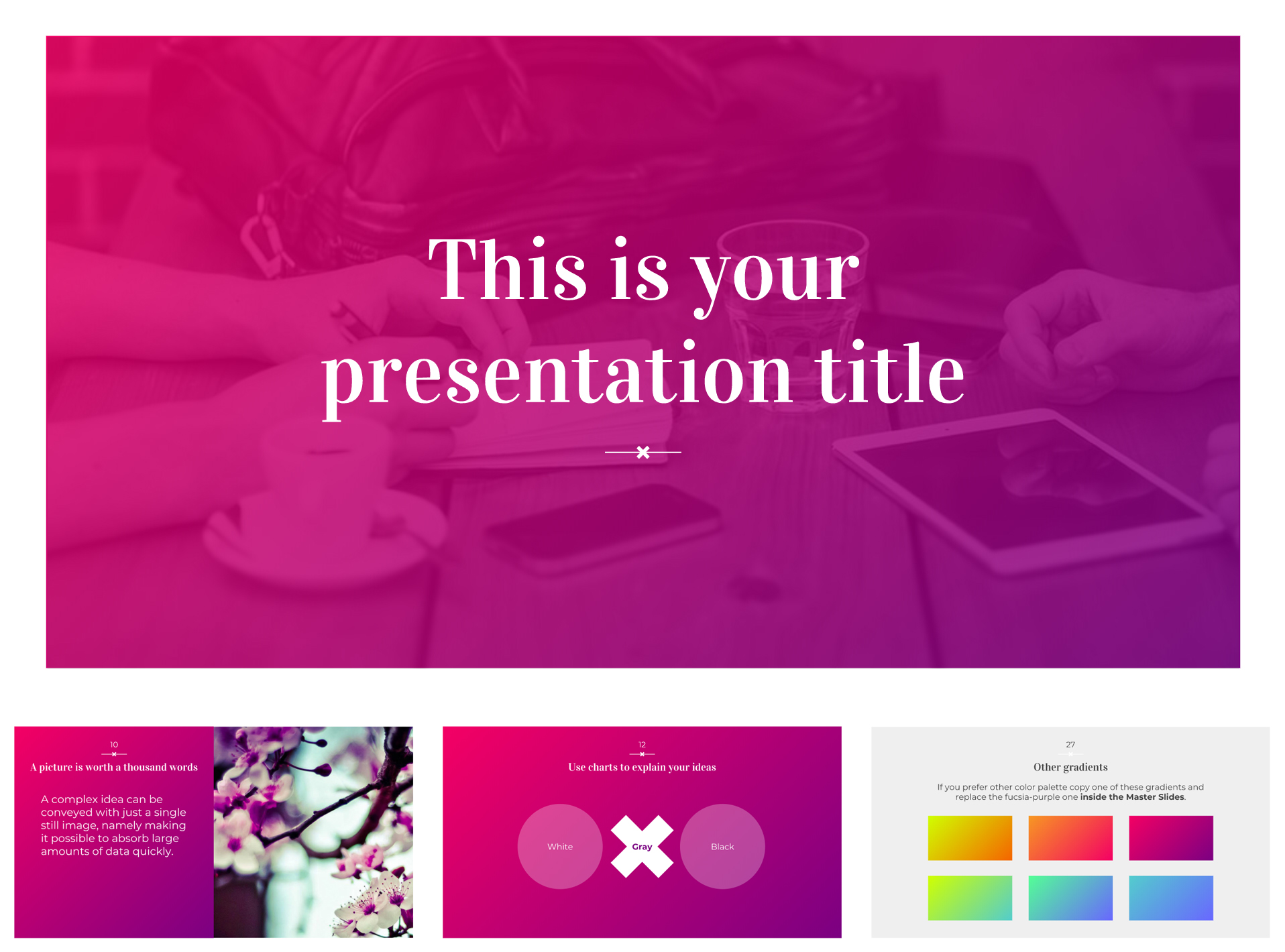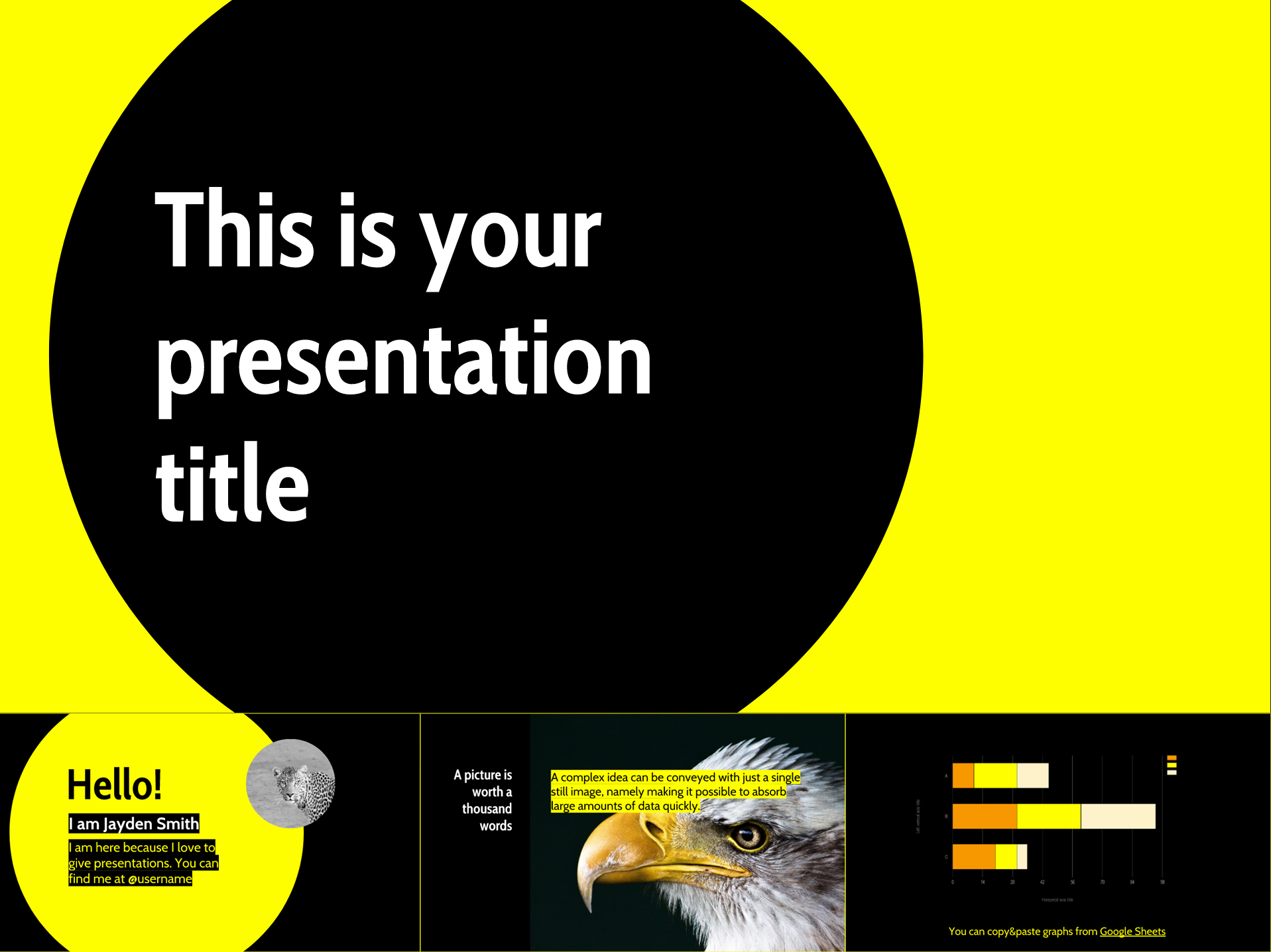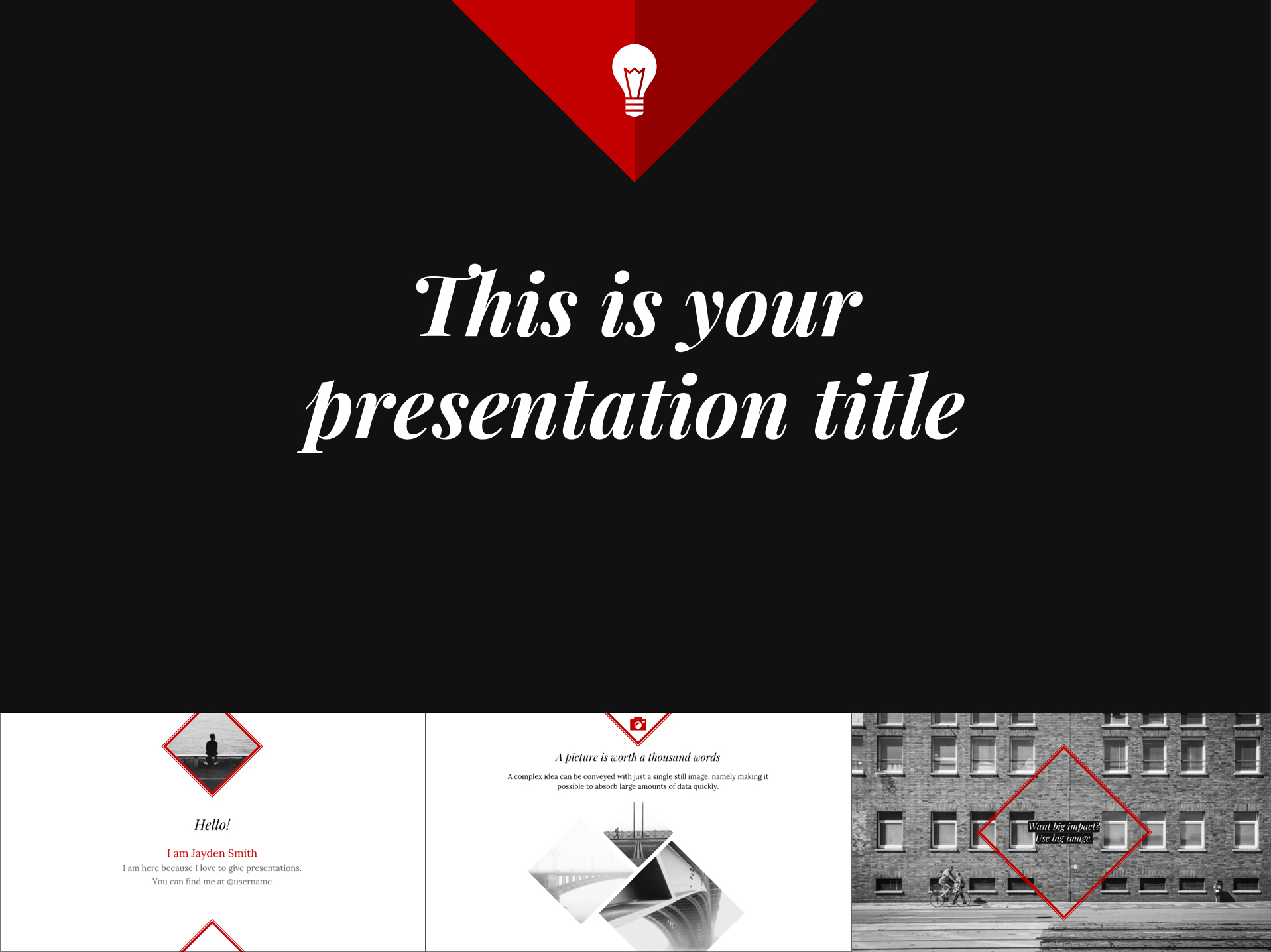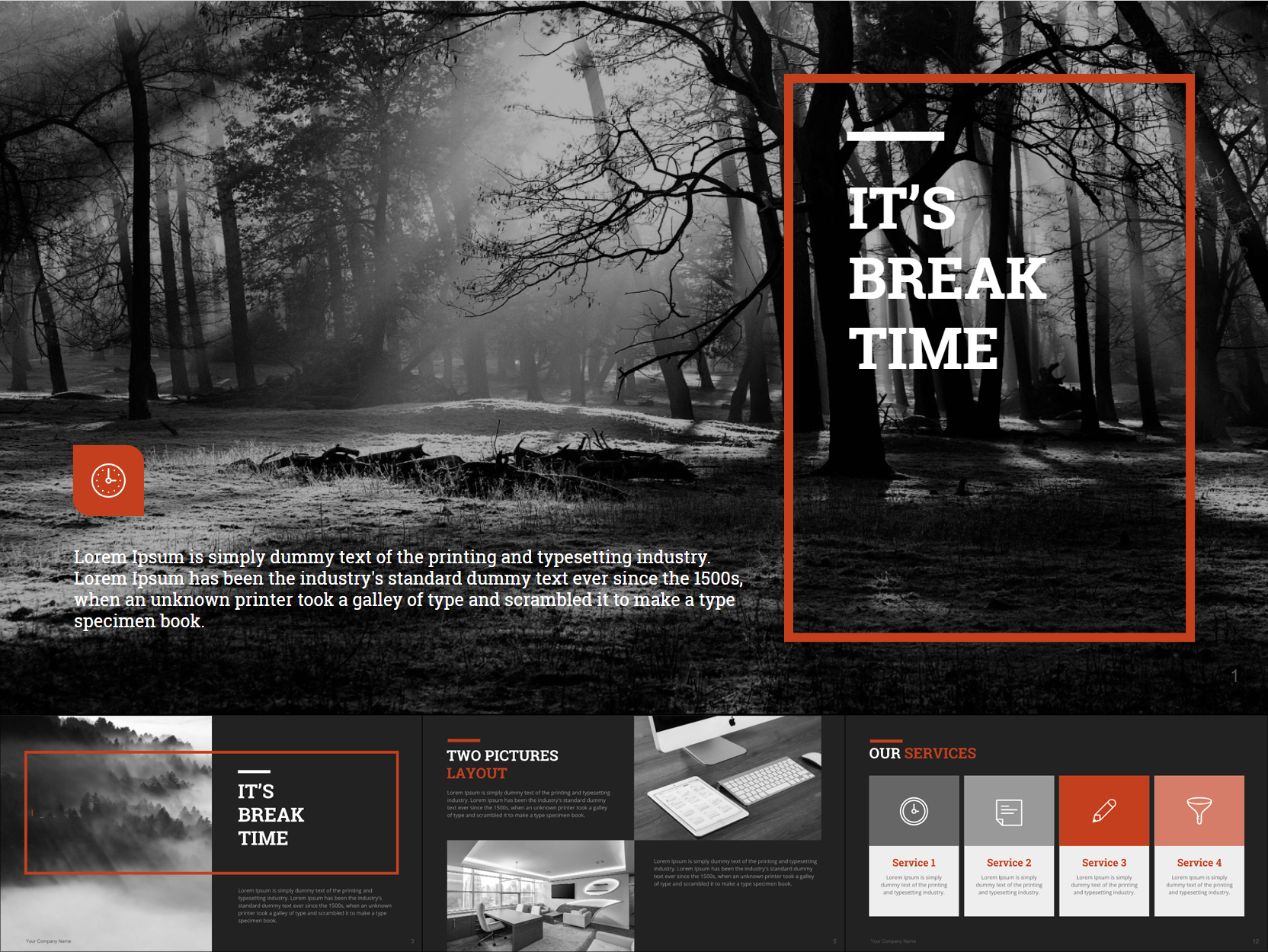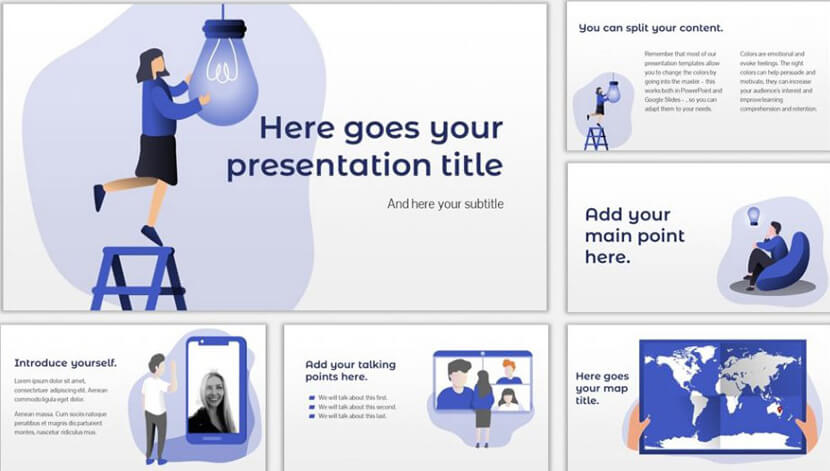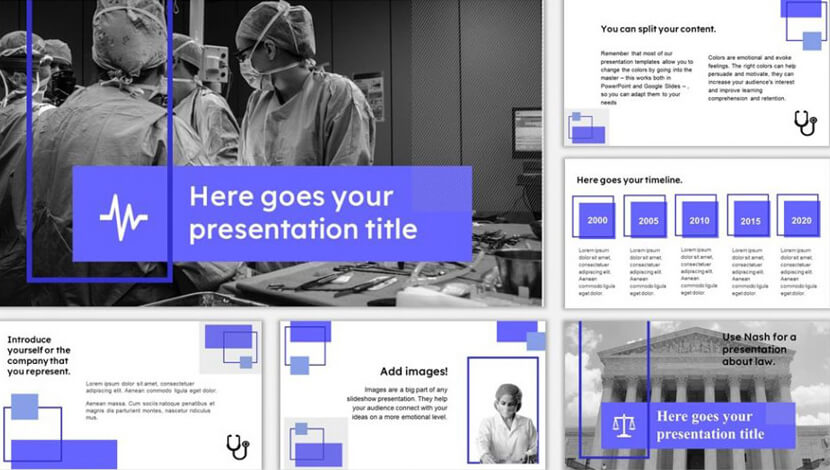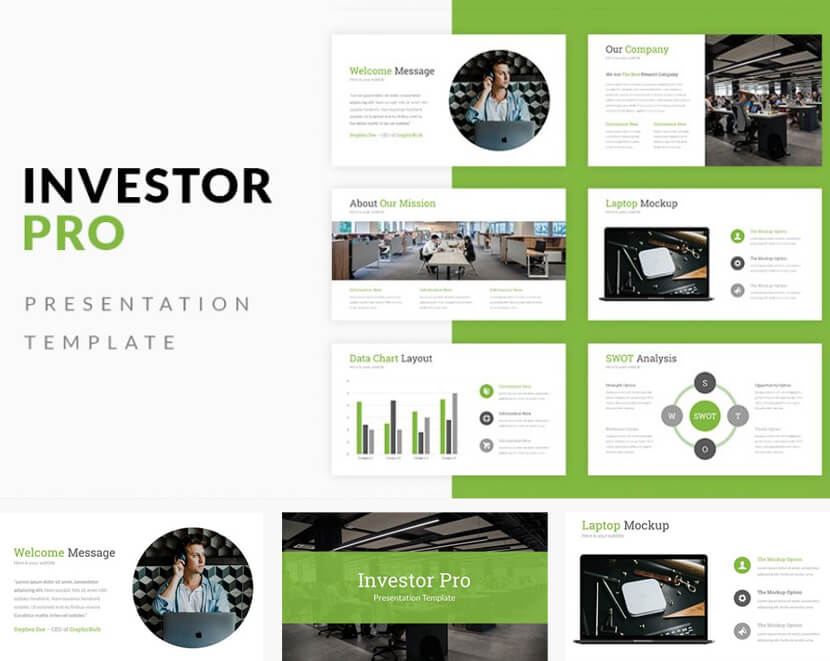Google Slides Logo
Update June 2022: We added more free templates for Google Slides. Scroll down to check them out.
Google Slides have been gaining popularity more and more in the last few years as an alternative to PowerPoint. The cloud-based software used for presentations comes with plenty of opportunities and convenient features for modern users saving them time and effort in their busy day-to-day schedules.
To help you save even more time preparing your presentation, we browsed the web to gather 39 eye-catchy free Google Slides templates that you can use as a base for your own presentation.
Before we move on, let’s see why some people use Google Slide templates instead of PowerPoint templates. Here are the advantages of Google Slide templates:
- Fully free to use.
- You get automatic saves while you create your presentation which means no loss of data.
- You also have access to history and all changes made by team members. This allows you to restore previous versions if needed.
- Multiple users can work on one presentation simultaneously and all the edits appear instantly. You can also chat with your team members while you work.
- Google Slide templates are saved on cloud storage which allows for easy access from any desktop and mobile device. This also means no set up needed before presenting.*
- Google Slides are also adapted for Chromecast, Google Meet, and AirPlay.
- You can easily convert PowerPoint presentations into Google Slides. You can also edit PowerPoint templates but you need to install Office Editing for Docs, Sheets & Slides if you haven’t already.
- It’s easy to insert links, videos, YouTube videos, and images.
- Includes a gallery of pre-made templates for various purposes.
- You can install 3rd party Add-ons to Slides to add additional features and speed up your work.
* You can also use Google Slides offline by following our guide, this way you can edit and present your project without an internet connection.
With all of these features in mind, it’s no wonder that Google Slides is rapidly becoming a preferred software for presenting ideas and strategies. Now, if you decide that it’s high time you give this software a shot, we give you a collection of 39 free templates for Google Slides that may come in quite handy for different occasions and presentations. Enjoy!
1. Volos Free Presentation Template
– Elegant and classy business design
– 23 Slides with handy layouts
– Compatible with Google Slides, Powerpoint, Keynote
2. Free Template with Conceptual Outline Illustrations
– Associations: business planning, teamwork, marketing strategy;
– Free to download;
– 25 Slides for presenting different concepts;
– 16:9 Aspect ratio which can be changed in Google Slides;
– A nice violet theme and attractive conceptual outline illustrations;
– Includes over 80 icons, a world map, and more;
– Download for Google Slides or PowerPoint.
3. 20 Free Infographic Templates for Google Slides
Bundle of slide templates with over 500 premade infographics. The bundle includes 20 free infographic slides, which you can import into your Google Slides presentation. You will find a wide range of styles and slide themes, such as timelines, comparisons, steps, options, etc.
– 20 Free Templates (539 total infographics)
– Editable in Google Slides, PowerPoint, Keynote, Adobe CC
– Well-structured and organized files
4. Presentation Template in Pastel Color Scheme
– Associations: tranquillity, feminine, childhood;
– Free to download;
– 25 Slides in different pastel colors and presentation concepts;
– 16:9 Aspect ratio that can be modified in Google Slides;
– Comes with more than 80 icons, a world map, etc;
– Available for Google Slides or PowerPoint.
5. Classy Minimal Google Slides Theme
– An ultramodern minimalist design
– 12 Tasteful free slides with handy layouts
– Compatible with Google Slides, Powerpoint, Keynote
6. Free Bright Yellow Google Slides Template
– Download it for free;
– Easy to change the color from yellow to your brand color;
– 25 Slides for different content types;
– 16:9 Ratio which can be turned into 4:3 in Google Slides;
– Comes with more than 80 icons, a world map, and more;
– You can use the template in Google Slides and PowerPoint.
Google Slides Tip:
Experts recommend up to six words per slide is enough to gain the attention and get the audience to listen to what you have to say.
Learn More Tips
7. Free Black & White Google Slides Theme
– Fully free to download;
– Minimalist theme suitable for any kind of projects;
– 25 Slides adapted for various content types;
– 16:9 Ratio with the option to turn into 4:3 in Google Slides;
– In the package you’ll find 80 icons, a world map, and more;
– Use Google Slides or PowerPoint, it’s up to you.
8. Free Artsy Google Slide Theme
– Free to download and use;
– Watercolor backgrounds and brush stroke effects;
– 25 Slides purposed for different content;
– 16:9 Ratio which can be adapted for 4:3 in Google Slides;
– You’ll receive 80 icons, a world map, etc;
– You can use the template in Google Slides and PowerPoint.
9. Geometric Colorful Google Slides Template with Circles
– Fully free to download;
– Bright design with colors and circles;
– 25 Slides that can be used for various content;
– 16:9 Ratio with the option to be turned into 4:3;
– Comes with 80 icons, a world map, and more;
– Compatible with both Google Slides and PowerPoint.
10. Free Business Google Slides Template
– Free dark blue theme perfect for business presentations;
– 25 Slides adaptable for all kinds of content;
– 16:9 Ratio that can be changed to 4:3;
– Contains over 80 icons and a world map;
– Use in Google Slides or PowerPoint.
11. Free Stylish Google Slides Presentation Template
– Soft colorful gradient theme for modern presentations;
– 25 Slides for various types of content;
– 16:9 Aspect ratio that can be altered to 4:3;
– The package includes over 80 icons and a world map;
– Use in Google Slides or PowerPoint.
12. Blue & Orange Clean Free Google Slides Template
– Flat design in contrasting blue and orange shades;
– 25 Slides suitable for different content types;
– 16:9 Aspect ratio that can be turned into 4:3;
– The template includes more than 80 icons and a world map;
– Get it for Google Slides or PowerPoint.
13. Free Google Slides Template with Color Gradients
– Free presentation design with 6 gradient themes;
– 25 Slides useful for different content types;
– 16:9 Aspect ratio which can be modified into 4:3;
– The presentation includes over 80 icons and a world map;
– You can use the template in Google Slides and PowerPoint.
14. Open Book Free Google Slides Template
– A realistic design with an open book on wooden background;
– 25 Slides that can be used for different content types;
– 16:9 Aspect ratio which can be changed to 4:3;
– The template comes with over 80 icons and a world map;
– You can use the template in Google Slides and PowerPoint.
15. Lively Green Google Slides Presentation Template
– A vibrant green design with geometric icons;
– The color can easily be changed to another of your choice;
– 25 Slides purposed for different content types;
– 16:9 Aspect ratio that can be changed to 4:3 according to your preferences;
– The presentation comes with over 80 icons and a world map;
– Use the design in Google Slides or PowerPoint.
16. Neon Theme Free Google Slides Template
– Super trendy neon gradients on a dark background;
– Geometric shapes and semi-transparent elements;
– 25 Slides that can be used for various content types;
– 16:9 Aspect ratio with the option to be changed to 4:3 in Google Slides;
– The template comes loaded with over 80 icons and a world map;
– You can use the template in Google Slides and PowerPoint.
17. Free Minimalist Multi-Color Google Slides Template
– Clean and professional design changing colors on each slide;
– 25 Slides in different colors and different content types;
– 16:9 Aspect ratio which can be turned into 4:3 in Google Slides;
– The template comes with more than 80 icons and a world map;
– You can use the template in Google Slides and PowerPoint.
18. Rainbow Google Slides Presentation Template
– A simple presentation template with a different color on each slide;
– 25 Slides adaptable for different content types;
– 16:9 Aspect ratio changeable to 4:3 in Google Slides;
– A collection of 80 icons and a world map;
– You can use the template in Google Slides and PowerPoint.
19. Red Color Free Google Slides Presentation Design
– Fully free to download the template that can be adapted to your brand color;
– 25 Slides suitable for different types of content;
– 16:9 Aspect ratio which can be changed to 4:3 if needed;
– Comes with a pack of over 80 icons and a world map;
– You can use the template in Google Slides and PowerPoint.
20. Free Google Slides Template in Fresh Colors
– Modern geometric shapes which create a dynamic and fresh design;
– 25 Slides that can be used for various content;
– 16:9 Widescreen ratio that can be turned into 4:3;
– Contains over 80 icons, a world map, and more;
– You can use the template in Google Slides and PowerPoint.
21. Square Blocks Free Google Slides Template Design
– Square tiles with conceptual photos that can be changed according to your taste;
– 25 Slides for various content types and graphics;
– 16:9 Widescreen aspect ratio with the option to be changed to 4:3;
– The template contains more than 80 icons, a world map, and more;
– Use it in Google Slides and PowerPoint according to your preference.
22. Flat Blue Free Template with Icon Pattern
– Soft blue on icon patterned background which conveys safety and tranquillity;
– 25 Slides that can be adapted for various types of content;
– 16:9 Widescreen aspect ratio which can be turned into 4:3 if necessary;
– The package includes over 80 handy icons, a world map, and more;
– Use it in Google Slides or PowerPoint according to your needs.
23. Yellow Free Google Slides Template Design
– An attention-grabbing template fully free to download;
– 25 Slides to help you present different types of content;
– 16:9 Widescreen aspect ratio (change to 4:3 if preferred);
– The download file comes with 80 useful icons, a world map, and more;
– Use the template in Google Slides or PowerPoint.
24. Free Business Google Slides Template Presentation
– A free-to-download classy template suitable for business presentations;
– 25 Slides for various data and graphics;
– 16:9 Aspect ratio (switch to 4:3 if necessary);
– The template includes over 80 useful icons and a world map;
– You can use the free template in Google Slides or PowerPoint.
25. Blackboard Free Template for Google Slides
– A fun design of an old school blackboard and writing with chalk;
– 25 Slides suitable for presenting various data;
– 16:9 Screen layout that can be changed to 4:3;
– The design comes with over 80 useful icons and a world map;
– Free to download for Google Slides or PowerPoint.
26. Free Technology Google Slides Template with Hexagons
– A modern design with geometric shapes and trendy colorful gradients;
– 25 Slides that will help you present different types of content;
– 16:9 Screen layout which can be adjusted as 4:3;
– The template contains more than 80 handy icons and a world map;
– Available for Google Slides or PowerPoint.
27. Colorful Free Google Slides Template With Circles
– A cheerful design with bright circles on a white background;
– 25 Slides that come completely for free;
– 16:9 Widescreen ratio that can be turned into 4:3;
– The design includes over 80 useful icons and a world map;
– You can use the free template in Google Slides or PowerPoint.
28. Feminine Pink Google Slides Template
– A feminine design with soft colors and pleasant patterns;
– 25 Slides that can be used for different content and graphics;
– 16:9 Aspect ratio is easy to be turned into 4:3;
– The template comes with more than 80 nice icons and a world map;
– Use it in Google Slides or PowerPoint.
29. Elegant Minimalist Google Slides Presentation Template
– A professionally looking free template with diamond shapes and a minimalist color scheme;
– 25 Slides that can be adapted for various content types;
– 16:9 Aspect ratio that can easily be changed to 4:3;
– The template is available with over 80 icons and a world map;
– You can use the free template in Google Slides or PowerPoint.
Fun fact about Google Slides:
Did you know that the people behind the Google Slides development are actually ex-Microsoft employees? It means Google Slides has a Microsoft DNA.
Read all 46 fun facts
30. Dark Free Google Slides Template Design
– An elegant and free to use the black and white template with an accent color;
– 39 Slides applicable for all kinds of content;
– 16:9 Widescreen aspect ratio;
– Vector-shaped graphics, editable without loss of quality;
– You can use the free template in Google Slides or PowerPoint.
31. Modern Free Google Slides Business Template
– Fully free to download template with a grey overlay and a flat design;
– 28 Slides that can be used for all kinds of written and graphic content;
– 16:9 Widescreen layout;
– Vector-shaped graphics, editable without loss of quality;
– You can use the template in Google Slides or PowerPoint.
32. Stylish Free Google Slides Presentation Template
– A free template in grey and muted blue suitable for corporate presentations;
– 34 Slides purposed for various textual and graphic content;
– 16:9 Widescreen aspect ratio;
– Vector-based shapes and icons;
– Use it in Google Slides or PowerPoint.
33. 10 Modern Free Templates for Google Slides
– 10 Free Google Slides Themes in different styles
– Purposes: business planning, startup projects, marketing, analysis, etc.
– Styles: cartoon, hand-drawn, modern, corporate, pastel, etc.
– 16:9 Aspect ratio
– Total of 78 impressive slides for different purposes
– Fully Editable
– Compatible with Google Slides and Powerpoint
34. Free Template for Google Slides Presentation Pole
– A modern design with flat cartoon characters
– 17 Attractive slides with diverse layouts
– A collection of editable icons
– Compatible with Google Slides and Powerpoint
35. Nash Free Multipurpose Template for Google Slides
– Stylish minimalist design with flat and outline geometric elements
– A multifunctional design that can easily fit into different themes
– 18 attractive slides with diverse layouts
– Compatible with Google Slides and Powerpoint
36. Multipurpose Free Presentation Template with Bright Yellow
– Fresh and eye-catching multipurpose design
– 25 slides with diverse layouts for your needs
– Compatible with Google Slides and Powerpoint
37. Modern Minimal Free Google Slides Template
– Impressive minimalist design
– 10 Modern slides with great layouts
– Compatible with Google Slides and versions for Powerpoint and Keynote
38. Investor Free Google Slides Template
– A professional design in a fresh green
– 16 Useful slides with easy-to-edit content
– Compatible with Google Slides, Powerpoint, Keynote
39. Nature-Inspired Free Green Google Slides Template
– Associations: growth, freshness, creativity;
– Negative space elements in the design;
– Available for free download;
– 25 Slides for different presentation concepts;
– 16:9 Widescreen ratio that can be changed to 4:3 in Google Slides;
– Contains more than 80 icons, a world map, etc;
– Get this template for Google Slides or PowerPoint.
While riding the Google Slides wave, why don’t you check out these related articles, as well:
- 56 Impressive free presentation backgrounds for outstanding presentations
- 20 Google Slides tutorials to help you master the popular tool
- How to convert your PowerPoint presentation into Google Slides
- How to add audio to Google Slides and make your presentation awesome
Did you enjoy this collection of premade Google Slides presentations?
Awesome! See how you can boost your presentation even more: