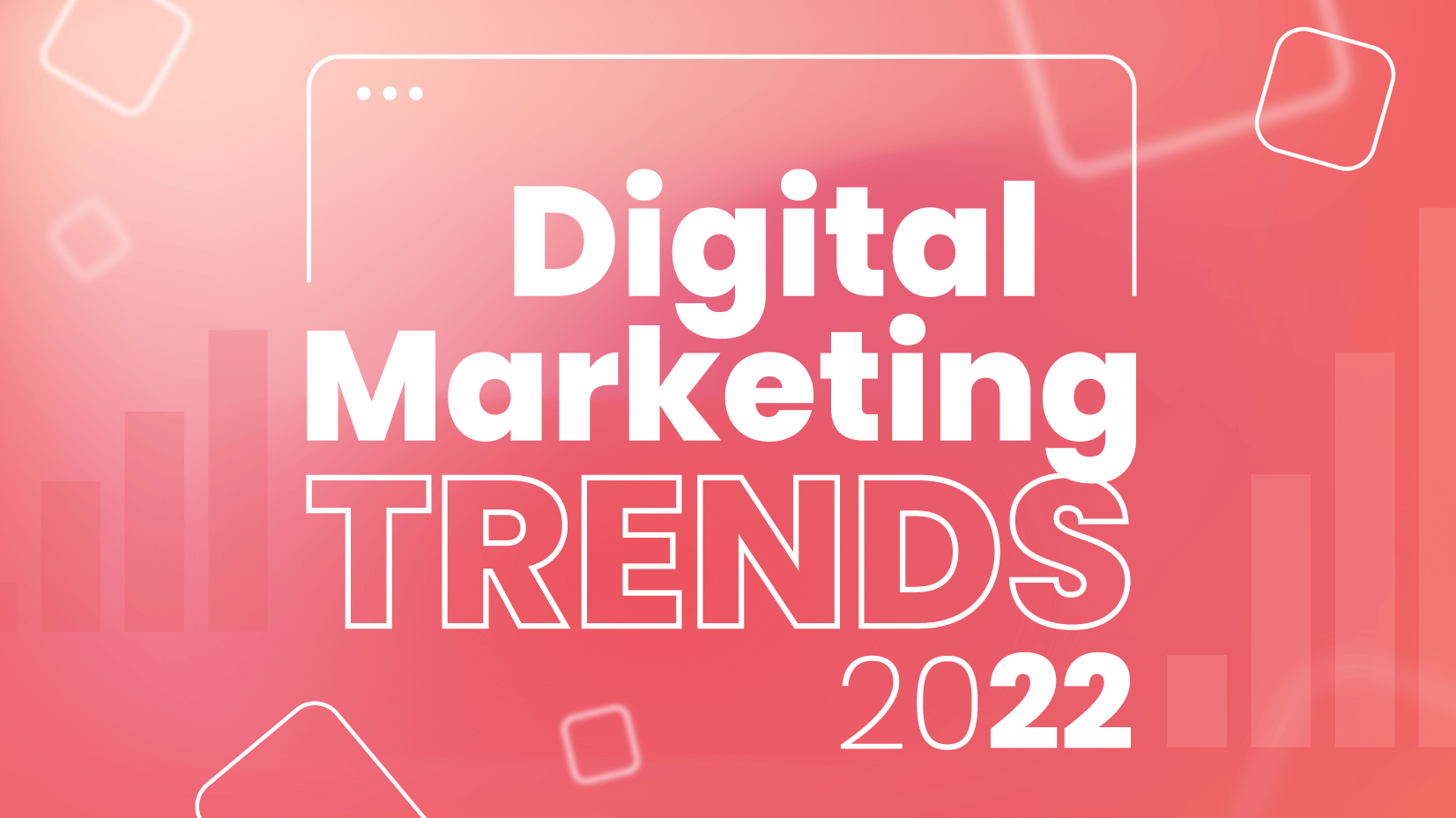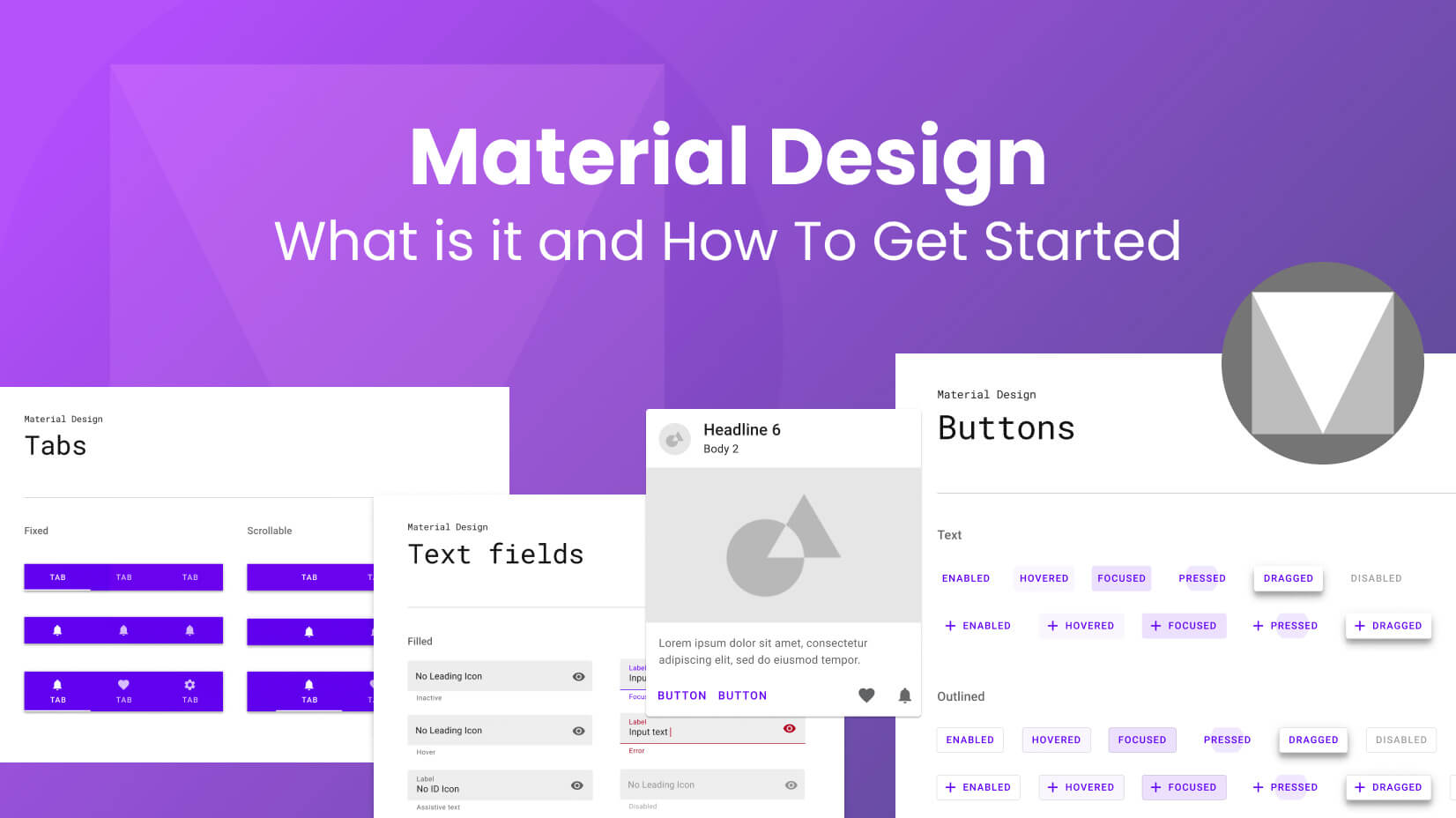Updated: May 12, 2022
Are you looking for easy ways to make your own cartoon character? In this post, we will present you 5 different ways to get a cartoon version of yourself. These methods and tools are suitable for everyone, even if don’t have a single day of experience in illustrating. The tools and ideas presented here are easily accessible and they may give you different results depending on what outcome you are looking for and what your budget is.
Let’s begin: 5 different ways to make your own cartoon character easily and without any experience in the field!
Article overview:
1. Online avatar builders
2. Character builders
3. Tools to turn your photo into a cartoon character
4. Outsource to designers or illustrators
5. Modify stock cartoon characters
1. Online avatar builders
Using avatar builders is a fun way to come up with a unique-looking avatar of yourself. These tools are usually online hosted, so you won’t need any software installed. In most cases, you won’t even have to register in order to use the service. A big advantage is that online avatar builders are very accessible – they are free to use or low cost. A huge drawback is that they can only vaguely achieve an actual resemblance of you. Other than that, using an online avatar builder app is quite fun – it almost feels like a game.
Cartoonize
A popular tool for creating avatars. The builder has many features for facial customization that you may find useful. The basic options include selecting a face shape and color, facial features (nose, eyes, mouth, etc), and a hairstyle. You can even go further and select an outfit and a background.
Charatoon
An avatar builder that will make you look more cartoony. This online builder contains the usual features for customizing the character’s face. In addition, you have a more diverse library of clothes. You can personalize the character even more by adding different accessories: glasses, hats, bows, tiaras, and more.
Face Your Manga
An interesting avatar builder app that offers many customization options for facial features, colors, accessories, etc. The builder requires you to have Adobe Flash Player. For inspiration, you can browse the gallery to see quite successful avatar lookalikes of famous people, achieved with this avatar builder.
2. Character builders
Similar to avatar builders, character builders offer a lot of features, elements, and accessories for customization. But unlike avatar makers, character makers allow you to go further and create a whole finished look for your personage – from head to toe. Character builders are handy for helping you create a fictional look. However, with them, you will not be able to achieve a perfect lookalike of yourself, only a small resemblance.
Character Creator
An online tool that lets you create a custom female or male vector character. Besides facial customization, you have a huge library of different clothes, shoes, and body accessories. The character builder is suitable for creating an alternative, muscular, “video game type” personage.
GraphicMama Character Maker Packs
If you have vector-editing software at hand, such as Adobe Illustrator, you can easily create a cartoon character by using a vector DIY kit that contains lots of graphic elements for customizing your character. You can find such design maker kits on GraphicMama, created around different thematics, so you can find the best that matches your personal style and taste. Here are some cool character makers:
3. Tools to turn your photo into a cartoon character
A step closer to achieving a perfect cartoon resemblance of yourself is to power up the photo-to-cartoon automatic features of different software and online tools. However, the result may not always be as satisfying as expected in terms of quality. The principle of these tools is to apply various filters to your photos in order to make them look cartoony. On the bright side, the cartonizing process happens quite fast, it’s fairly fun and allows you to test out different photos until you’re happy with the outcome.
The Characterizer feature in Adobe Character Animator
Adobe Character Animator is a tool for creating animated videos with a cartoon character that uses the motion capture technique. In short, it gets your facial expressions and voice from your cam and mic to animate a custom character. The good news is this character can be a cartoon version of yourself! The tool has a feature called Characterizer that takes a capture of you face and applies a cartoon filter. It even allows you to add your own custom styles. If this catches your interest, you can check out a tutorial video on the subject.
You can learn Adobe Character Animator with just 16 beginner tutorials.
Cartoonize
A tool that lets you test different filters in order to turn your photo into artwork. In the gallery, you will see a diversity of cartoon effects, painting effects, basic editing options, clipart graphic elements (facial features, clothes, accessories), and more to add to your newly cartooned portrait.
BeFunky
An online photo editing app that offers a cool Cartoonizer tool. In the app, you can try different effects including classic cartooning effects and advanced art effects such as oil painting, ink drawing, pop art, etc. Have in mind that using some of the features requires you to upgrade your plan.
4. Outsource to designers or illustrators
Of course, you can expect the best results if you hire a designer or an illustrator to create your own custom cartoon character after yourself. This option is the priciest of all and takes the longest time but the results may even exceed your expectations, of course depending on how skillful the artist is. If you need a professional cartoon character made according to your own appearance, we recommend this option. A skillful illustrator will always examine your facial features in-depth and create a perfectly personalized cartoon personage the style of your demand.
Studio
One of your options is to contact a studio or an agency of illustrators that will gladly hear out your requirements and create a cartoon character according to them. If you are wondering how to find good studios out there, we’ve already made some research for you: 30 illustration studios and agencies.
Freelancers
Another option is to hire a freelancer to handle your request. Usually, a freelancer is a more affordable option that a studio but then again – it depends on the freelancer’s talent and experience. If you’d like, you can check out our suggestions for platforms to hire freelance designers.
5. Modify stock cartoon characters
A good option for those of you who have some skills in illustrating is to grab an appropriate cartoon character and modify it in graphic editing software. The market of vector cartoon characters is very diverse, so you can easily find a cartoon personage, free or paid, to use as a base for your customized character.
But even if you don’t have any experience with graphic editing software, you can outsource this task to a freelancer or studio, as well. And for sure, it will be way more affordable than ordering a custom personage from scratch. At GraphicMama, we can both create a cartoon character from scratch or modify an existing stock character for you.
You may be interested in What Are Stock Photos and Why You Should Use Them? [Master’s Guide]
Final words
Nowadays, there are many opportunities to make your own cartoon character: online avatar builders, character builders, and DIY kits, hire a studio or a freelancer to create a character from scratch, and so on. The choice is yours, depending on the budget you have and the results you expect.
We hope today’s post was useful to you. If you have any questions or comments on the subject, make sure to leave us a comment below. Meanwhile, you are welcome to check out a few related articles, as well:
- 37 Amazing Websites with Illustrations that Will Steal Your Heart
- 300+ Free Illustrations For Your Next Design Project
- How to Boost Your Business by Using Cartoon Characters in Marketing



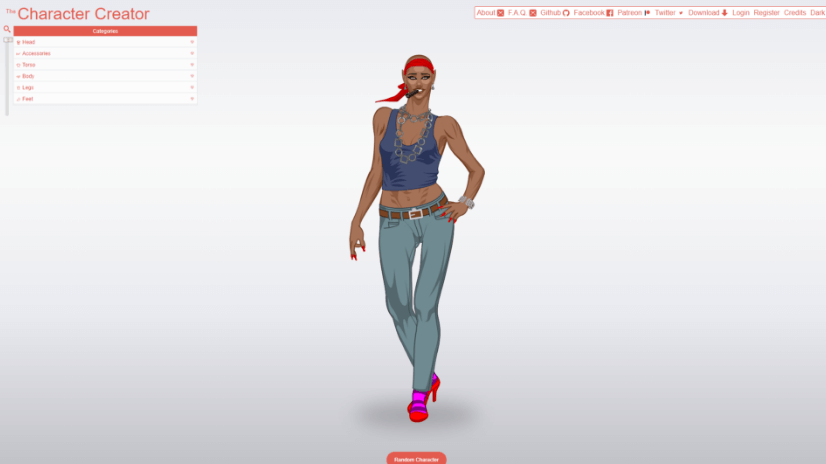













![How to Use Seamless Patterns in Your Designs [Tips and Tricks]](https://i.graphicmama.com/blog/wp-content/uploads/2020/07/14125818/How-to-Use-Seamless-Patterns-in-Your-Designs-Tips-and-Tricks-120x70.png)