
Updated: May 13, 2022
Creating a stunning flyer design when you are not a pro in the field, is not actually mission impossible. There are tons of tools, tutorials, and even pre-made templates that make creating a modern flyer design feel like a breeze even for beginners.
In today’s post, we’ll show you amazing tutorials on how to create flyer designs from scratch, as well as how to use online builders to create a design fast and easily. And last but not least, you can grab a collection of pre-made flyer design templates – you quickly replace the info and you are good to go. Let’s begin!
Article overview:
1. Create a flyer design by using online builders
2. Flyer design tutorials for graphic editing software
3. Free pre-made templates
1. Create a flyer design by using online graphic builders
Online graphic builders are really a very good and cost-effective solution for non-professionals in graphic design. These tools are full of pre-made templates and easy-to-use functions which in most cases, will help you create a flyer design, or any design for that matter, fast and easily. These don’t require the installation of software – they are web-based, so you can use them from anywhere as long you have internet access.
How these builders work
Basically, online graphic builders can be used in two different ways:
- either choose a pre-made template from their libraries with assets, or
- design your flyer from scratch if you are headed for something specific.
In both cases, all online graphic builders available on the market right now work in similar ways. Their interfaces are intuitive and easy to grasp even by beginners, and you don’t need to have previous experience in graphic design software. Throw a glance at a couple of tutorials that show how easy it is to create a flyer design by using an online builder.
What’s on the market?
There are many online graphic builders available on the web right now – all offering libraries of modern templates and handy tools that will help you create your design with a simple drag-and-drop editor. Here are a few suggestions to consider:
Piktochart
Pricing: Free and paid plans from $24.17/month.
(special pricing for Non-profit & Education users)
2. Flyer design tutorials for graphic editing software
Maybe you have certain experience in graphic editing software like Photoshop, Illustrator, or another. In this case, you may want to try some of the amazing tutorials available for free. Graphic editing software basically offers infinite opportunities for flyer design. These tutorials will help you achieve awesome and unique looks.
Creative A4 Flyer Design – Photoshop CC Tutorial
If you have Photoshop CC installed, this one is a great tutorial to try. Although not narrated, the tutorial very clearly shows step by step on how to create this modern flyer design. You can follow the video precisely or experiment with shapes and forms that you like.
How to make flyers on Photoshop CC Party Event Club
If it’s easier for you to watch a narrated tutorial, you should check out this video. Again made in Photoshop CC, the tutorial is very well explained and will help you learn a lot about Photoshop’s functions and options, and of course – how to use them.
GIMP Tutorial – How to Create a Professional Flyer
GIMP is a free and open-source graphic editing software – a popular alternative to Photoshop. The software is completely free to download, so if you don’t have Photoshop installed, you can go with GIMP and this cool step-by-step tutorial. The video is narrated and covers all steps of the process.
How To Design A Poster / Flyer Illustrator Tutorial
A tutorial of how to create a modern flyer design in Adobe Illustrator. If you have Adobe Illustrator installed, give this video a go. To follow along with this tutorial, it’s advisable that you know the basic functions of the software. The video is not narrated but its steps are clear and the final effect is really impressive.
Typographic Flyer Design Tutorial: Adobe InDesign
A simple and modern flyer design tutorial in Adobe InDesign. The video is not narrated but it’s easy to follow. The flyer design is multipurpose and can seamlessly become a template for future flyer design projects.
Canva Flyer Design
Canva is one of the sweetest apps to create flyers, as it lets you use pre-made templates. In this tutorial, you will learn how to create a great flyer in 10 minutes by utilizing the templates and then customizing them to achieve better results.
The Perfect Flyer – Visme Tutorial
Visme is another online app that aims to reduce the burden of creating banners by providing lots of templates. What we like in the video is the 13 tips that can help you design the perfect flyer. If that term exists.
Create Beautiful Flyers with Adobe Spark
Adobe Spark is created to rival apps like Canva and Visme, as it offers the typical Adobe premium UX but in a more user-friendly form. In this tutorial, you will learn how to use an image, remove the background, and utilize the features – such as color suggestions, and a variety of fonts.
Pixlr E Flyer Design Tutorial
Pixlr X & Pixlr E are great apps and provide lots of versatility, depending on your needs. In this tutorial, you will see how to create a flyer from scratch, and perfectly utilize shapes, as well as the background removal function.
3. Pre-made templates for graphic editing software
And then, of course, there are so many absolutely brilliant and professionally designed flyer templates, that you won’t even have to think about the design itself. If you use a ready-made flyer design, all you have to do is replace the text with your own, probably place your logo and change a few pictures and colors if needed. Again, you will have to have basic knowledge of graphic editing software in order to do so(software that can work with vector files, such as Adobe Illustrator).
And here are some examples of great flyer templates you can download for free. Please, check the licensing rules before using these flyers for commercial purposes. You can always go with paid templates that usually give you a wider range of rights and uses.
3.1. Free Vertical Business Flyer Design Template
File format: Eps
3.2. Free Vector Travel Flyer Design Template
File format: Eps
3.3. Free Vector Abstract Flyer Template for Business
File format: Eps
3.4. Free Professional Business Flyer Template
File format: Eps
3.5. Free Vacation Modern Flyer Template
File format: Eps
3.6. Free Modern Gym Fitness Flyer Design Template
File format: Psd
3.7. Free Food Delivery Flyer Design
File format: Eps
3.8. Free Mega Sale Flyer Design Template
File format: Eps
3.9. Free Summer Party Illustration Flyer Design
File format: Eps
3.10. Free Burger Restaurant Flyer Design
File format: Eps
3.11. Free Modern Flat Sale Flyer Design
File format: Eps
3.12. Free Company Flyer Brochure Template
File format: Eps
3.13. Free Classic Business Flyer Design Template
File format: Eps
Not enough templates? Check out our article 70+ Free PSD Party Flyer Templates.
To wrap up,
In 2020, it’s easier than ever to create a flyer design even if you are not a professional designer. With the user-friendly online tools available and the infinite pre-made templates made by skillful graphic designers, you can come with the flyer of your dreams in no time.
We hope we’ve been useful to you today. If you feel like checking out more useful articles, have a look at:

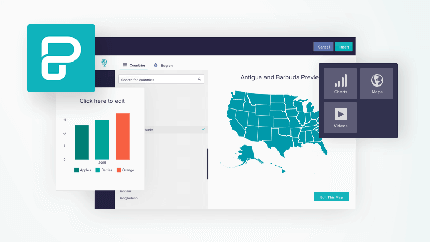













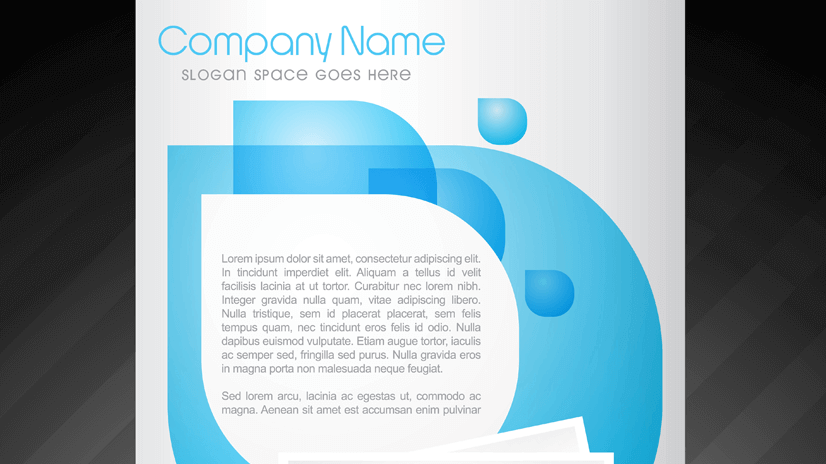













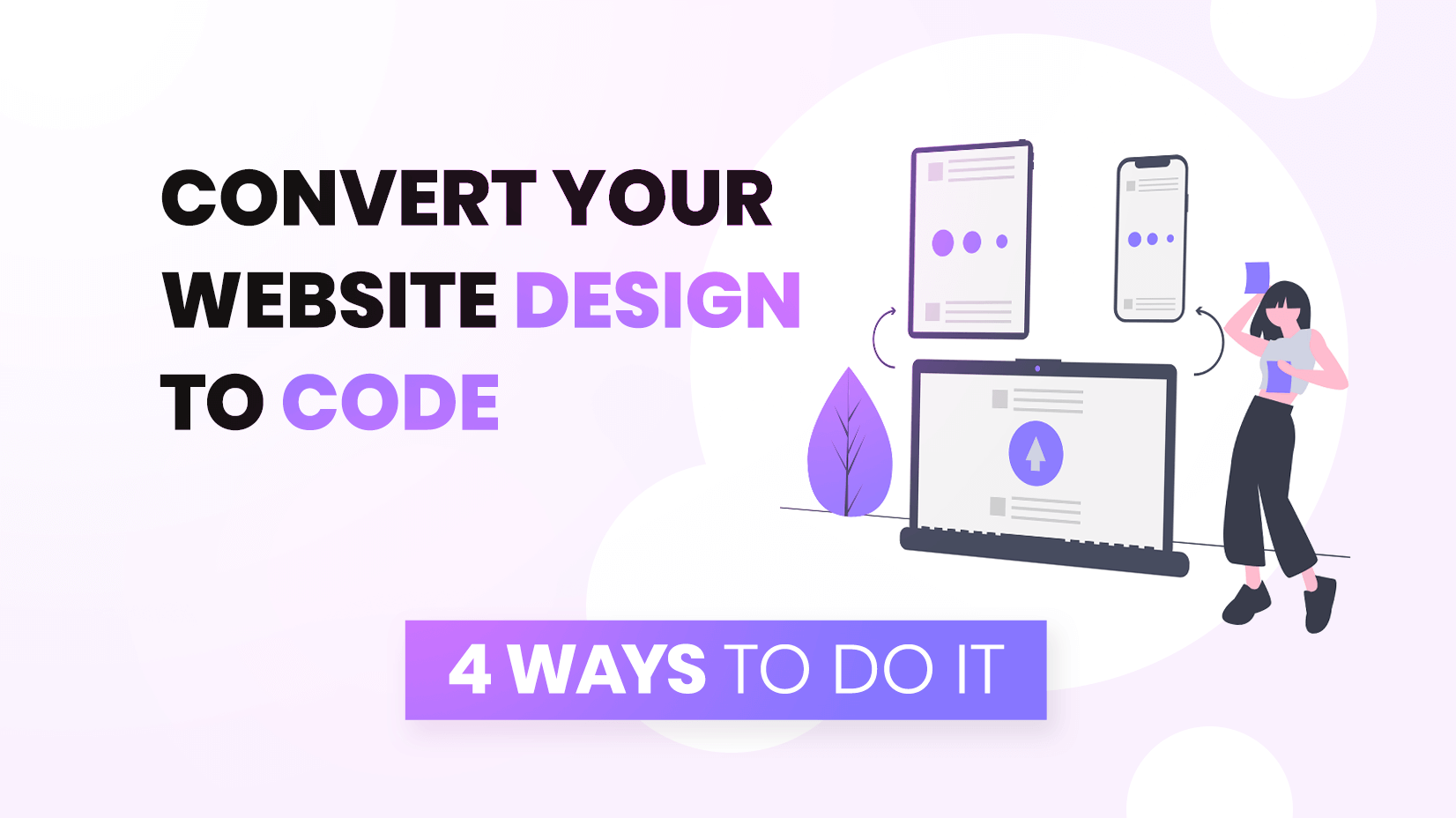
![Win an Oscar for art? Mission possible for the team of Spider-Verse [Interview]](https://i.graphicmama.com/blog/wp-content/uploads/2019/09/19093417/Mission-possible-for-the-team-of-Spider-Verse.jpg)
