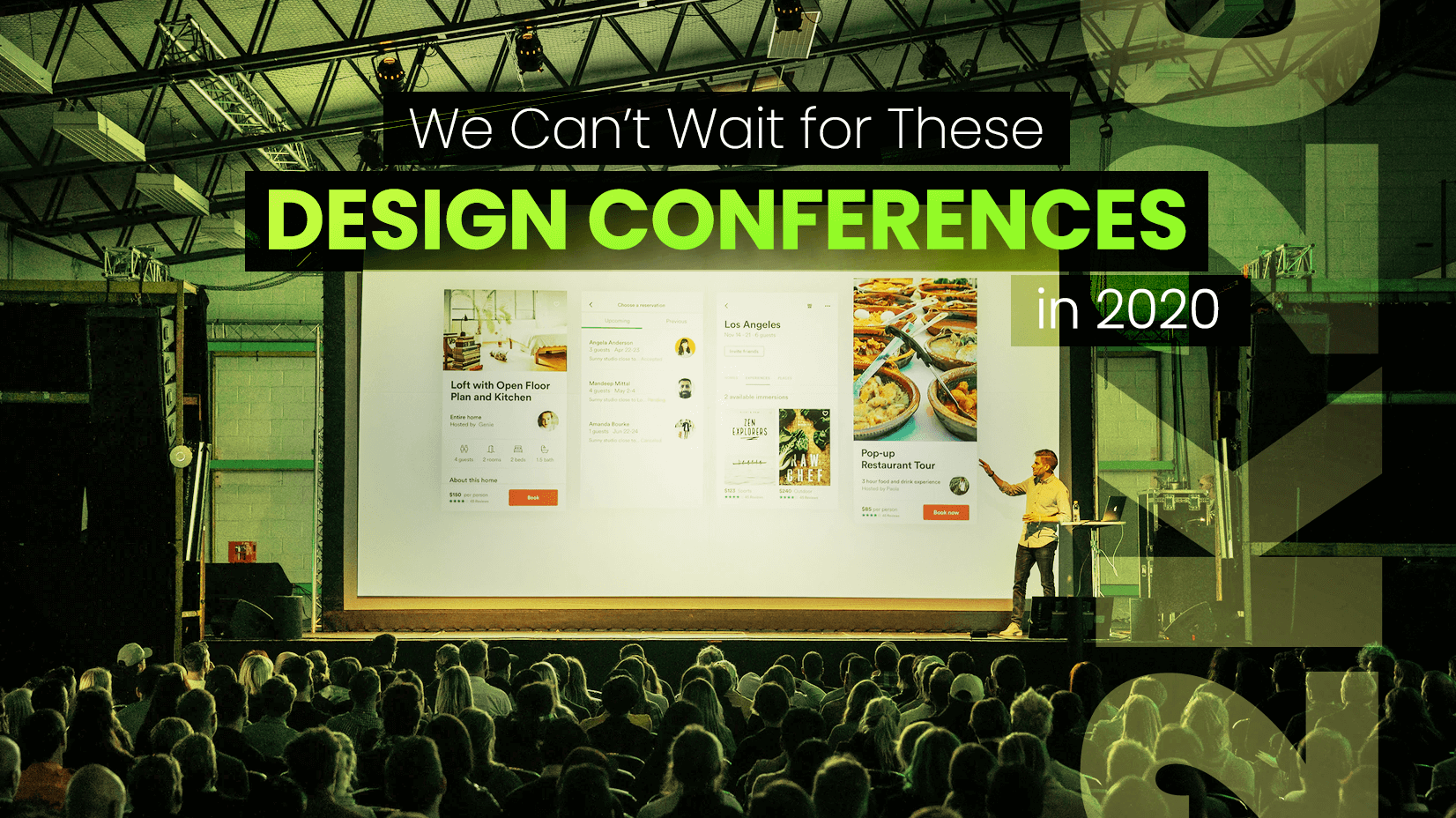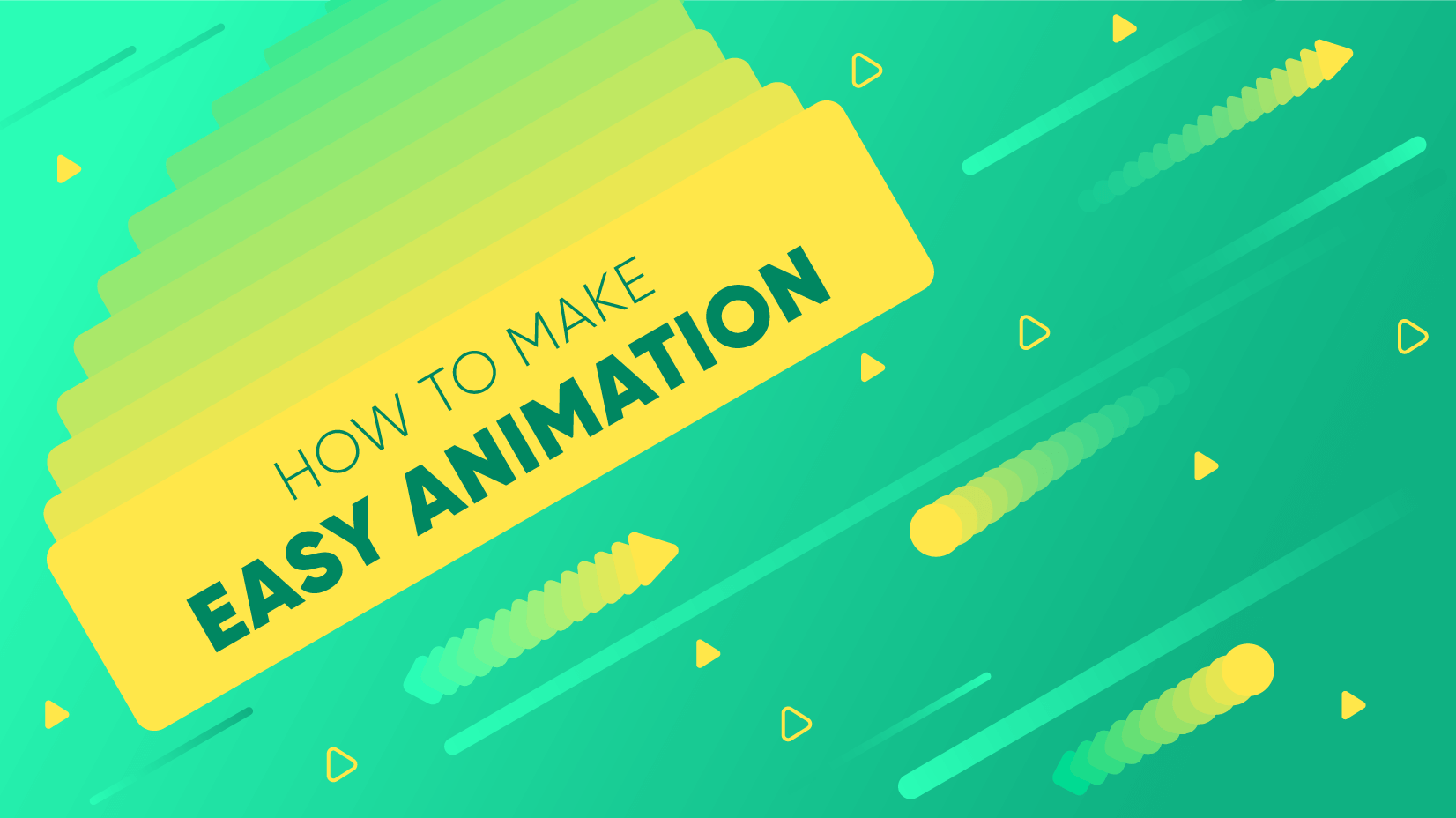
In today’s article, we will walk you through the possibilities of easy animation and video making in three sections:
1. Easy Animation Software: Tools you can start using now to create your own animated videos.
2. Hiring a Freelancer: Where to find freelancers that will be a perfect match for your animation project.
3. Hiring a studio: The perks of hiring a professional studio for custom animations.
Video marketing is on the top of all content which makes it more important than ever. To stay ahead of the competition and cut through the clutter, a valuable well-made animated explainer video or an ad can make a difference and get instant engagement online.
Amongst the biggest strengths of animation is the ability to go around the restrictions and limitations of live-action. Especially in the current time where live-action shooting is extremely hard to achieve, animation breaks the shackles and gives you unlimited options from stop-motion, to 2D and CGI.
1. Easy Animation Software
Let’s start with the top 5 tools on the market that suit beginners and have a relatively small learning curve. In addition, the tools have a lot of video tutorials online that will help you advance quickly and create your own animations.
1. Adobe Character Animator
What we love about this one and the reason we put it at number 1, is that the software allows you control over the character through sync. Instead of animating the mouth frame by frame, the puppet lip-syncs the voice actor and follows their facial expression and movement. Additionally, you can move the puppet’s hands by mouse to make it perform hand gestures. There are also more advanced puppets with various actions, walking, running, and more cool tweaks, so once the character is created, most of the job is done. You will need a microphone and a camera.
Adobe Character Animator is ideal for dialogue-based animations, live talk shows, and streaming with live commentary, since the puppet’s functionality is limited. Sure, for more complicated animations you might want to use software such as After Effects, for example, to animate the background or put interesting animated infographics. But the puppet itself doesn’t require further animation and can even be used for live streaming as it performs in real time.
- Software Compatibility: Import from Adobe Photoshop and Adobe Illustrator
- OS Compatibility: Windows, Mac OS, Linux
- Suitable for: Beginner to pro
2. Adobe After Effects
After Effects has become the standard for motion graphics as it gives creators the tools to make complex animations and visual effects. It has options for all levels of experience, making it easy to build intros, transitions, and animate logos, or characters. Pretty much, everything visual you can think of, you can make in After Effects and there are tutorial videos available to help you out.
The software is easy to learn, especially if you’re already familiar with Premier, Flash, and other timeline-based software for video editing. On the downside, 3D effects and using some plugins may feel really daunting and even difficult to use. You might need more expensive third-party plugins to make it work.
In short, this is the ultimate software for creating professionally looking educational, training, explaining, and social media videos.

Zenoti Adobe After Effects Example

Zenoti After Effects Example
- OS Compatibility: Windows, Mac OS
- Suitable for: Beginner to pro
3. Blender
Another popular choice suitable for beginners software for animation is Blender. This is a free open-source 3D creation suite for modeling, rigging, rendering, and animation, as well as a 2D pipeline. Blender is also a good choice for pre-production when you need to create storyboards. you can make a lot of things, you can paint, create 3D models, sculpt, make advanced video editing, render, animation, and more.
It’s a free but powerful tool and it has its own rendering engine.
- OS Compatibility: Windows, Mac OS, Linux
- Suitable for: Beginner to pro
4. Pencil2D
A lightweight easy-to-use tool for 2D hand-drawn animations. Same as Blender, the software is open-source and free even for commercial use. It offers raster and vector and the ability to seamlessly switch between both.
- OS Compatibility: Windows, Mac OS, Linux
- Suitable for: Beginners
5. Autodesk Maya
Maya is a rendering software for 3D animation, modeling, and simulation. It’s ideal if you need to create complex characters in expansive worlds and whole detailed environments.
- OS Compatibility: Windows, Mac OS, Linux
- Suitable for: Beginner to pro
While on the topic, you might be interested in checking out our previous article on 12 Best Animation Software for Beginners (Premium, Free, and Online).
2. Hire Freelancers
Although an animation design can bring your marketing campaign success, it can also backfire and push away your viewers if executed poorly. Value and high quality are critical when it comes to creating animations. This is why companies and small businesses turn to professionals. If you don’t have a designated team of animation designers, there is always an option to hire third-party employment services, such as freelancers or the services of a company that specializes in the field.
In this section, we will share the most popular and widely used platform where you can easily find a freelancer suitable to your project and requirements.
1. Toptal
The top talent platform is a marketplace for top animation experts with many years of experience. The system matches you with animator designers to meet your video production and visual effects requirements and offers a two-week no-risk trial period where you can cancel the project free of charge.
2. UpWork
This platform features a talent scout with a few key questions about your projects in order to give you the best matches for freelancing talents according to your hiring needs. There is a huge range of talents across skill levels and for most budgets.
3. Dribbble
More of a community for designers, Dribbble also offers a hire option where you can search through portfolios or post a job opportunity on the job board where designers can apply. The platform also has Talent Partners with recommendations that will help you skip through the process.
4. Behance
This platform and community are for creators who use the Adobe Creative Cloud suite of software, including the services for video animations. Behance also offers a monthly subscription that allows you to post job opportunities and access searching portfolios.
5. Working Not Working
The name of the platform comes from its calendar perk where creators can mark their calendar as working or not working. This way, when you search for an animation designer, you will know if and when they would be available. Additionally, WNW doesn’t charge for commissions, meaning hiring freelancers long-term is more affordable. You can find animation designers of different skill levels for different budgets.
Other places to hire freelancers are Fiverr, 99designs, and ArtStation.
3. Hire Studio
The other option when it comes to hiring a professional to animate your script is matching with the proper animation studio. There are a lot of benefits to consider here, one of which is studios are already used to collaborating with clients who have no previous experience with animation. They are ready to take the clients through the process and route and answer any questions.
So what are the perks of outsourcing your animation to a studio?
- No need for expensive software: The studio already has the tools and software so you won’t have to purchase them.
- Time-saving: While the studio takes care of your animation, you can use that time to focus on the other aspects of your marketing campaign.
- Quality above all: With a team of professionals with years of experience and many projects behind their backs, commissioning an animation guarantees quality.
- Custom Content: A dedicated team will commit to bringing your ideas to life and building your custom branded project.
- Aftercare Services: Most studios provide services after the project is done, such as advice on platforms, help with updates and modifications, and more.
How to go about hiring a studio?
- Consider your budget: Keep in mind that the cost of animation depends on many factors. Such factors are duration, complexity, originality, and audio. In most cases, you will get what you pay for.
- Research studios: The next step after working on the budget, is going through the portfolios of different studios. Few starting points and things to look for will help you make a decision. Quality of videos: clear and complex animation with smooth transitions. Quantity: More videos mean more experience. Audio: Is the audio clear and professional.
- Customer Service: The studio provides fast and clear communication, advice, and recommendations.
If you’re interested in a custom explainer video and animation, we at GraphicMama got you covered with the following:
- Custom Puppets and animations.
- Explainer videos.
- Creating a character/s and full animation.
- Backgrounds, props for animation.
- Animation with infographics, voiceover, and storyboarding.
You can check more about our animating services or make an inquiry about discussing your project. Think we can be a match?
Final Words
Hiring a professional to make your video or learning a new tool and make it yourself, one thing is for sure. Watching your ideas come to life in animation is magical and fun. Everybody loves a good animation, so go there and impress your audience with your brand new creation.
In the meantime, why not expand the topic with more informative related articles: