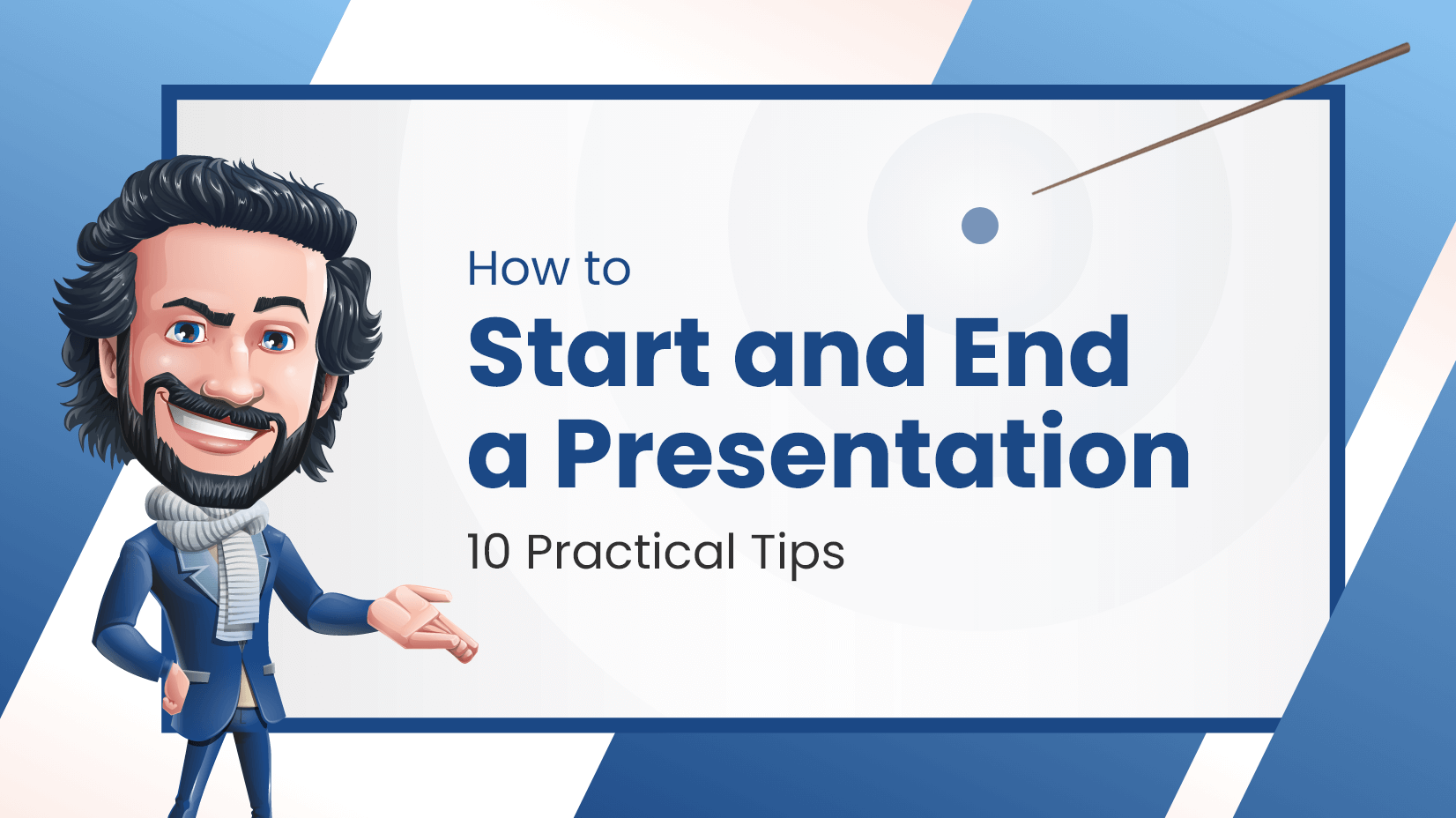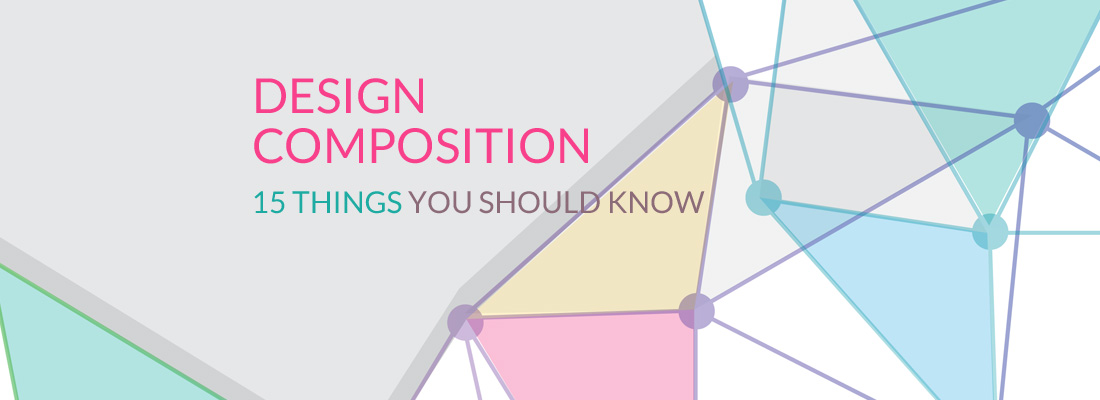
The composition is one of the six crucial elements of design. Without a strong and solid design composition, everything starts falling apart.
In this article, we will give you 15 tips on how to strengthen your composition – no matter if it’s photography, illustration or any graphic design project.
We also prepared a beautiful collection of designs in the end, for your inspiration. Enjoy!
1. Direct the eye with leading lines

Often lines can be more obvious than here, directly using arrows, and flowcharts, and are a very useful method for explaining information and sequences.
2. Create focus in your design composition

3. Use hierarchy

All this organization of the information with the help of size, color, and weight is called hierarchy.
4. Use complementing elements
Always seek to create a unified look throughout your entire design. It is not a good idea to mix and match images from different sources, with no similarities in style between them. This will only tire the eyes of the viewer and confuse him/her.
This website design is a great example of cohesiveness between the images – they all have a simple, one-color background and the object are placed in the center. Of course, your design solution would depend on the specific project need.
In this case, you want the viewer to recognize and focus easily on the item to be bought, without any other distraction. The overall feel of the top image and color scheme is also repeated in the backgrounds of the products, so this is one more nice connection between the different parts of the design!
5. Repeat elements

Repeating elements are often used to create a certain theme as well and again, help the design composition “stick together”.
Some of the repeating elements you could use are graphic motifs, type, and certain layouts reused in the different pages/parts of your project.
6. Balance elements

Here, we look at the different sizes of the elements, the textures, and so on. It helps to think of design elements, as they have “weight”. Larger elements would be “heavier”. For example, if you have a big, “heavy”, vertically pointing pumpkin, you can “balance” it out by using several horizontal lines and smaller objects on the opposite side of the “heavy” object.
7. Align elements

It is a general rule, that when you have long blocks of texts, the left alignment would help the eye to scan more easily the content. This poster is a great visualization of this concept.
8. Use contrast

Here, the contrast underlines the strong, geometric, bold architectural forms and the play of light and shadow. Not in the last place, the small figure might be with lower contrast, compared to other elements, but it is still visible and nicely balances out the big, dark shape at the opposite, top left corner.
9. Use white space

For example, in this photo, all the white space (unoccupied by other elements) helps to focus all the attention on the woman figure and her posture. Do you think you would pay attention to this woman if the image was filled in with many other elements? To help you understand the importance of white space, think of your own room. How would you feel if you have only one small passage from the door to the bed and everything is piled up with objects? How would you feel, if your bed doesn’t fill the whole room and there are no objects all around the place? Yes, you get the idea – we all need space, even the design does.
10. Use of layout types
The first one we are going to look at is known as a big photo or a single visual layout which has been very popular for web designers in recent years. It gives an elegant, clean look, and usually highlights a product or a service with the help of a single high-quality, engaging photo. This type of layout gives a sense of space. As you can suggest, it is not commonly used for news sites, where there is a lot of information to be presented. Here, the key phrase is quality over quantity.
Key elements to this type of layout are white space and simple typos.

In this example, we naturally first look at the photo. Then, our eyes are drawn to the text on the right side of the visual. Then, we continue to scan down, jumping from visual to text. Z layouts create rhythm and are often used on websites with a lot of information, where you have to orientate the user and “guide” them.

The example here is MailChimp’s website. Notice how the monkey character is slightly aligned to the left. It simply looks good! Oh, and one more thing – when you move a character across space, move it from left to right.
11. Create movement

Since ancient times, our eyes are more attracted to moving objects than still ones, and this was important for one’s survival – in hunting and protecting yourself from animals. That is why, people are very attracted to images that depict movement, and respectively, a composition with a nice “flow” of elements is more intriguing.
12. People like triangles

If you’d like to read more about the psychology of shapes and how they are used in character design, for example, then have a look at our article on Conveying Character Personality.
13. Simplification

If every part is equally important, then every part is equally unimportant. Nathan Fowkes
It is natural for the eyes to look at details but it is very hard to see the design as a whole and how all elements work together. When in doubt, better remove elements from your design composition, rather than adding and trying to find a place for them. We know it’s a cliche but it is still legit “Less is more”!
14. See where your elements are in relation to edges

In this case, the designer has used large, abstract shapes to underline the typo – yeard and names. Because the shape is directing the eye, varied in thickness, and has a sense of movement to it, it doesn’t overwhelm the viewer. Right on the contrary – it offers them aesthetic pleasure and simplicity.
15. Mind the transitions

Looking for some inspiration?
Now that we’ve learned some of the most important ingredients of good design composition, enjoy a small gallery with design compositions we find inspiring. Enjoy!
We hope this article was interesting for you and we encourage you to look for more inspiration on Pinterest – both for web and print layouts, it is an amazing source! Furthermore, you can look at Unsplash, Dribbble, and DesignInspiration – the visual pleasure is endless and these sites offer high-quality content, deserving your attention.
Let us know if the article was useful in the comment section below, or if you have any questions – we would be glad to answer them! Cheers!


















![100+ PowerPoint Graphics For Better Presentations [Free PPT]](https://i.graphicmama.com/blog/wp-content/uploads/2020/08/10085624/Free-PowerPoint-Graphics-Free-PPT-120x70.png)

![Win an Oscar for art? Mission possible for the team of Spider-Verse [Interview]](https://i.graphicmama.com/blog/wp-content/uploads/2019/09/19093417/Mission-possible-for-the-team-of-Spider-Verse-120x70.jpg)