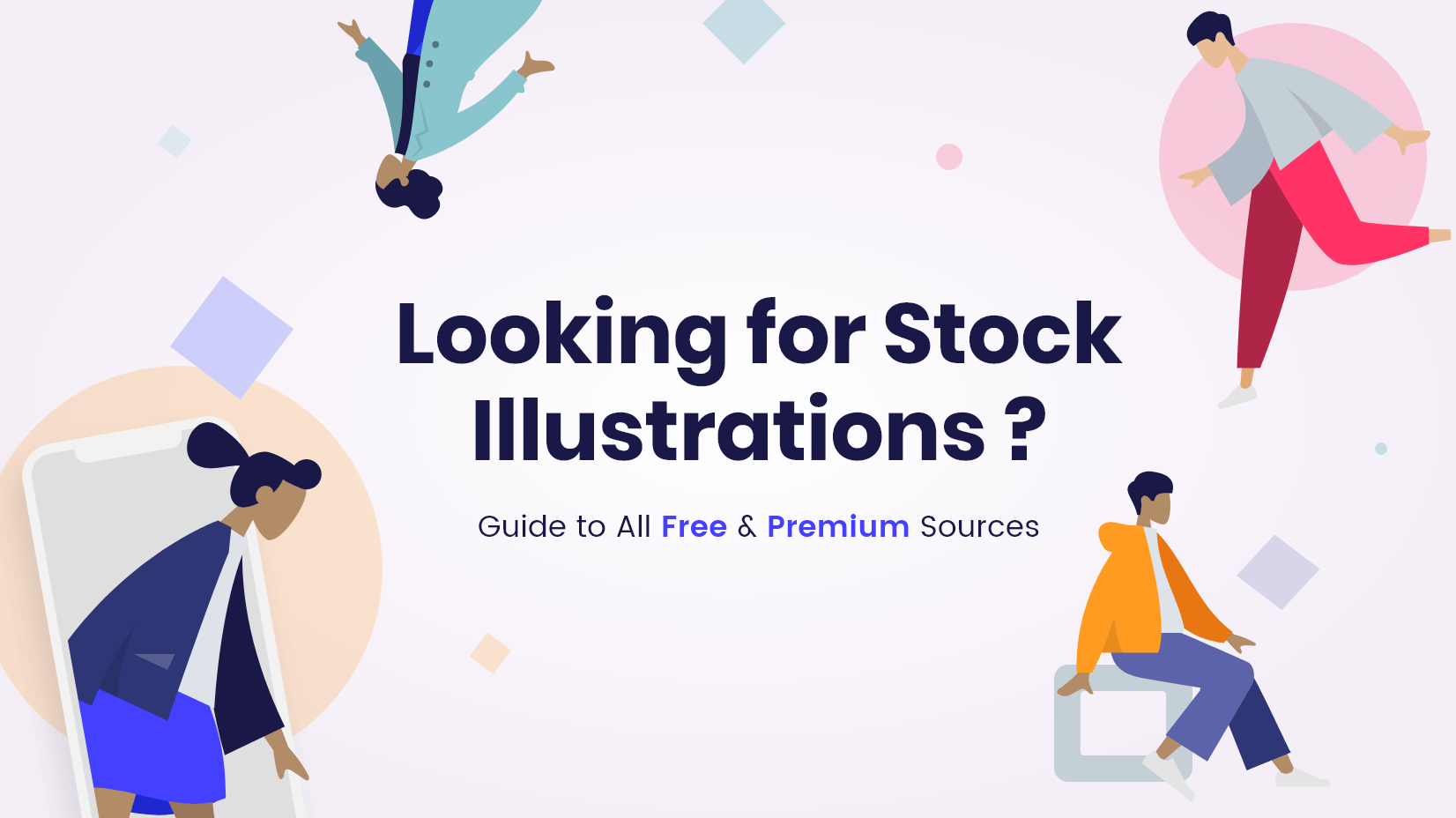Stuck in your PowerPoint in desperate need for presentation ideas? We get it. Writer’s block can be a real problem, especially when you face all those short deadlines. You not only need to craft your presentation as soon as possible, but you also have to make it epic, eye-catching and interactive.
All this pressure may have a bad effect on the final product, however, there are just a few key points you need to concentrate on. Crafting your project around those presentation ideas can make your work much easier and even inspire you to test the limits of your creativity.
Let’s begin!
1. Interaction
There is a reason why so many people fall asleep during lectures. The lecturer keeps on pouring tons of complicated information rarely trying to engage with the audience and stimulate their thoughts and interest on the matter. People learn best when they are a part of the process, which means you need to go a little further than a quick Q&A.
Don’t make your audience feel they have no use in your presentation. Constantly ask them questions- not rhetorical, but actual ones that need an answer. A good tip is to use polls and make people know their opinion matters. This can also apply to non- live video presentations you upload in your website. A great way to elevate the mood is to find a way to make the members of your audience speak about themselves. Real life examples and stories will make your presentation more personal, which brings us to the next key moment.
2. Storytelling
As much as a presentation needs to include facts, schemes, budgets or figures, depending on the topic, don’t rely solely on that. All this dry information might bore your audience quicker than you think. There are presentation ideas that could change that.
The best way to break out of this narrative is to give examples for your most relevant points. And the best way to make examples is if you structure them as stories that people can relate to and easily understand. This will stimulate their attention so they could follow your thoughts throughout your presentation. If you want to go one step further, you can also spice up your stories with some humor.
3. Humor
The next step is to know your audience. Based on the demographic, you can include examples and jokes that will instantly win the attention. In that manner, nowadays the humor people appreciate most is revolving around the pop culture. Take some references to events and trends, add a pinch of memes and a spoon of situations many will identify themselves in, and there you go.
You simply shouldn’t be afraid to be funny even when you present in front of a serious client. If humor isn’t your strong side, just be cheerful and a little bit light- headed and go for a safe funny personal story. If you can’t make your audience laugh, you can surely make them smile.
4. Summarize
The easiest way is to start with an old school plan or diagram of everything you will talk about in your presentation. By seeing it all on paper, you will instantly notice which points are more or less important or related to each other.
This way you will easily sort the entire presentation in your head and perhaps use the rule of three. Three main relevant points that will be present in the beginning of your presentation and will make your audience know exactly what you will talk about. Each point might be divided by three other points and etc. Keep short and specified as if your points are the key arguments that will win the audience on your side.
5. You are the speaker
The very idea of presenting is to persuade your audience instead of distracting it. Once you figure out your purpose, keep your content to the point so it would fit best your narrative structure. Your slides should include minimum text and strong visuals. The rest is up to the speaker.
Remember what we said about never leaving your audience to feel they have no use in your presentation? This time it’s the other way around- don’t leave your audience to feel YOU have no use in your own presentation. Putting all your content into the slides and read it is a crucial mistake that will instantly kill your presentation from the beginning.
6. Music
Audio stimulation is as important as the visual one. If done right, it can even suggest emotions. A great example is the sitcoms. I’m sure you can think of moments in a tv show where something allegedly funny happens and you’re not sure whether to laugh or not. The creators aren’t sure as well, so they put a stock ambient audience laugh which instantly suggests the joke is funny and it’s ok to laugh. Of course, we don’t suggest you use ambient audience sounds, but some themed music will do even a better job. Low volume classical music relaxes and when interrupted with a different theme (ex. a short ”fail” tune during at the end of a joke) will have a huge impact. Same as visuals, don’t overdo it.
7. Visuals
This one is the only factor you can’t influence with your character and speaking during the presentation, so it will take preliminary preparation. Every designer knows that consistency is the first step: one color scheme during the entire presentation, one style of artwork or stock photos, maximum three fonts. A mixture of different styles and a huge variety of colorful photos and designs can be very distracting and even confusing.
Remember that you are the one who breaks the consistency of the presentation, not the design of your slides. With that out of the way, you’ve already crafted a decent design that will make your audience relax and turn their attention to you.
8. Characters
Decent is alright, but why not perfecting it? To go further with the visuals on a presentation, the leading companies use mascots- they are fun, memorable and creative. Everybody loves toons. The best part is, using cartoon characters isn’t only for the highest budget companies, in fact, there are options for everyone.
Stock or custom cartoon characters bring style and character to a presentation. They easily grab the attention and direct it where you want it.
The newest fashion that is taking over the marketing industry takes that and doubles it- animated cartoon characters that follow your motions. Learn more about Character Animator Puppets.
The possibilities are limitless. If you are required to craft a video presentation without face to face interaction, you could use such puppet as your avatar. The character will mimic your gestures and open its mouth to animate your speech. It gets even better during a presentation with a present audience. You could create a dialogue with the puppet. Of course, the said puppet should be either pre-recorded or controlled by someone else off the stage.
For more inspiration, check out these 30+ Creative Adobe Character Animator video examples with puppets.
Now go and make a killer presentation!