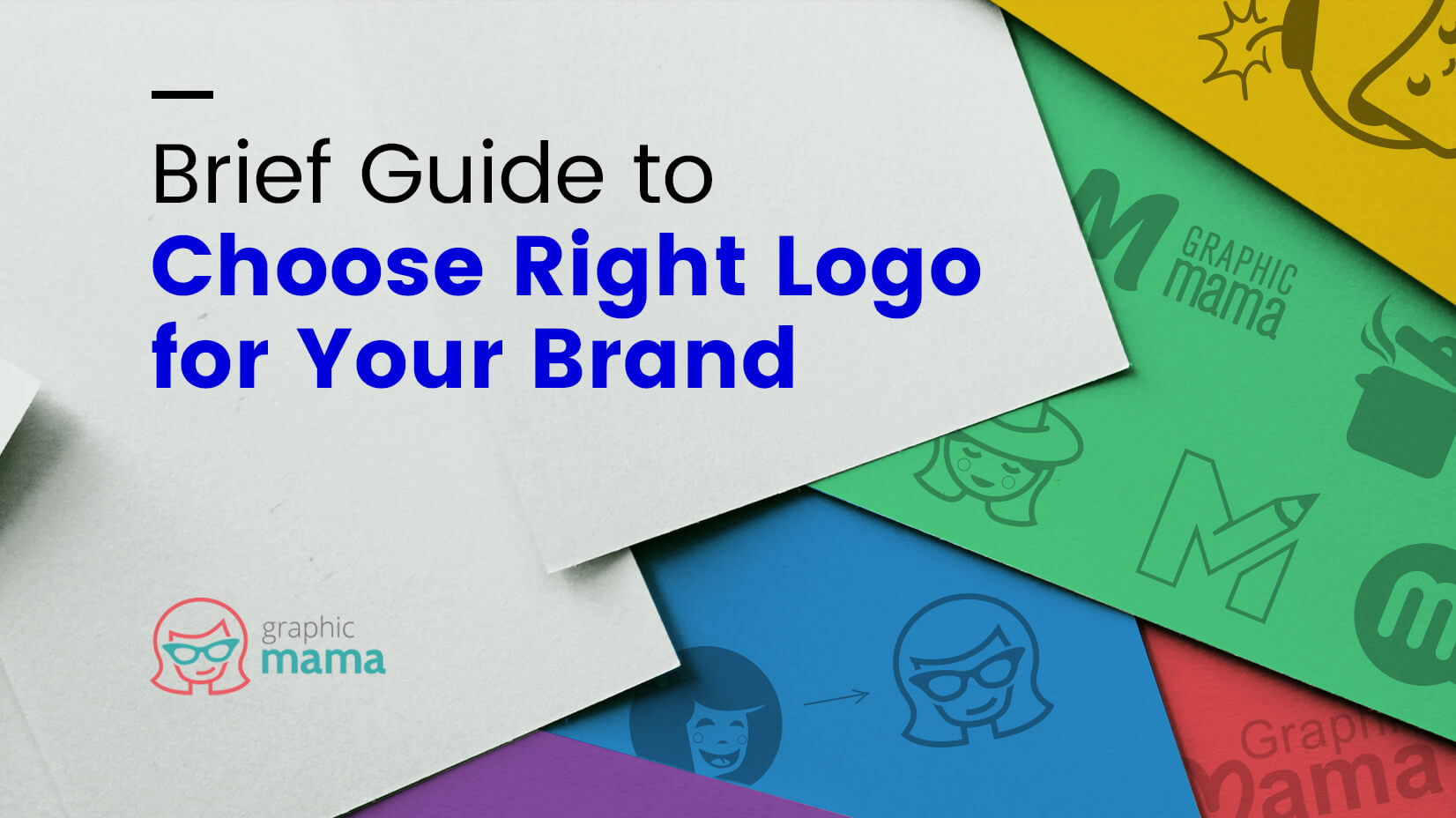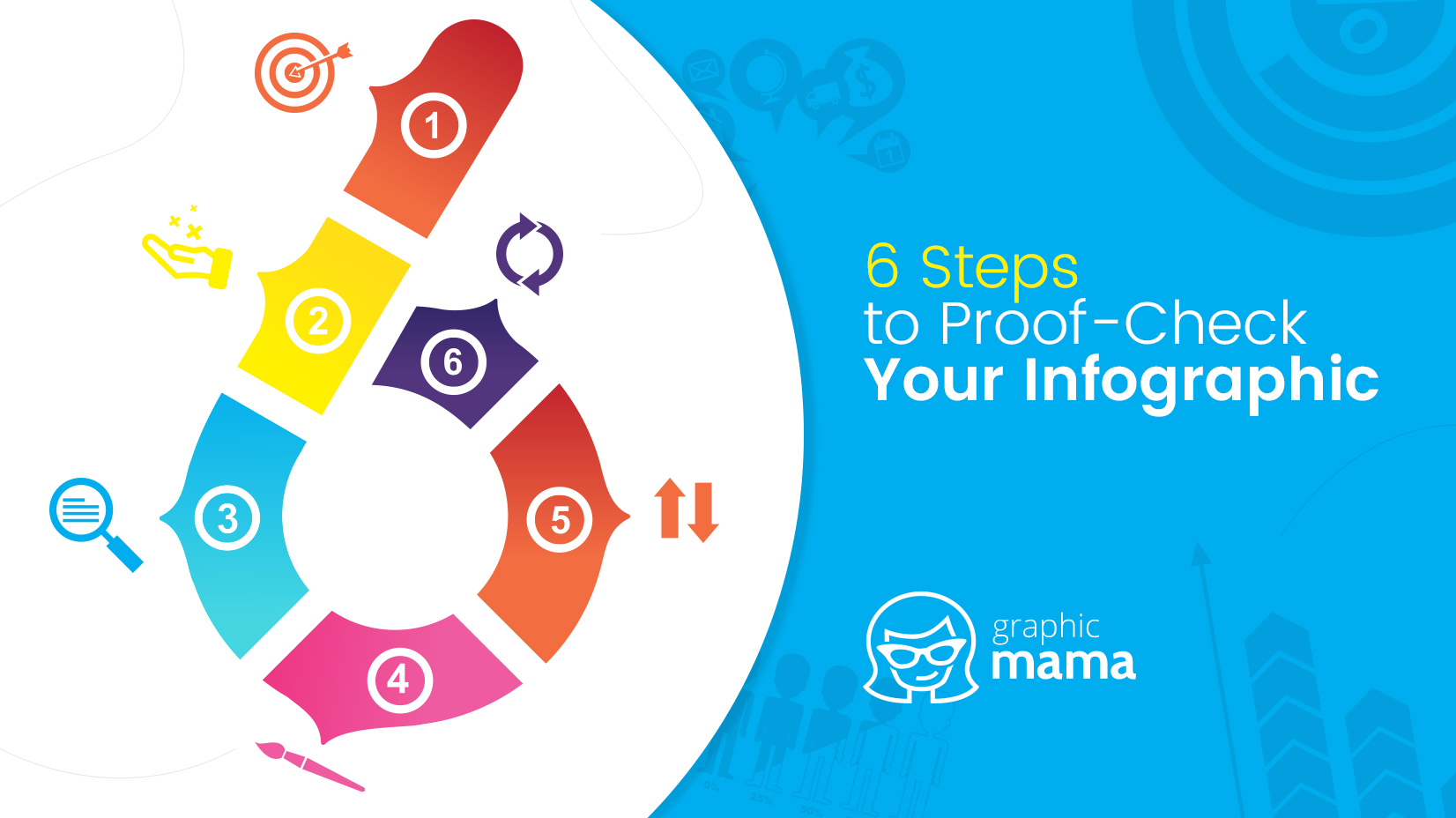Updated: May 05, 2022
If you need a conference or large meeting then these days it is impossible to organize a physical meetup and that is why you need solid, reliable online conferencing software. You don’t want to risk people’s health or ruin your reputation but the world can’t stop. Luckily there are plenty of options and deals, offers, and promotions that are changing all the time as the platforms look to grab their market share. For all scaled businesses from the very small one-man band to the global enterprises, communication is the tool with which we trade.
Most Popular
1. Zoom.us
Perfect for both small businesses and enterprises
Zoom is a great easy-to-use communications platform that can do 1:1 video calls, group calls, or huge conferences and webinars. It also has file sharing and shared screen functions for collaboration work. there are also break-out rooms so you can divide your meeting participants into groups. Zoom offers a full-featured Basic Plan for free with unlimited meetings but with 40-minute time limits on meeting with 3 or more participants. There are 3 paid versions with increasing usage and features.
✔️ Features:
- Free Option
- HD Video
- Unlimited number of meetings
- Online support
- Simultaneous Screen Share
- File sharing
- Break out rooms -to divide up meetings
💲 Pricing:
Basic: Free
Pro: $14.99/mo/host
Business: $19.99/mo/host (Minimum of 10 hosts)
Enterprise: $19.99/mo/host (Minimum of 50 hosts)
Zoom also offers some great features to make your call more fun. You can try virtual backgrounds, or even turn yourself into an animated cartoon in video calls.
2. TeamViewer
Perfect for: Enterprise / Small business
Another communication platform is TeamViewer, it has video and calls communication functions and file sharing, etc but it is also great for collaboration offering remote control, and desktop sharing.
✔️ Features:
- Access and control of remote computers
- Custom branding
- File sharing
- Remote printing
- collaboration and presentation features
💲 Pricing:
- Free for personal, non-commercial use.
- Business License -$24.90 per month (billed annually) – one user, one session at a time
- Premium – $102.90 – up to 15 users, one session at a time
- For teams- $206.90 – up to 30 users, up to 3 sessions at a time
- Enterprise – contact sales
3. Google Workscape
Perfect for: Enterprise / Small business
Google Workspace is the full suite of cloud computing, productivity, and collaboration tools, software, and products developed by Google Cloud. Including Google Drive, Forms, Sheets, Slides, Gmail, etc. As Google is so well known, it is easy to incorporate this suite into your business. The Google Meet tool allows you to connect with your team from anywhere, with easy-to-join video calls, you can connect face-to-face with team members around the world.
✔️ Features:
- One place
- Connection
- Creation
- Collaboration
- Communication
💲 Pricing:
- Free 14-day trial
- Free personal use
- Business Starter packages start at $6 per month up to Business Plus at $25 per user per month
- Enterprise – contact sales
4. Dialpad Meetings
Perfect for: Medium / Small business
Dialpad Meetings (formerly known as UberConference) is an amazing cloud-based software for web conferencing and online meetings with a series of features and an intuitive and user-friendly interface. Including Voice Intelligence which automatically captures meeting notes, logs action items, and tracks sentiment for every meeting.
✔️ Features:
- Web Conferencing
- HD video meetings
- Collaboration tools including screen sharing
- Voice Intelligence to transcribe meetings
- Integrated apps
💲 Pricing:
- Free for up to 10 participants
- $20 per user per month for a Standard plan – one license minimum
- Pro – $30/month (3 users minimum)
- Enterprise – contact sales (100 users minimum)
5. Adobe Connect
Perfect for: Enterprise / Small business/ educators
Adobe Connect is general-purpose software used for web conferences and webinars but also to create information and general presentations, online training materials, learning modules, and user desktop sharing. All meeting rooms are organized into ‘pods’; with each pod performing a specific role.
✔️ Features:
- Whiteboarding and discussion tools
- Multiple private breakout sessions
- High-quality video and multimedia support
- Create and save multiple meeting layouts
- Persistent, personalized workspaces
💲 Pricing:
- Free Trial- 90 days of access
- Connect Meetings $50 per month (up to 25 in a meeting)
- Connect Webinars $130 per month (up to 1000 participants)
- Connect Learning $370 per month (virtual classroom for 200)
6. Microsoft Teams
Perfect for: Enterprise /medium business
Microsoft Teams (replaces Skype for Business) is Microsoft’s software for remote work and communication. It supports video meetings with up to 1,000+ people at the same time, chat, rooms, schedule, Office apps integration, and so on.
✔️ Features:
- Schedule meetings
- Share meeting recordings and notes
- Screen sharing
- Meeting recording
💲 Pricing:
- Microsoft 365 Business Basic – $6.00 user/month. Includes Exchange, OneDrive, SharePoint, and Teams.
- Microsoft 365 Business Standard – $12.50 user/month. Includes 365 Business Basic, plus Microsoft Office apps (Outlook, Word, Excel, PowerPoint, Publisher, Access).
7. Cisco Conferencing
Perfect for: Enterprise /medium/ small business
WebEx is a virtual conferencing software that allows its users to collaborate and not only communicate in an online environment as opposed to face‐to‐face. Meeting Center conveniently works inside your web browser so there is no program to download, install, or configure. There are separate versions for business and education and healthcare.
✔️ Features:
- Web and Video Conferencing.
- Webinars.
- Application/File Sharing.
- Call Sharing.
- Multimedia Content Sharing.
- Conferencing.
- Chat
💲 Pricing:
- Free -personal use, up to 100 participants per meeting.
- Three paid options from $13.50 – $25 per host per month with increased scale and features at each level
8. GoToMeeting
Perfect for: Enterprise /large/medium/ small business
A web-hosted service that combines online meetings, desktop screen sharing, and video conferencing software packages allowing communication and collaboration. Featuring the whole host of video conferencing tools and collaboration integrations it is used by Marketo, Make a Wish, and Solidworks
✔️ Features:
- Screen Sharing
- Video/Voice calling
- Mobile integrations
- Plugin integrations for office 365 and others
- Meeting transcriptions
- Hand over controls
- Interactive whiteboard
💲Pricing:
- Free 14-day trial
- Paid options from $14 (150 participants) to $19(250 participants)per month
- Enterprise option up to 3000 participants-contact sales team
More cool tools that you can try:
9. Pexip.com
Pexip provides a flexible, scalable meeting platform that fits your global team. wherever and however large. The platform is a professional multi-point video conferencing system to connect to meetings in Microsoft Teams, Google Meet, and Skype for Business. It also includes presentation tools, chat, messaging, screen sharing, etc. Used in government, healthcare, finance, and education and by Spotify, NASA, Intel, and others.
💲 Pricing:
- Free 30-day trial on request
- Other pricing on request
10. Blackboard
Blackboard is the largest education technology and services company in the world, serving nearly 100 million users in countries in every region around the world. It has web meeting features “Blackboard Collaborate” as well as specific educational tools, “Blackboard Learn”
💲 Pricing:
- 30-day free trial
- Blackboard doesn’t publicly release pricing information, contact directly for a quote.
11. BigMarker
BigMarker is a browser-based online platform for learning and sharing through web conferences and webinars. It is the no.1-rated platform to create, distribute, and build traction with live, on-demand, and automated webinar content.
💲 Pricing:
- Numerous plans
- Starter $99 per month
- Elite $199 per month
- Summit $499 per month
- White label -contact for information
12. Rocket.chat
Rocket.Chat is a leading open-source team web chat software solution. Free for communities, unlimited, and completely customizable with on-premises and cloud hosting. It is a great solution for communities and companies wanting to privately host their own chat service.
💲 Pricing:
- Free for Community
- Pro $3 per user per month
- Enterprise-tiered, volume-related pricing
13. Crowdcast.io
A simple platform for webinars, Q&As, live courses, online conferences, and summits they offer a platform focusing on engagement with attendees via live chat, polls, time-stamped Q&As, and face-to-face. Crowdcast provides advanced data and analytics around your event and audience, and more.
💲 Pricing:
- 2-week Free trial -10 live attendees, 30-minute sessions
- Various options from starter $29 per month to $195 per month. Dependent on the attendees and hours needed.
14. ClickMeeting.com
ClickMeeting is a web-based audio and video webinar and conference solution designed for organizations of all sizes. Among the features it offers are webinar monetization, interface customization, on-demand webinars, a waiting room, and a presentation and whiteboard.
💲 Pricing:
- 30-day free trial
- Live is starting at $30 per month – up to 25 attendees, 8 cameras, and 1GB of file storage
- Automated is starting at $45 – up to 25 attendees, 2 cameras, and 2GB of file storage
- Enterprise – Contact for details
15. InterMedia.com
InterMedia has an all-in-one cloud communication and collaboration platform – involving web and video conferencing, file sharing & backup, business email, security, archiving, and more.
💲 Pricing:
- Free plan available
- Lite – starting at $9.99 per month – participants
- Pro – starting at $12.99 per month – 100 participants, international numbers, record meetings
- Enterprise – starting at $17.99 per month – 200 participants, international numbers, record meetings
16. Business-hangouts.com
BusinessHangouts platform brings Webinars, Webcasts, and Conferences to Google Apps for Enterprises, Schools, Marketers, and Government being integrated into G Suite. Many features include screen shared ability to charge for admission, and customization.
Clients include Motorola, Dell, and Alitalia.
💲 Pricing:
- free 14 day trial for all version except Custom package over 250
- Lite- 25 attendees – $10 per month per host
- Pro- 100 attendee -$59 per month per host
- Business -250 attendees -$124 per month per host
- Enterprise – 500 attendees – $197 per month per host
17. Livestorm.co
Livestorm is a browser-based online web conferencing software used to share real-time live streams. It can be used to power remote live meetings, product demos, sales webinars, online lessons, and onboarding sessions. It’s used by Bosch, Intercom, and Pipedrive among others. It has a limited free version, forever.
💲 Pricing:
- Free version -limited one meeting room, 4 participants
- Meet premium starting at $99 per host per month – free trial, up to 1000 live attendees, and 16 live speakers
- Enterprise – contact sales
18. SpikeNow.com
For something, a little different SpikeNow is a secure email application for Windows, macOS, iOS, Android, and the web, which enables users to view an email in a chat-like, conversational format, with additional features such as priority inbox, advanced searches, and calendar built-in.
💲 Pricing:
- Free personal accounts – up to 2 emails
- Pro Accounts start at $8 per account per month, 5GB storage, 5 participants per call
- Business starts at $16 per account, it has VIP support, 20GB storage, and 10 participants per call
19. StartMeeting.com
StartMeeting provides high-quality audio conferencing and online meetings with screen sharing and video conferencing to businesses around the world, with over 8 million users. They have a competitive pricing strategy.
💲 Pricing:
- Free 30-day trial
- StartMeeting $9.95 per month 1-10 users
- Pro version for up to 1000 -contact sales
20. Interactio
Interactio is not your everyday solution. No matter if you need it for a Governmental session, business meeting, or conference, it has a lot of features, including an enhanced security protocol (SAML authentication), event sharing, high-quality after-event statistics, etc. Interactio has many names in its portfolio – such as The European Commission, United Nations, and TEDx, among others.
💲 Pricing:
- Custom quote only
21. Callbridge
Callbridge claims to be the most advanced meeting system on the market, combining AI technology with HD video and audio. It has a smart search function that tries to predict what information you will be looking for, AI transcription, and bespoke meeting environments with your own visible branding.
💲 Pricing:
- 14-day free trial – up to 100 attendees
- Standard $14.99 per month per host – 100 participants
- Deluxe $29.99 per month per host – 250 participants, Live Video Streaming,
- Enterprise $19.99 per month (minimum of 10 hosts) – 250 participants, Live Video Streaming
22. Easy meeting
Easymeeting connects all of your video conferencing systems, computers, tablets, and phones into one meeting room in the cloud. An online video conferencing tool that caters to all types of users and is designed to simplify and streamline video conferences and virtual meetings between company and clients, sales teams, and project teams – including automated forwarding of calls to your video conferencing.
💲 Pricing:
- Easymeeting – starting at SEK 159 excl. VAT – up to 40 participants, cross-platform, chat, raising of hands
- Easymeeting Pro – screen sharing, screen recording, up to 100 participants. Contact sales
23. Vectera.com
Vectera is another platform that allows you to create a shared communication hub for each of your clients. Includes whiteboards, co-browsing, and document annotation scheduling appointments and video meetings.
💲 Pricing:
- Free version available with 1:1 meetings
- Pro plan – $30 per host per month, unlimited meetings
- Business – $55 per host per month, advanced customization
- Enterprise – contact sales
24. DemoDesk.com
Cloud-based web conferencing technology attempts to be different by offering a unique approach to screen sharing. Whereas most screen sharing tools simply record a video of the presenter’s local desktop screen DemoDesk set up a 100% web-based virtual display instead, accessed by just clicking a link.
💲 Pricing:
- Starter – $25/month
- Pro – $45/month
- Business & Enterprise – contact sales
25. Gruveo.com
One-click video conferencing that links directly to your conference call with no downloads or logins. All the usual features such as screen sharing, group rooms, messaging, etc. It is used by Wellnow, Spanish 55, and the University of Alaska, among others.
💲 Pricing:
- Free 14-day trial
- Permanent discount for non-profit groups
- Starts at $29 per month for 1 user/1link
- Customized subscription packages for more users and links
26. Proficonf.com
Browser-based video conferencing, no downloads, no installs that emphasize security and high-quality video. The normal features for sharing too.
💲 Pricing:
- Free for 2 participants
- Pro – $12 per month -up to 100 participants
- Premium – $25 per month up to 25o participants plus extra features
27. GoTalk.to
Share a custom-created link and start communicating with GoTalk through any device. Browser-based, multimedia features, and group or private chat facilities
💲 Pricing:
- Free -4 participants 30-minute limit
- Premium -$8.99 per month 25 participants
- Business -$15.99 per month 50 participants
- Enterprise -contact for quote 100+ participants
28. Veeting.com
Veetings are virtual meeting rooms. Veeting.com features voice and video conferencing plus collaboration tools and white label rooms.
💲 Pricing:
- Free Trial
- Pay per meeting – credit system
- Pay per room – credit system
- Enterprise – contact for details
29. Veedeeo.me
Veedeeo attempt to solve connectivity issues by making it easy to connect your existing system to the cloud and be accessed from any browser from a simple link. No setup, software, or download is required. Plus a 120 language instant automatic translation option in the Enterprise version.
💲 Pricing:
- SIP/H.323 gatekeeper starts at $18 per month
- Web Pro starts at $58 per month
- Enterprise VCS starts at $110 per month
30. Eyeson
The usual video streaming for up to 9 people, meeting rooms, sharing tools but with only 1.6Mbits required, plus an Eco mode for poor connections. Simple one-click to join the system.
💲 Pricing:
- Free plan with limitations
- Customizable pricing – starts at $.630
- For enterprises – contact sales
31. Lifesize
Lifesize is an extremely potent video conference tool. The platform takes things to the next level by applying high-quality integrations, SSO support, a centralized management console, etc. You can get real-time analysis, record your videos and share your recordings. Lifesize is a great platform that works great for companies sized 10+.
💲 Pricing:
- Free trial of 30 days
- Plus – starting from $14.95 per month – up to 300 participants
- Enterprise – starting from $14.95 per month – up to 500 participants (minimum users: 50)
- Customizable – contact sales
32. Circuit
Circuit is a complete package for remote teams, as you can use it on any device and track history. It’s cross-platform, so you can access it both from the app and from Google Chrome. You can create HD videos, move the call from the PC to your phone, and even share everything. There are solutions for each tier, and the best of all is they’re flexible.
💲 Pricing:
- Team – £2.95 per user per month, unlimited users, 6 users per call, 5GB storage
- Professional – £4.95 per user per month, unlimited user, 10GB storage, recording, moderation
- Enterprise – £10.95 per user per month, virtualization support, 20GB storage
33. Wire.com
Wire offers a comprehensive collaboration suite featuring messenger, voice, video, conference calls, file-sharing, and external collaboration – all protected by incredibly secure end-to-end encryption. It is used by Intel and Softbank Robotics and others
💲 Pricing:
- Free forever plan
- Wire for Enterprise – from $7.65 per month
- Wire for Government – contact sales
34. BlueJeans.com
BlueJeans Network provides a cloud-based video conferencing service that connects participants across a wide range of devices and different conferencing platforms. Secure and scalable, one-click browser-based option.
💲 Pricing:
- Try for free option
- Standard – $9.99 per host per month for up to 100 participants
- Pro – $13.99 per host per month for up to 150 participants
- Enterprise Plus – contact sales
35. RemoteMeeting
Remote Meeting is another robust tool for presenters and remote teams that would like to collaborate. You can share documents, show your screen to the participants, you can also draw together, and chat. One of the best things is that you can present your screen on mobile or a computer in real-time.
💲 Pricing:
- One option available – $12.49 per month, unlimited users, up to 99 rooms
36. Whereby.com
Famously easy to use option Whereby with all the familiar functions and features of video meetings, with no download or log-in required for guests. Reactions, chat, mobile support, and custom branding.
💲 Pricing:
- Free – 1 room URL, up to 100 participants
- Pro -$ 6.99 per month 1 user 3 rooms
- Business – $9.99 per month, starting at 3 users, and unlimited rooms.
37. Zoho.com
Indian company Zoho has a complete suite of software to run your entire business, including meetings, project management, and a remote work toolkit. Covers, sales, marketing, finance, and communication. Used by such companies as Netflix, Bose, and Amazon.in.
💲 Pricing:
- Free plan – up to 30 minutes calls and 100 attendees
- Meeting – starting at $3 per month per host for 10 participants
- Webinar – starting at $19 per month per organizer for 25 attendees.
38. EnableX
EnableX is a great video conferencing tool that lets you organize webinars and video meetings. The creators have ensured you will have web and app versions available for both iOS and Android. You can record your videos, assign roles, and create private and group chats. If you’d like webinars, you can subscribe to their plans that include Q&A sessions, polls & surveys, branding, interactive whiteboards, and other features. You can also have between 2GB and 3GB of internal cloud storage.
💲 Pricing:
- Video Meeting starts from $5.99 per month and goes up to $11.99 per month per user – 5-50 participants, unlimited meeting, and from 4 hours to unlimited meeting lengths.
- Webinar plans – Starter and Pro ($19.99 and $39.99 per month per user) – up to 4 presenters, unlimited webinar duration
- Enterprise Webinar – contact sales
39. RingCentral.com
RingCentral is a cloud-based phone system that delivers a secure, hosted phone and fax functionality over the internet for your company. The Office system features include call auto-attendant, company directory, call forwarding and handling, multiple extensions, a mobile app for iPhone and Android, Business SMS, video conferencing and screen-sharing, and fax. Or there is an online meeting package.
💲 Pricing:
- Free – up to 100 attendees
- RingCentral Video Pro+ starts at $14.99 per month – up to 200 attendees
Final Words
As you can no doubt see, there is a mind-boggling range of similar products and platforms for video conferencing. this is a basic guide featuring the up-to-date prices and options. Whether you are looking to start remote conferencing or looking to change now is the time. With the offers and promotions, the sales teams are working overtime to try and grab the market. It is a buyers’ market to take advantage of the trials and shop around and look into the detail of the offers and options available.
You may also be interested in these related articles: