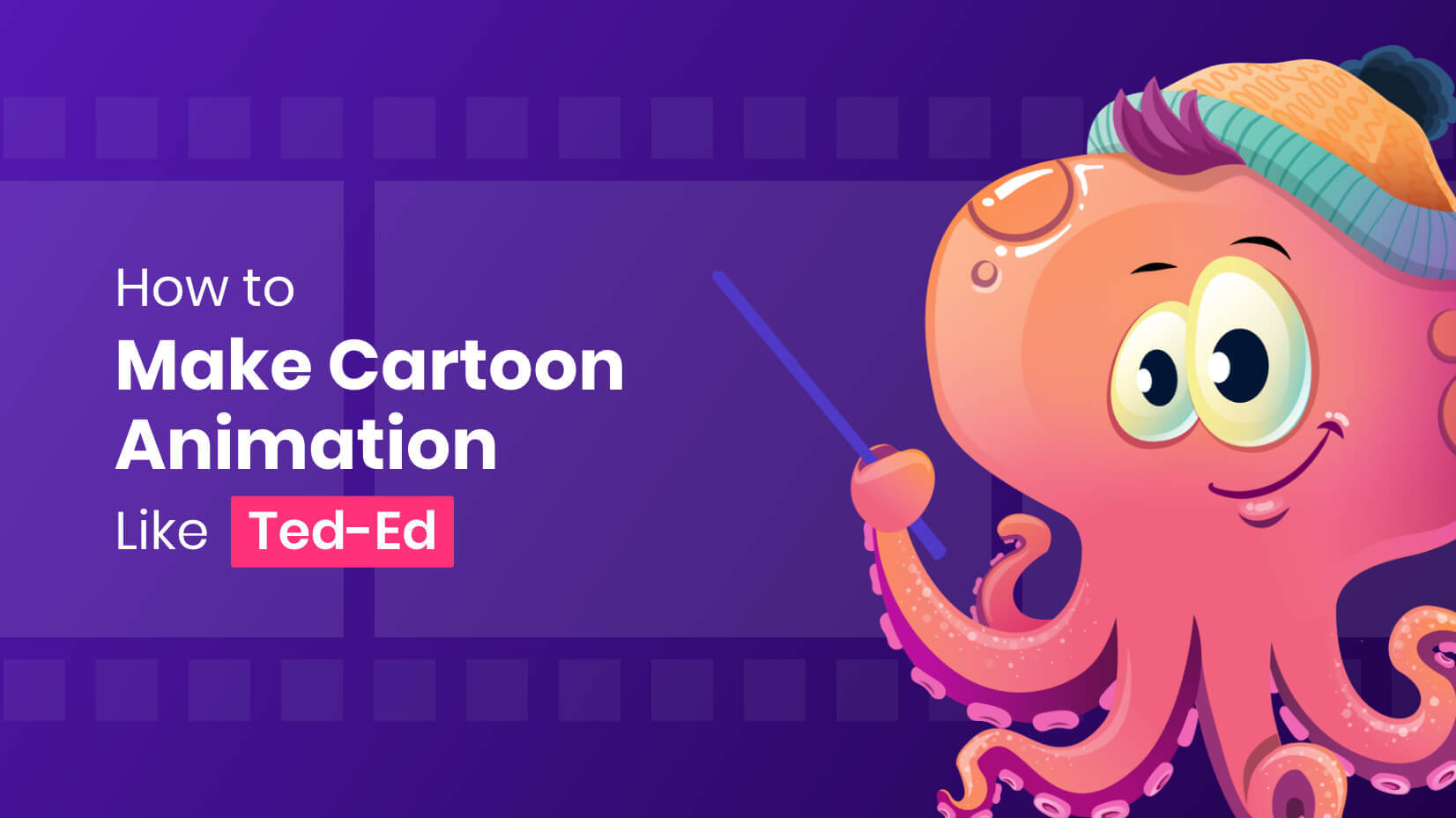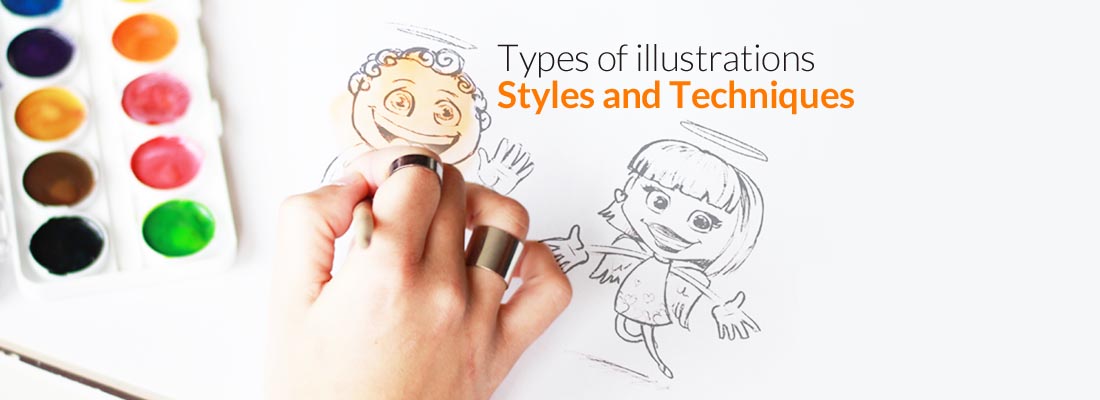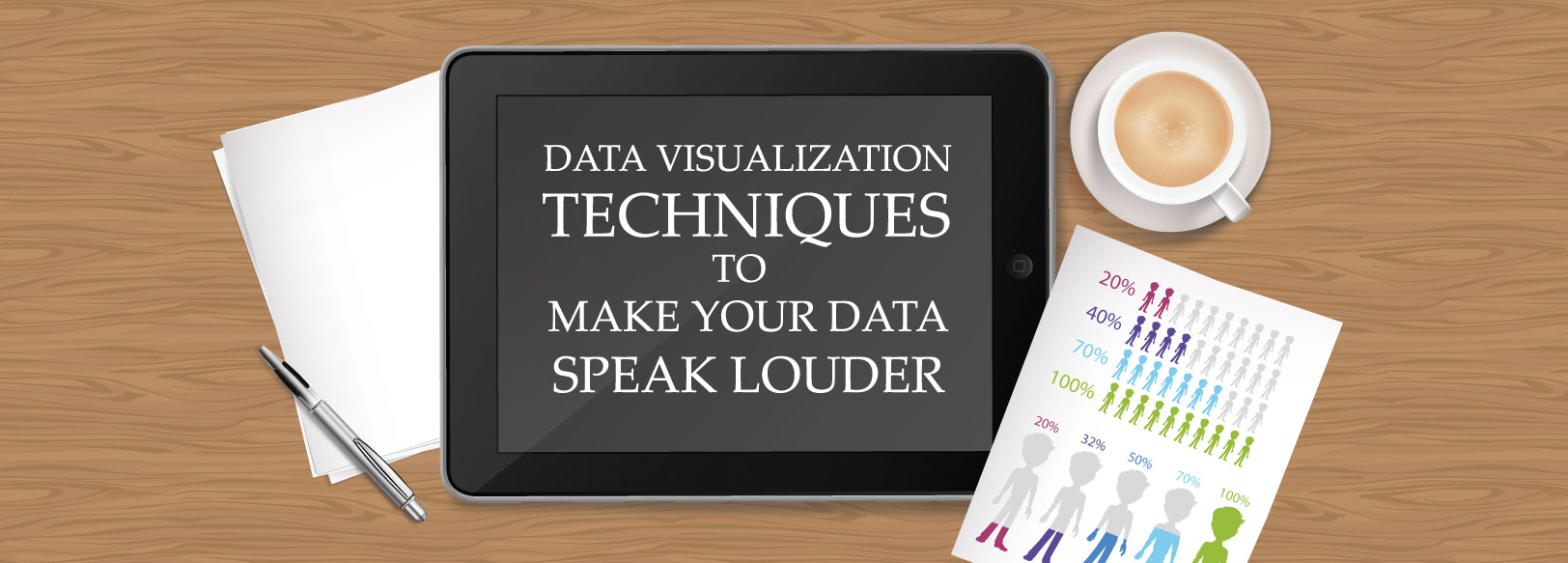
Using the proper data visualization techniques is a crucial step in planning and communicating the produced analytical results to your audience. In fact, data visualization in a graphic form is the very equivalent of visual communication nowadays.
As visual beings, we process visuals 60 000 times faster than a text. Furthermore, 90% of the information that is transmitted in our brains is, you guessed it, also visual. With that being said, the images have always been the preferred method for data communication and learning. From the creation of the first maps and the first illustrated scientific works to the beautifully designed Infographics, we have nowadays.
For example, in this video you can see how much easier is to process an enormous amount of data about 200 countries for the last 200 years in only 4 minutes thanks to data visualization done right.
Video: BBC
Depending on our purpose, the data communication can be sorted in two processes.
The first process is the collecting and analyzing information in order to see patterns, trends, and correlations. This will clarify the concepts, reinforce our understanding of the data. This is of extreme importance to companies when it comes to marketing research and decision making. Of course, this process requires skills and knowledge on a deeper level, so companies need to hire professionals to do it.
The second process to take all that data and present it before the masses. Whether you have to present information to your students, clients, audience, business partners or investors, you need to make your efforts count and turn all this data into something understandable, memorable and cool to look at.
To summarize your purpose in one sentence- you need to make your data interesting and easy to digest. The more systemized and comprehensive your data is structured, the more efficient your analysis becomes to your audience.
So let’s begin.
The first thing to do is choose the appropriate chart type that will suit your data best. Certain types of data will show the relationship between the different elements much better than others. The Data catalogs feature numerous types of charts, graphs, diagrams and plots by features. The truth is you need to know the fewer common ones and simply get creative with them.
Said common data charts type are:
-
Line Chart/Area Chart: they express changes in metric across stages or time.
- Scatter Chart/ Bubble Chart: they express trends between two metrics as well as changes in proportions via the size of the bubbles.
- Bar Chart: they express comparison between different categories of data via horizontal and vertical columns. The first focuses on the compared categories, while the second focuses on the data itself.
Pie Charts: they express the components of the data as parts of the whole. Those are tricky as they work best only if the slices add up to 100%. For slices that require pie bigger than 100%, a bar chart would be more appropriate.
- Radial column charts, timelines, tree diagrams and etc.
You’ve probably used most of those charts in your presentations already. Although those data visualization techniques to showcase your data are efficient, they are obviously overused in their classical form and every audience has gotten used to them. They are easy to digest, but far from interesting.
Instead of dropping them, however, you can get creative and transform those cliche charts and diagrams into less boring graphics that will make the viewers fall in love with your data presentation.
Tweaks to bar charts
From rounding the corners of your bars to replacing them with relatable objects, you can turn any bar chart into something creative your audience won’t forget. Depending on what the data represents, the bars can be presented as colorful pencils, forks, bottles, houses, arrows, labels, balloons or even characters.
Bottles and glasses would suit any data related to restaurants or wineries. You might want to show the consumption of a certain brand of wine in comparison to other ones or compare different restaurants. No matter the story you want to tell with your chart, wine glasses will speak louder than rectangle bars. In the same manner, you can use popcorn icons to explain how many people visit a certain cinema during different hours of the day.
When comparing different professions, for example, you might replace the bars with icons or characters representing said professions. Some designers even choose to use actual photos for the visualization. As long as it works well as a bar, do not be afraid to use your imagination.
Tweaks to pie charts
From the most common donut chart to changing the entire shape of the pie there are no limits, as long as your data is comprehensive.
The best thing about the donut charts is that they give you an empty area in the center. You can put an icon, a logo or some additional information. In many cases, donut charts are easier to read and give a better perception of how much percentage of the whole is allocated where. Same as bar charts, here you can also play with metaphors and shapes and give your pie chart a redesign to your taste.
Tweaks to progress bars
Those graphics are best for expressing data related to a progress towards a set goal. Feel free to use metaphors such as eprouvettes, thermometers, and batteries, or make the bar go in a circle.
As you can see, the possibilities of visualizing your data are limitless. If you find the right and most creative way to present your data, your efforts won’t be left unnoticed. We hope we inspired you to get started and up your data visualization skills.
In the meantime, you can also upgrade your presentation skills by learning more about some Key Presentation Ideas that will help you steal the audience.


 Pie Charts: they express the components of the data as parts of the whole. Those are tricky as they work best only if the slices add up to 100%. For slices that require pie bigger than 100%, a bar chart would be more appropriate.
Pie Charts: they express the components of the data as parts of the whole. Those are tricky as they work best only if the slices add up to 100%. For slices that require pie bigger than 100%, a bar chart would be more appropriate.