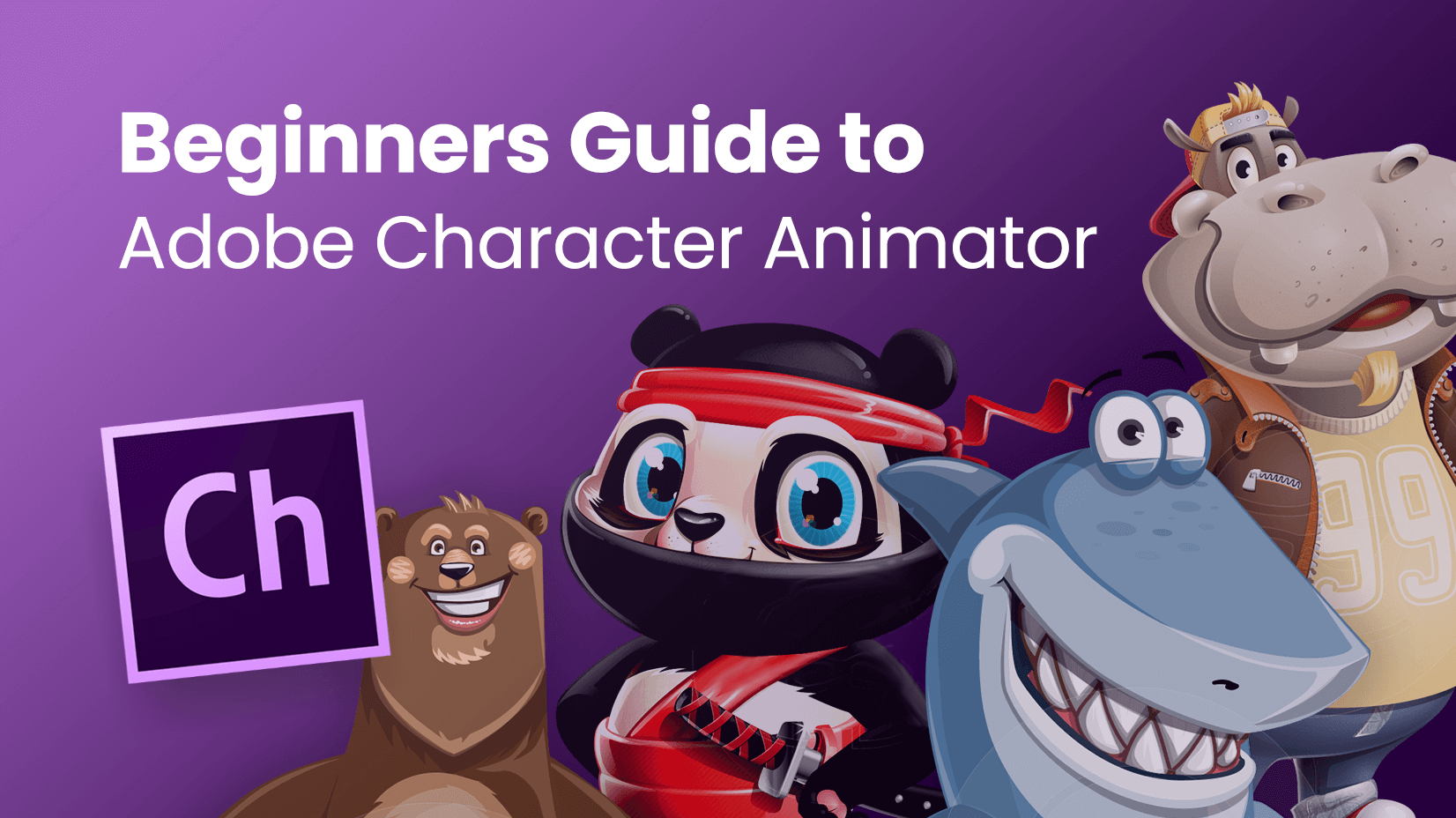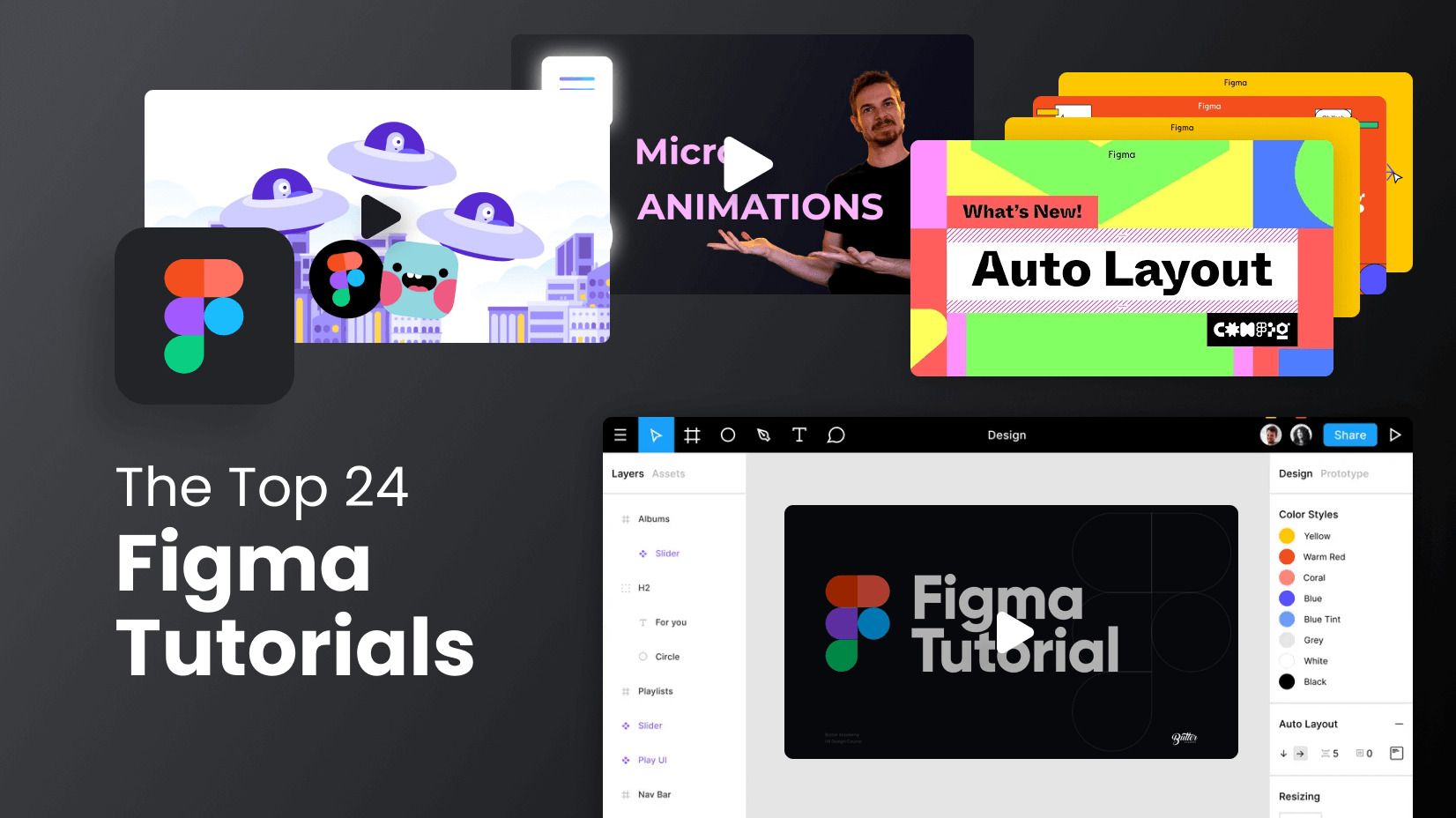Design is so simple. That’s why it’s so complicated.
– Paul Rand
The design world is always creating new challenges for the apps that are fighting for a bigger market share. And Corel’s Graphics Suite has always been a member of this elite list. In this article, we will see what CorelDRAW is and 22 CorelDRAW tutorials to reach new heights in your design skills.
Article overview:
What is CorelDRAW?
Getting started with CorelDRAW
Graphic Design Tutorials
Drawing Tutorials
Digital Marketing Tutorials
Website and App Design Tutorials
What is CorelDRAW?
CorelDRAW Graphics Suite is a legacy app that was launched back in 1989. It’s the “archrival” of Illustrator, and for decades, people have considered these two apps as the main graphic design software solutions. CorelDRAW is responsible for millions of designs created each month.
Why do people love CorelDRAW?
Corel’s graphic design app has a rating of 4.3/5 stars in G2. And while it has some shortcomings, it’s a preferred option for many designers and agencies on a budget, as it allows a one-time purchase, albeit being a bit pricey. CorelDRAW Graphics Suite does not only include CorelDRAW – but it also has a couple of useful apps, like Aftershot HDR and Photo-Paint, which help handle photos and raster images.
Being a complete software package makes the app an excellent choice for professional work.
Getting started with CorelDRAW
1. Beginner Tutorial
CorelDRAW is a mature graphic design software. There are a lot of different features and tools that you can apply in your works. However, if you need to start from zero, this CorelDRAW beginner tutorial might be the proper option for you. You will see how to add shapes in CorelDRAW, add effects, create texts, and create custom artwork.
2. CorelDRAW 2022 New Features
Corel is committed to updating its Graphics Suite. CorelDRAW was a bit lacking a few years ago, but nowadays, things have changed. Among the new things you’re about to see in the video are some updates to Corel Photo-Paint, a tutorial library for CorelDRAW that is customized according to your needs and experience, as well as some changes in multipage view and an improved export docker.
3. How to Work with Shapes in CorelDRAW?
Shapes are the main element that is used in graphic design. Since CorelDRAW works with vector files, you need to know the basics of how to work with vectors. In this CorelDRAW tutorial for beginners, you will learn how to access the shape tool, and the most important details about it. Everything is well explained on the screen, so even if you miss a sentence or two, you can easily scroll back and watch it again.
4. How to Use the Pen Tool in CorelDRAW?
Working with the pen tool is a must-have for anyone who calls themselves a designer. In this CorelDRAW tutorial, you will learn how to use the pen tool to track objects and follow guidelines in order to create consistent designs. You will also see how to use the nodes to create custom shapes.
5. How to Work with Color in CorelDRAW?
Working with color is crucial in design. In this video guide, you will see how to use the color palette in CorelDRAW. You will also see how to add our color palette and have it available at all times. The video also offers some practical tips, and if you don’t know how to use the color theory, you might get a good value watching this tutorial.
Graphic Design Tutorials
6. How to Create a Business Card in CorelDRAW?
Business cards are one of the first tasks in graphic design. In this CorelDRAW tutorial, you will see how to create a business card with a lovely triangle pattern. You will also see how to use premium colors (black, red, and white), and make the design exclusive. If you want inspiration for a creative business card design, this is it. Bear in mind the video is without background music and voiceover.
7. How to Make a Flyer Design in CorelDRAW?
Designing a flyer might be a very powerful move if you want to promote your services. Among the CorelDRAW flyer design tutorials, we find this one most useful. You will see how to add images and add them in the frame, as well as create beautiful curves across the design. Last but not least – this guide will help you follow the color guidelines and add social media handles.
8. How to Create a Logo Design in CorelDRAW?
Company logos are the first sign of a good company branding strategy. In this logo design tutorial, you will see how to create a modern wordmark logo that is perfect for law firms or FinTech businesses. What grabbed us in this video guide is how each step is explained in a simple-to-understand way. You will see how to break the text, add custom shapes, and use the outline to “erase” unnecessary elements.
9. How to Design a Brochure in CorelDRAW?
Brochures are a good way to stand out in front of customers. In this video, you will learn how to create an abstract business brochure in CorelDRAW that can engage potential users/customers. The key skills you will acquire are how to align shapes in the design, add images, focus on branding, and add contact details.
10. How to Create Package Design in CorelDRAW?
Package design is an area where CorelDRAW excels at. In this package design tutorial, you will see how to create amazing graphics for a coffee product. What we loved here is that each step is explained quite well. You will see how to use the color eyedropper tool to replicate the original design colors, as well as learn how to utilize shapes the best way possible. On top of that, you will see which shortcuts are used on the left.
11. How to Create Infographics in CorelDRAW?
Marketing infographics are a great way to grab attention, as they can help you visualize your ideas. In this CorelDRAW infographics tutorial, you will see how to create simple process infographics that explain three steps of doing a procedure. What we liked the most in this video is that the whole concept is pretty straightforward, and the guide is beginner-friendly.
12. How to Design a T-Shirt in CorelDRAW?
The T-Shirt design industry is generating billions annually, and it gives creative people a chance to succeed. In this T-Shirt design tutorial, you will learn how to learn the concept of making a T-Shirt design mockup. The video shows how to position a pocket or a logo and gives a good idea of how to apply your designs to apparel. If you are interested in T-Shirt designs, you can check some other T-Shirt design apps.
13. How to Make a Menu Card Design in CorelDRAW?
Restaurant menus are quite popular graphic design assignments. In this CorelDRAW tutorial, you will see how to create a professional menu card from scratch. You will see how to position your images, as well as the different categories, dishes, and prices. The texts are well-positioned and you see how to add details for delivery and restaurant address.
Drawing Tutorials
14. How to Add Brushes in CorelDRAW?
Creativity means doing something others don’t do. That’s what custom brushes are for. They can give you the extra “spark” in your designs. In this short CorelDRAW tutorial, you will see how to create a custom brush in CorelDRAW so that you can get more from your designs.
15. How to Draw in Perspective in CorelDRAW?
CorelDRAW is extremely powerful when it comes to drawing in perspective. In this CorelDRAW perspective drawing tutorial, you will learn how to come up with 2-point and 3-point perspectives. You will also see how to position the objects on the perspective plain so that it looks properly.
16. How to Create Anime Artwork in CorelDRAW?
Coming up with anime artwork is always a pinnacle of drawing. In this speed art tutorial, you will see how to turn a sketch into a cool anime illustration in around 20 minutes. We have to mention it is an advanced CorelDRAW tutorial, as there isn’t much explanation, but there is a good concept behind the artwork.
17. How to Design a 3D Cube in CorelDRAW?
3D shapes have become a standard in any type of design. We see them everywhere. In this CorelDRAW tutorial, you will see how to make a normal hexagon into a 3D cube. What we like in this video is that all actions in CorelDRAW are mentioned on the left, and at the bottom, we see the instructions.
Digital Marketing Tutorials
18. How to Design a Facebook Post in CorelDRAW?
CorelDRAW is very flexible and will help you create posts for your social media accounts with ease. In this CorelDRAW social media design tutorial, you will learn how to create a funky post by utilizing images, composition, and fonts. Just like in the previous video, all commands and actions are displayed as subtitles.
19. How to Create an Instagram Story in CorelDRAW?
Instagram stories are one of the most used forms of digital marketing content, as they are easy to share and can reach many people. In this video tutorial, you will learn how to create an Instagram story ad, with all the necessary details – a graphic design, brand logo, special offer, and, of course – a call-to-action button.
20. How to Design a Facebook Cover Photo in Illustrator?
Facebook covers are some of the most overlooked designs, but they can have a huge impact. In this Facebook cover image tutorial, you will learn how to design beautiful artwork. What we loved here is that the video content is explained in the beginning, so you know what the whole content will cover. You’ll also see how to manipulate shapes, add texture effects, and position vectors on the canvas.
Website and App Design Tutorials
21. How to Create a Landing Page in CorelDRAW?
Although CorelDRAW is not considered a UX/UI design app, it is still a vector software that can pull amazing designs. In this CorelDRAW landing page tutorial, you will see how to create an Aston Martin landing page from scratch. The steps are explained on the right corner, so you can follow what is happening in real-time.
22. How to Design a Mobile UI in CorelDRAW?
Mobile user interfaces are the next big thing in design. In this CorelDRAW UI tutorial, you will learn how to create a mobile furniture shopping app from scratch. What we loved in the video was how smooth and realistic the pages were and how practical this video in general was. There is a CTA button, multiple menus, and effects. The color palette is consistent and professional, too.
Conclusion
CorelDRAW is one very capable vector graphic software. With some skills, you can craft many designs, and even if you take it in “terra incognita,” with the help of some CorelDRAW tutorials, you can achieve magnificent results.
If you find our video tutorials helpful, you can also check out some other articles that you might find interesting: