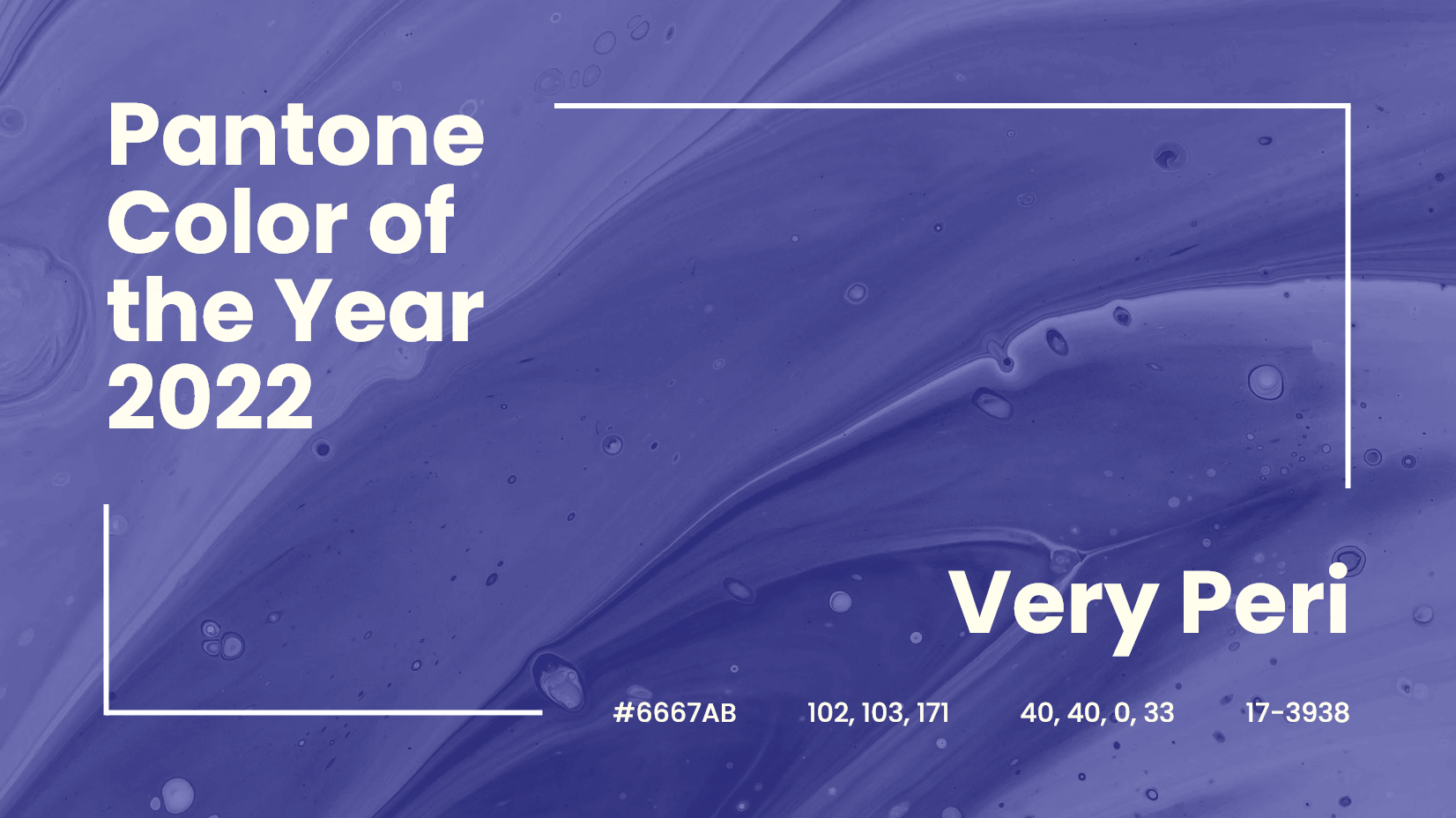Big news for the latest Character Animator Update. Adobe released Body Tracker Beta and the most anticipated Puppet Maker Beta. So let’s get on the hype train and see why this a game-changer.
So far what we got back in May pointed to the most requested feature for Character Animator: The Body Tracker.
The Beta is on and you can test how to live-perform 2D character animation using your body. It will detect your head and body movement through your webcam and apply it to your character in real-time.
Adobe also released 6 new free-to-use example Character Animator puppets with body tracker. Please note that the body tracker only works in the Beta version. You can find it in your Creative Cloud Desktop app in the Beta Apps menu. From there you can install that Beta version separately from your Character animator version (4.2) and try it out.
But that was in May.
Things got significantly more epic last week with the little 23-seconds teaser spoiling the possible release of a Puppet Maker. Well, just a few hours ago Dave from Adobe Character Animator announced the Puppet Maker Beta to be official. We featured the video below.
So what is the Puppet Maker and why is this awesome news?
What’s the big hype about? Well, let’s see.
Usually, to create a custom puppet character for your videos and streams, you can either purchase it or get a template character and customize it yourself. This includes opening the source file in Photoshop or Illustrator where you have all the tools to change colors, skin tones, redraw the hairstyle or change the clothes.
Of course, this takes a significant amount of work, especially if the puppet is more advanced and has a side and 3/4 view. For example, to change the skin tone of your puppet will require to go to all the layers where that skin is visible and change it. If this includes the side and 3/4 view, oh boy, you have a lot to edit. By the time your puppet is ready to import in Character Animator, who knows what will break in the rigging, the triggers might not work anymore, and so on. It’s a buggy situation.
Related: Do you know that you can offically get Adobe Character Animator for free? Learn more about the new, free version.
What does the Puppet Maker do to make character customization easier?
The new beta feature Puppet Maker is basically like a video game character creation system. It allows you to pick a style of character and start adding components to the base. Components such as colors, hairstyle, headwear, clothes, and other features. And just like in video game creation, you can save your character with one click and play with it.
Puppet Maker Features:
When you open by going to File > Open Puppet Maker, you’ll see your character moving around and talking via your camera and mic. Left of your character screen, you will see the interface.
- Character Style: Three different character styles, each has a different set of customization options
- Customization Options: They differ depending on the character style. Some might have face shapes, pupil color, hair accessories. Others, for example, a full-body character, will have shoe style and etc. it’s completely up to the puppet creator.
- Randomizer: The option for the AI to create a random character with the available customization choices.Great for making background characters.
Things that are still available to use after generating your character:
- Different backgrounds: A set of backgrounds that suit the particular character style.
- Different hand positions: Pre-made positions of the hands should you need your character to wave or point.
- Moving directions: A trigger that makes the character pop up or goes down, left, right off the screen
- Optimized: Once you generate your character and go to rig mode, all extra stuff that you didn’t choose is gone. This is to make the file as light and responsive as possible.
Once you create your character, it’s already up and running to use for videos and streams. With all face and body tracking, lip-synching, and triggers, it’s good to go.
What’s in the future for Puppet Maker:
- More character styles
- Authoring Mode that will allow creators to make their own character styles for the Puppet Maker
This is the big announcement that got us all hyped up for the upcoming update later this year.
Are you excited?
By the way, did you know that as huge fans of Character Animator and puppet creators, we did something of a Puppet Maker ourselves?
Last year, we prepared our own Male Character Animator Puppet Builder that also works with the current version of the program.
Quite simple actually! Just use the sliders in the Controls panel to find and try different facial features, hairstyles and colors, facial hair, clothing styles and colors, shoes, and glasses to create hundreds of unique character looks. You could check out the video on the right to get a better idea of how the puppet builder works.
And of course, we make a lot of cartoon characters and puppets for Character Animator. And I mean, a lot. 🙂
Businessman Character Free Animator Puppet
Free features:
- Holding Objects
- Making Gestures
- Walking
Pretty Casual Girl Character Animator Puppet
Premium features:
- Holding Objects
- Making Gestures
- Walking
Businessman Character Animator Puppet
Premium features:
- Holding Objects
- Making Gestures
- Walking
Browse 100+ more Character Animator puppets
In the meantime, why not check these related articles and resources for Character Animator Puppets: