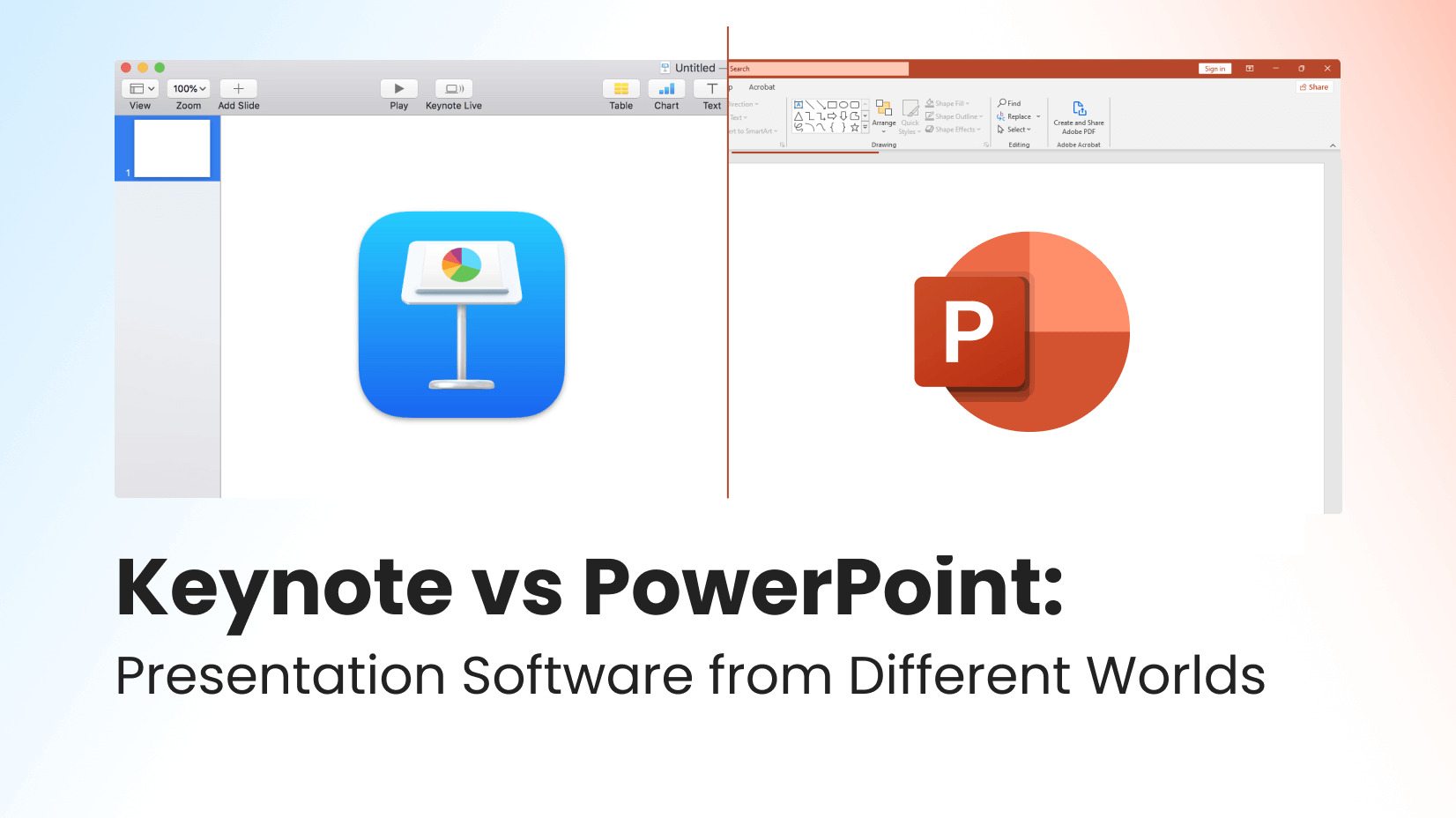Updated: May 09, 2022
Facial animation software has become extremely popular in the last several years. And not only in professional animation studios, no. Facial animation software is way more popular than you can imagine. In fact, you are probably using a form of facial animation software without realizing it – the face filters on your favorite social media apps.
The technology is way more complex and holds infinite opportunities. Today, we will throw light on what facial animation software is, what people use it for, and how to use it to create animations. Let’s begin.
What is facial animation software?
Facial animation software is a technology that scans the face and detects facial expressions to recreate them as a computer graphic. Facial animation software uses the device’s camera to scan the shape of a person’s face, eyes, and mouth and projects expressions and emotions onto a digital cartoon character. This character can be anything you want it to be – a 3D character, an animal, a person, a fantasy character, etc.
With the rapid advancements in technology, innovations in facial animation software also go through a fast-paced development. Ultra-high-resolution cameras and faster CPUs are introduced to the market. Artificial intelligence technology also plays a significant role in these processes.
Why is facial animation software popular?

Source: Unsplash
Facial animation software became popular since Snapchat introduced an innovative technology to recognize facial features and apply animated filters. This was a real game-changer for the industry. With each new day, the opportunities for facial animation software expand thanks to the fast developments in hardware, software, and artificial intelligence. In the past, the creation of animated videos required much complex knowledge of 3D and animation techniques while today, everyone can create animated videos fast, easily, and quite affordably.
Related: Need a Talking Avatar? Here Are 10 Options To Go With
Who can use facial animation software and what for?

Source: Unsplash
Pretty much, everyone. It doesn’t matter if you have previous skills in animating or not. The facial animation software technology allows even non-professionals to create animated videos with characters for minutes. Here are the most popular purposes people use facial animation software:
- For education
Since facial animation software can easily be used by teachers, coaches, instructors, and even students, everyone in the education field can take advantage of this powerful tool. By using facial animation software, you can easily create engaging tutorials, explainer videos, and great video presentations. By using a cartoon character as a video narrator, you can easily explain complex subjects and processes to your audience.
- For streaming
Facial animation software is very popular among gamers who use an animated cartoon character avatar to jazz up their stream on Twitch, UStream, Mixer, YouTube, and more channels.
- For business
Facial animation software allows marketers to create unique animated ads and commercials, animated intro videos, explainer videos, and more business animated videos without spending a fortune. You can easily use your business mascot character as a puppet in these videos, so your audience will recognize your brand in a matter of seconds.
- For vlogging
By using facial animation software, vloggers can create unique experiences for their viewers and make a lasting impression.
- Just for fun
Animating can be quite fun and with good facial animation software – quite easy, as well. Many people have been using facial animation software just for fun – to share with friends, on social media, or simply to entertain themselves.
What do you need to create facial animation at home?
1. A camera

Source: Pexels
Most web cameras on the market are compatible with facial animation software. When choosing a camera, look for these specifications:
- A minimum of 1080p video resolution.
- FPS (frames per second). Most cameras capture 24 frames per second. The higher the FPS, the better.
- A low-light mode. Most of the time, you will probably be recording in a well-lighted room. However, have in mind that when the light comes from one direction (left or right), it leaves the other part of your face in a shadow. Conditions like this require a camera with a low light function. Another option is to provide an additional source of light to illuminate the dimmed part of your face.
A few suggestions:
- Razer Kiyo. A high-class camera with a 720p resolution at 60 FPS. The camera has an adjustable ring light which illuminates the face and ensures the efficient work of the software.
- AUSDOM. A 1080P HD webcam camera with a built-in microphone that eliminates the surrounding noise. This camera comes with good characteristics and is quite affordable, as well.
- Logitech C615. A 1080P HD laptop webcam (with a short cord) with very good characteristics. The camera also comes with a built-in microphone and noise reduction technology.
- Logitech C920. A pro HD camera for desktop or laptop (with a long cord) with a crisp clear image and noise-free sound. The business version of the camera C930e comes with even more improved characteristics.
- Logitech BRIO 4K. A true 4K experience that allows 5X HD Zoom, as well as HDR settings and field of view between 65 and 90 degrees.
- Lumina 4K Webcam. The offering from Lumina comes with 4K shooting, dual mics, and great AI-powered software that can add blur and modify the image quality.
2. A microphone

Source: Pexels
Most cameras come with built-in microphones. However, in order to achieve good lipsync, it is better to use headphones with a mic or a static microphone in front of you.
3. Lighting
To facilitate the work of the software, so it analyzes your facial features with maximum precision and uses additional lighting that illuminates your face fully. If you are not alone in the room, the software may detect other people’s faces, as well. It’s a good idea to isolate yourself with a makeshift wall, e.g. a board, a sheet, or something else. You can also use a green wall behind you.
4. Facial animation software
Adobe Character Animator is one of the newest additions to Adobe Creative Cloud. The software allows non-professionals to create their own animated videos with a 2D cartoon character called a puppet. By using your camera and mic, the software animates the puppet’s face according to your own facial expressions. The cartoon character puppet moves, walks, points, holds objects, etc. according to pre-defined triggers and functions.
How to get a cartoon character for Adobe Character Animator?
There are many free and premium cartoon character puppets rigged for Character Animator. Adobe provides a gallery of free puppets which you can use for education purposes. You can also download free puppet templates from different sources on the web.
In our article, 43 Free Adobe Puppet Templates, you will find great premade puppets to use right away.
You also have the opportunity to make your own character design (a person, an animal, an object, etc.) and rig it as a puppet in Adobe Character Animator. Maybe you will be interested in learning the software? Check out our article Adobe Character Animator – 16 Tutorials to master the software.
A third option is to order a custom puppet for your needs: starting from the character design itself or just rigging an existing character design into a puppet. Learn more about ordering a custom puppet from GraphicMama.
Formerly known as CrazyTalk Animator 3, Cartoon Animator 4 is a professional tool for creating 2D character animations that also supports facial motion capture for real-time facial animations. The software has just been released on the market, so maybe you’d be interested to check out its video demo (Cartoon Animator 4).
In order to use Cartoon Animator 4 as your go-to facial animation software, you need to have the software’s Pipeline or Pro versions, as well as Facial Mocap Plug-in (Motion LIVE 2D), installed – available for Windows and Mac. The software is intuitive and works similarly to other facial animation software. You can use it with any webcam or with your iPhone X or above (requires installation of the Live Face app).
iClone is real-time 3D animation software with which you can create short animations, as well as professional animation projects. iClone has intuitive tools for face and body animation, character creation, creation of scenes and props, and more tools to help you create a realistic animation environment.
The software has its own iClone character creator, where you can make your own character model. The software supports the import of 3DS, OBJ, VNS, or SKP files.
CrazyTalk 8 is an easy-to-use facial animation software with which you can make great talking animations – with 3D characters or 2D characters. The program allows you to upload a pre-recorded audio or even text and then, the character lip-syncs the words accordingly. You can play with the characters’ looks and apply mouth, head, and eye movements.
The software functions similarly to Adobe Character Animator. It also allows you to import PSD files and create your own character easily.
Blender is a free and open-source animation software for 3D animations. With Blender, you can create professional animations. The software also comes with tools and add-ons for facial motion capture and tracking.
Blender and other similar alternative software require knowledge and skills in 3D animation. If you want to gain knowledge in this field, you can check out this course: Character Animation with Blender for Beginners. You can also find free characters for Blender to help you practice with the software.
Final words,
Facial animation software is yet to expand its potential. The technology is becoming more and more user-friendly and now, it allows even non-professionals to create their own animations by simply using their mic and camera.
We hope you got inspired to try facial animation software yourself. If you have experience with facial animation software, we’d love to hear about it in the comments below.
You may also be interested in 12 Best Animation Software for Beginners (Premium, Free, and Online)