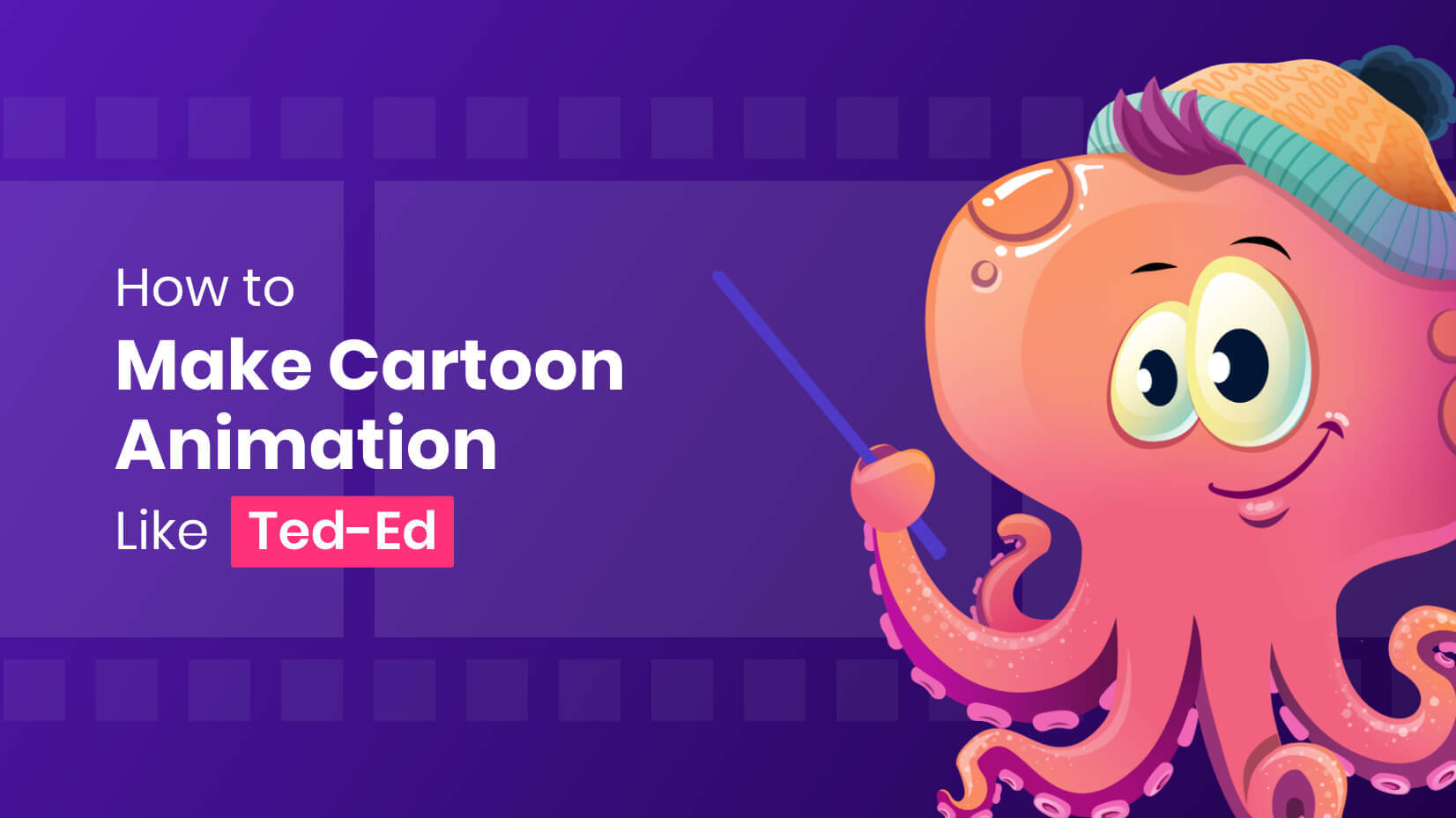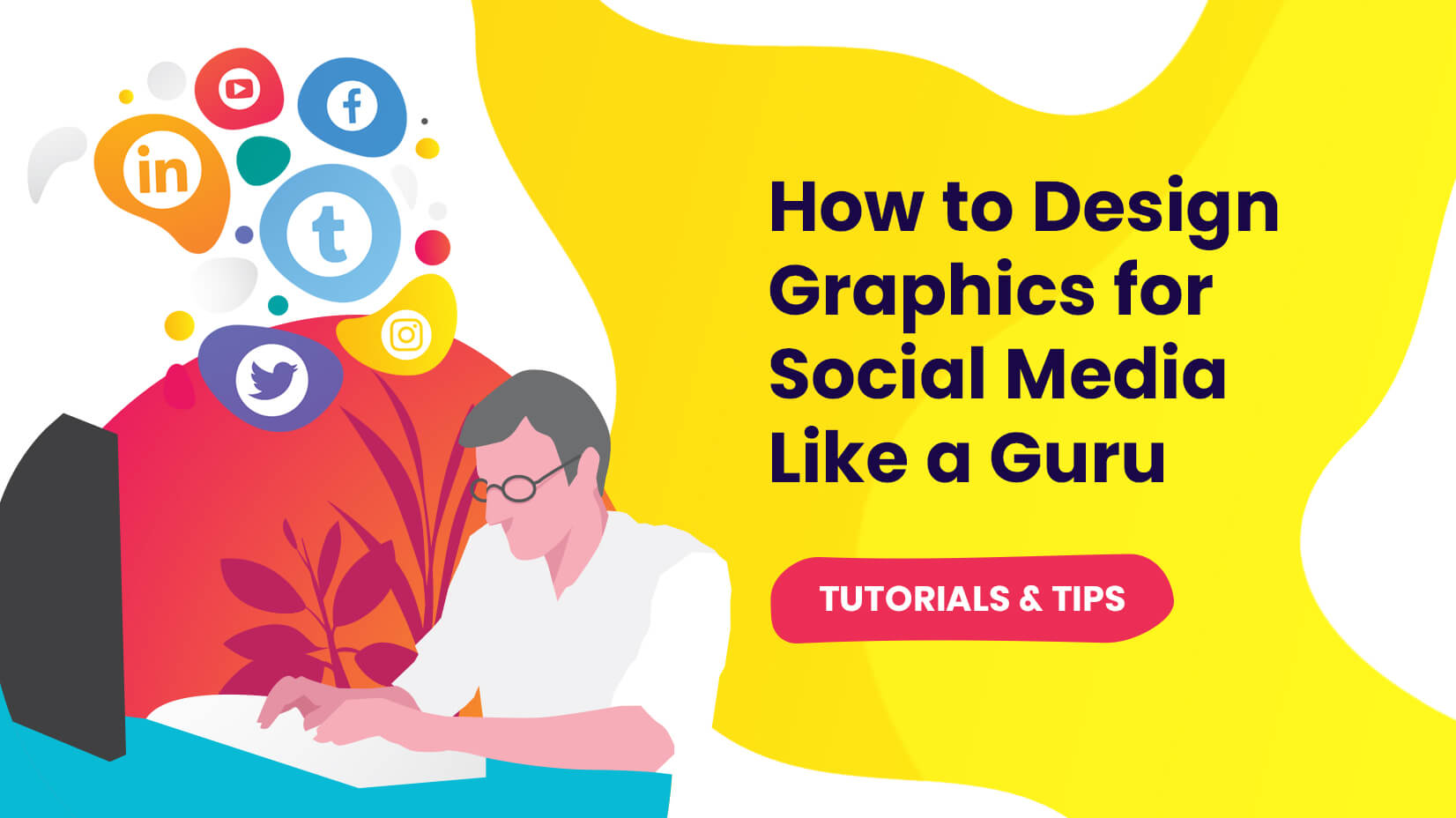
Updated: May 04, 2022
Want to become a master of social media design? Well, we’ve prepared a collection of tutorials and tips that will help you get there quickly! You will find insightful videos that will teach you the essentials of social media design, step-by-step video tutorials that will lead you through the actual process of how to design graphics for social media, as well as ideas for social media content that will help you keep your feed fresh and your audience engaged. Let’s begin!
Article overview:
Design Essentials
1. Creating Social Media Graphics
2. How I Design My Graphics for Social Media
Social Media Design Essentials
Just like anything, learning how to design graphics for social media should start with learning the essentials. Even if you know exactly what you need to be done, it’s always a good idea to start with the basic rules. These tutorials will show you the essentials of creating content for social media, so you can have a better understanding of what draws attention and what doesn’t.
1. How to Tips for Creating Social Media Graphics – Graphic Design Tutorial
A video covering the basics of creating appealing graphics for social media. You will learn useful tips on resolution, composition, the rule of thirds, size of images, brand identity, fonts, etc., all backed up with awesome examples.
2. How I Design My Graphics for Social Media
A video tutorial of how to design graphics by using an online graphic maker tool when you don’t have professional graphic design skills. Plus types of graphics suitable for different platforms and bonus tips in the end.
Social Media Design Tutorials
If you feel like you can’t handle the design by yourself, you may consider hiring freelance designers to help you achieve your vision. If you’d like to explore your opportunities to work with freelancers, you will find all the needed information at The Best Websites to Hire Freelance Designers. If you still decide to count on your own capabilities, the following tutorials on how to design graphics for social media will quickly help you create the necessary designs for your social media channels.
1. How to Design Social Media Post on Photoshop | Panha Design
A step-by-step video tutorial on how to design a social media post in Photoshop by using a stock photo image. The tutorial shows different effects, the use of fonts and font combinations, and more.
2. Instagram Ad – Food Banner Design in Adobe Photoshop CC
A tutorial that will teach you how to create an attractive food banner design for Instagram. The tutorial is made in Adobe Photoshop CC and fully narrated for every step of the process.
3. How To Design Instagram Stories In Photoshop
A video tutorial that will show you how to create an Instagram story design. The tutorial also covers basics like canvas sizes, color adjustment layers, and fonts which you can skip if you are an advanced user.
You may also be interested in How to Create an Online Course in 7 Simple Steps
4. Stylish Facebook Cover Design Photoshop Tutorial
A video tutorial covering the steps of how to make a Facebook cover design in Photoshop with an image masking effect. If you’d like to see a written tutorial on creating a Facebook cover design, check out How to Craft a Cartoon Facebook Cover in Photoshop
5. How to Create Clean & Modern Youtube Channel Art / Youtube Banner – #Photoshop Tutorials
This video will teach you how to create a banner for YouTube. The tutorial is made in Photoshop CC and the PSD file is available for download for educational purposes.
6. How to Create Easy Social Media Post Template in Photoshop – Photoshop Tutorials
A video tutorial taking you through the steps of creating a social media post image. The tutorial is made in Photoshop CC and is aimed to be listed on Freepik.
Bonus:
4 types of engaging social media content you should try
When it comes to creating content for social media, people are often stuck on what kind of content to post. As a bonus to this selection of tutorials on how to design graphics for social media, we’ve included a few videos which will give you new ideas for engaging content on social media. Check them out!
1. Infographics and Charts
A full guide on how to create an infographic design from preparation to promotion on different websites and social media channels.
A quick tutorial on how to create an engaging infographic template in Adobe Illustrator. Of course, you can always use pre-made templates and replace the existing text with your own.
2. Videos and Animations
A tutorial that will show you how to create a video for social media. Good software for video editing you can use is Wave, Premiere pro, Abobe Spark, and more.
Adobe Character Animator is also a good solution for fast and easy animations with cartoon characters. The software doesn’t require professional animation skills and it uses motion capture to animate your characters, called puppets. To get a free puppet for Adobe Character Animator, go to 31 Free Adobe Puppet Templates to Help You Master Adobe Character Animator.
3. User-Generated Content and Testimonials
A video showing you the best ways to use clients’ testimonials. Yeah, you guessed it – one use is a quote post on your social media channels!
4. Sharing your social media profiles across other social media platforms.
This video shows an interesting example of how to promote your Instagram profile to your Facebook followers. Of course, you can use this idea for promoting any of your profiles across any of your other social media profiles.
To wrap up,
It’s not a very easy task to figure out what kind of social media graphics will work for your audience the best but these tutorials and tips will help you get there more quickly. We hope this collection has been useful to you and you will quickly learn how to design graphics for social media. If you decide to give some of the tutorials a try, we’d love to see your creations in the comments below.
Meanwhile, maybe you’d be interested to check out the following related articles:
- 23 Social Media Design Tips That You Can Try Right Now
- How to Create a Poster: The Best Beginner Tutorials + Useful Tips
- Awesome Instagram Layout Ideas and Examples
- 50+ Free Social Media Icon Sets For your Designs [Vector-Based]
Ultimate Instagram Templates Collection
Check out GraphicMama’s Instagram Templates Collection with 48 beautiful stories and post templates for Adobe Photoshop.