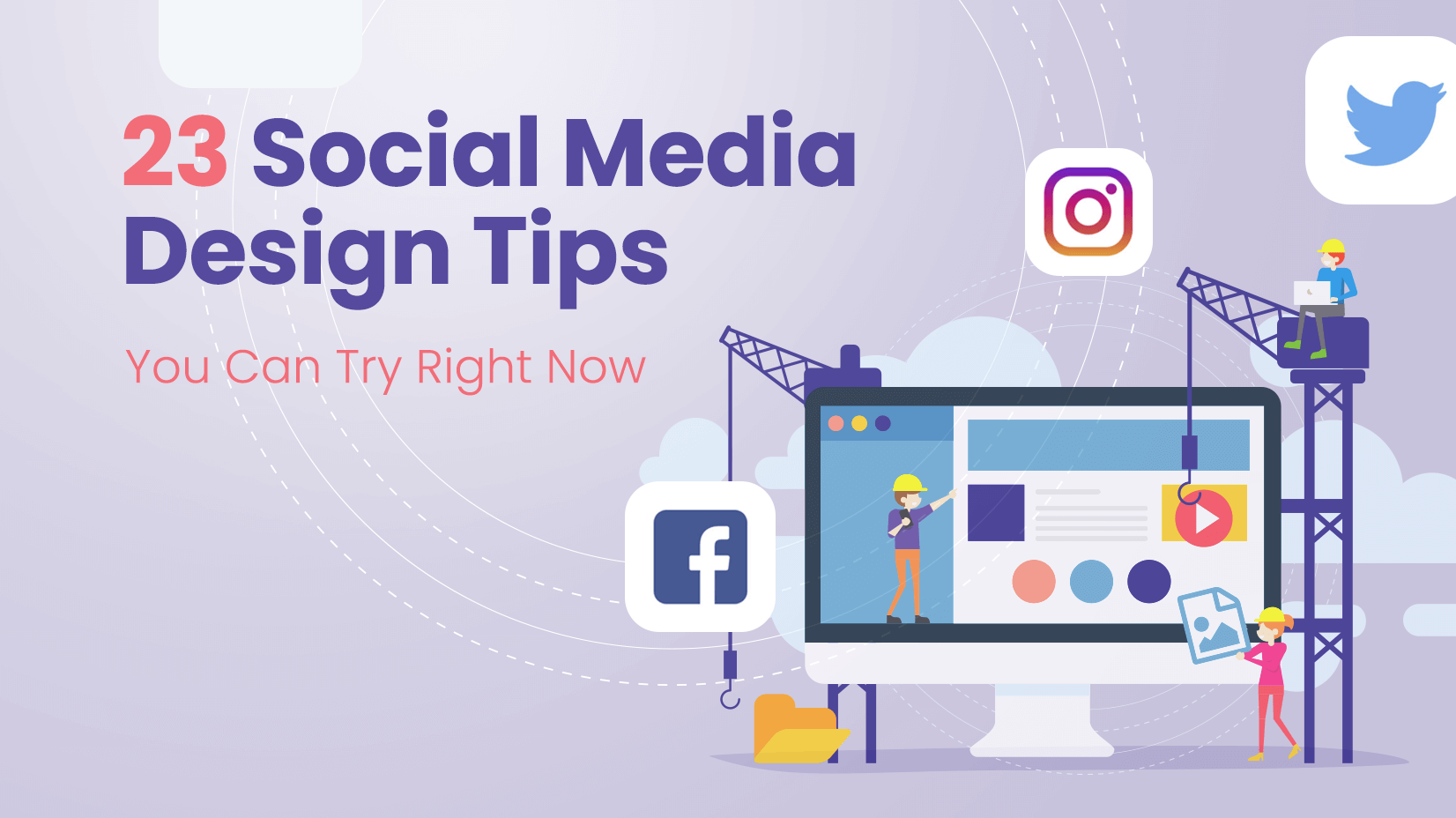
Let’s imagine that you haven’t been living under a rock for the past 20 years and you realize that social media is a big thing.
As far as marketing, promotion, branding, etc social media is, and let’s not even bother with the statistics, huge. Facebook, Twitter, Instagram, Snapchat, LinkedIn, Pinterest, and YouTube, and there will be others coming along too(like TikTok). Household names and to put it simply, the quickest, easiest, and most effective way of reaching an enormous audience of potential clients and customers.
That said, it isn’t a given that creating a profile and account is anywhere near enough. Your content needs to break through to your market and fight against endless competition and other forces all vying for the interest of the viewer. Let’s not lie, this isn’t an easy task, it takes thought, time, and skill and there are highly paid professionals who will do a great job for you.
But for sure there are tips and guidelines that can make your life much easier. This article is designed to give you food for thought, and take you through the principles of high-quality social media design. It’s not a 100% template for social media design success but it will certainly push you in the right direction.
Article Overview:
Planning tips
Tip 1: What are your goals?
Tip 2: Style, branding, Feel
Tip 3: Browse modern design ideas
Design Tips
Tip 4: Choose 1-2 readable fonts to use consistently
Tip 5: Use the correct image sizes
Tip 6: Keep your message simple
Tip 7: Make text the focus on your design
Tip 8: Use a call to action
Tip 9: Try social media templates
Tip 10: Include your logo in your social media images
Tip 11: Use the right images
Tip 12: Create your designs in RGB color mode
Content tips
Tip 13: User-generated content
Tip 14: Try Animation and video
Tip 15: Post Quotes
Tip 16: News from your niche
Tip 17: Infographics
Tip 18: Charts
Tip 19: Inside your business content
Tip 20: Stories
Analyze and Test tips
Tip 21: Analyze your posts
Tip 22: A/B testing
Tip 23: Modify the successful posts
Planning tips
All the most successful journeys start with a plan. Social media design is no exception to this rule.
Tip 1: What are your goals?
There are certain key questions to ask before you even begin. The most important being, what am I trying to achieve? This is a consideration as an overall plan of social media strategy but also for each individual post. Do you want to increase brand awareness, create a following, drive traffic, sell, inform, and entertain?
Ask yourself a few general questions:
- What audience am I aiming at?
- What image do I want to present?
- What message do I want to give?
- What do I want the readers to do next?
From these basic questions, you should be able to get ideas about what social networks your target audience uses, what can of technology they are using, what design appeals to them plus a more concrete idea of the kind of design focus you want to go for.
Each content post or image needs the same consideration – What is the goal?
Tip 2: Style, branding, Feel
Your planning should have established what emotion, atmosphere, and feel you want to create – your branding now needs to build this.
Use the obvious techniques of brand colors, logos, and maybe even images, and don’t hide them away. An audience wants and needs a clear message and branding that gives an instant association. The consistency of the look will definitely help achieve this, especially in the early days. However, there also needs to be a consistency of style, so your content is recognizable and connected and not just a series of random posts. You want your audience to feel comfortable and at home and consistency is the key to achieving this atmosphere.
Remember too, that you don’t just want to stick with one social network. If you spread yourself (and you should) then stick to the branding and style throughout so everything is tied together and your business is the sum of all the parts.
Tip 3: Browse modern design ideas
It isn’t cheating or copying, it is finding inspiration. One thing you can be sure of is that on the net you will find every kind of design you can think of, there is no shortage of choice. Search for your direct competitors and look at what they are coming up with, spread your search into related areas, and have a look at what you like and think works well. Browse social network platforms for alternative styles, they are absolutely not one and the same. Create an ideas board (or just a notebook) for ideas that you see as you are browsing through the net. Get others involved too, if you want to aim at a younger audience, ask your children, friends’ children – they see things very differently.
Design Tips
These are your starting tips, without which you’re going to get lost Now you are on the right path -let’s turn to specifics.
Tip 4: Choose 1-2 readable fonts to use consistently
There are many, many great fonts that are being created all the time. The temptation to switch and play around is difficult to avoid but avoid it you must. Your fonts are doing two functional jobs – firstly they need to be legible enough for easy, comfortable reading, secondly, they help create the brand, the feel, and the emotion. Rule of thumb – stick to two base types but take some time to choose two to suit you and your brand – solid and strong, crafty and arty, modern and vibrant, vintage, handwritten…we can’t help you with this decision.
In practical terms, your fonts need to be instantly readable. For online, San Serif fonts are best for clarity. There are a great many free fonts you can use and it’s worth looking for font families with different weights and options to increase your flexibility but keep the consistency. If you are choosing a two-font selection, it’s a great idea to look at highly contrasting fonts, this increases your options and can help create a dynamic and emphatic look when you choose to do so.
Once you’ve got them, stick to them – vary with color, shadow, style, and other techniques by all means but keep them front and central to your branding.
Tip 5: Use the correct image sizes
Social media platforms all have their own image specifications and image types and these can occasionally change. Establish which social media platforms you want to use and what are the image dimensions before starting to design, or you may be forced to crop vital elements or resize – a real downer when you are ready to publish. Check for the latest details, a little time that could save you a lot of time. All the social media platforms have easily accessed links to their most up-to-date specification and dimensions, as well as the types of images supported.
Tip 6: Keep your message simple
You’ll get all sorts of advice from all sorts of designers but one consistent message for social media design is to focus on simplicity. A small canvas is easy to overload.
Text can be essential (as we will see in #7) but too much text will simply be skipped over and ignored. Try to distill your message into one or two powerful lines – not easy but very effective. Use visuals wherever and whenever possible -we are visual animals blah, blah, blah. Graphics, illustrations, and infographics are perfect for social media design not only in getting the message over quickly and effectively but also in allowing you to show off your style and design panache. Don’t overwhelm with information, use colors thoughtfully to add to the user experience not to distract, and don’t be afraid of blank spaces -we need to rest sometimes.
Tip 7: Make text the focus on your design
We don’t want too much text, but the text we have is essential. It should give the social media design a footing, a place, a reason. We’ve discussed the power of font choice -the clarity, readability, and how it can set the tone – this is all very true. However, if the text is lost it doesn’t matter how good the font is. Strong colors and contrasts can give the text the power to hit home, as can the right background. It’s ok to use white space to give the text something to leap out from, remember the viewer isn’t going to fight a battle to read your wonderful poetic prose. Put it on a plate for them.
Tip 8: Use a call to action
What do you want the reader to do now? What do you want the reader to do now? (this is not a mistake – it’s written twice because that’s what you need to keep asking yourself time and time again) They can recognize the brand, be informed, and chuckle all day long at your witty animation but unless you get the next step, you’ve failed. Do you want them to share, like, follow, link to your website, buy, whatever it is….. you need something clear and upfront to say it. Point them in the direction you want them to go, lead, and direct. Call to action buttons should be clearly on show, almost magnetically pulling the viewer in – I promise you most people won’t work hard to find them so unless they are obvious they’ll be lost. Be creative, arrows, animations, movement, and good design will move the eye to where you want it to be.
Tip 9: Try social media templates
A great tip to save you lots of time and produce a top-quality look is templates. Professionally designed templates are widely available online and can be found completely free. These templates are fully customizable and editable and can be turned into incredibly effective social media posts within minutes. The professional designers have done the hard design yards, leaving you to concentrate your efforts on the content. And the templates are specially designed to fit within the specifications and dimensions of each social media so you don’t even have to worry about that. Certainly, a great starting point, giving you a superb grounding in the creative process, once you are on your way you can upgrade to paid-for design templates, custom designs, or even start to design your own from scratch.
Tip 10: Include your logo in your social media images
Instantly recognizable, instantly relatable – that’s the aim. Logos are fantastic devices for this and help create the consistency of branding that you are looking for. Spend time creating a logo that both represents you (style, service, image) and appeals to your clients. There are free online logo design creators or freelancers and professional designers, who will be happy to oblige. And once you’ve got the logo use it on every social media design you create as well as any physical promotions or advertising. The drip, drip, drip effect will increase your brand awareness subtly and with a marked effect.
Tip 11: Use the right images
Very much like your logo makes a statement about who you are, images are of vital importance. Photographic images of staff can give a personal touch, creating a feeling of a relationship between you and the reader. Stock photos and images are widely available, allowing you to choose carefully what elements you want to push. If you are showing off your work, the images need to be as professional as possible – everything matters. And of course, remember the dimension and size restrictions on different social networks.
Tip 12: Create your designs in RGB color mode
We can’t underestimate the importance of color in design, and if you are looking at creating a new brand, the choice of color is worth some thought. Check out the latest trends and color combinations, and assess what color suit your brand image – fun, bright, creative, serious, solid, trustworthy.
The other key tip for Social media design and any other digital design is to use RGB color mode (simply Red, Green, Blue, and combinations and mixtures from these primary colors). There are technical reasons why to do with the light source generated by the device. all you need to know is that RGB color mode is right for your social media design as you can control key factors such as saturation, vibrancy, and shading by modifying any of the three source colors.
Content tips
Tip 13: User-generated content
User-generated content, or user-created content, is simply any form of content, such as images, videos, text, and audio, that has been posted by users on online social media platforms. Users create and share posts featuring your brand, and as it’s generated by users themselves it is extremely influential, especially in services and sales – understandably higher in the trust ratings.
Once you’ve established your goal you can develop a strategy to encourage UGC. Instagram hashtags are great for creating a buzz around your product, reviews are great for sales and conversions (if they are good reviews), etc. User-generated content should be encouraged but also collected so you can use it.
Tip 14: Try Animation and video
Animation and video are becoming more and more popular in social media design, partly because they are something different (and different is good), and let’s be honest partly because there are all sorts of new apps and software that make the creation easier than previously. Any motion grabs attention, and animated gifs, short video clips, and movements can not only attract attention but can play an important role in keeping the viewer on your clip or site for longer, thus having a positive effect on your bounce rate. Again the rule is to start simply and don’t go overboard with huge amounts of content flying around everywhere, very off-putting.
Tip 15: Post Quotes
Quotes are great for sharing and retweeting. A witty, pithy, intelligent, or thought-provoking quote gets followers sharing, and they show off your ethos. be careful though, you don’t want to frighten or alienate by overly political quotes or quotes that can offend, (and people can be easily offended) Tip – read it once, read it again. reread it and get someone else to check – then if you think it’s safe – post.
The other aspects are, of course, quotes from happy clients which are like reviews and other User-generate content in that people would rather believe what others say about you than what you say about yourself. Find them, and use them.
Tip 16: News from your niche
Posting news stories are another su0perb way of getting likes and shares, retweets, etc. The important thing to remember is that you are not a provider of arbitrary news stories from various topics around the world. Stick to news stories that relate to your business, your niche, your oeuvre – these will help generate brand association and show you’re at the cutting edge of your profession.
Tip 17: Infographics
We all know that social media is usually one long scroll, so to catch the attention and halt that slide, you need to get visual. Infographics are a terrific way of creating visual impact and combining information and style. We’ve said it before and we’ll say it again, visuals are more memorable. There are many free infographic templates and creators available on the net as well as specialist professional designers so you’ve no excuses. Plus the share potential and even the viral potential are much much higher. Use infographics wherever possible, whenever possible.
Tip 18: Charts
Charts work in exactly the same way as infographics providing a highly visual representation of statistics, that when done well, can remain with the viewer for a long time. This memorable, impactful method of simplifying stats is perfect for social media and your shares will rocket.
Tip 19: Inside your business content
When it comes to the content that represents your business, you need to show clear professional knowledge. Keep it understandable for the everyman but specialist enough to show you know your field inside out. Social media is your chance to showcase your business to the world, so show it off you must, don’t be shy.
Tip 20: Stories
Over 1 billion people read social media stories every day and stories are a growing trend. You need to get on board. Facebook, WhatsApp, YouTube, Instagram, and Snapchat all use stories in slightly different ways. So when you’ve decided where your social media audience are, (and you are not confined here) then use stories to entertain, engage, and enthrall your audience. Stories can create a bond between your business and your followers and relationships are a big plus when building momentum. And remember stories should follow the tips of all social media design, strong branding, simple, interesting, and worthwhile.
Analyze and Test tips
Tip 21: Analyze which your posts are successful
What you think is great, might not always be doing the job you want. This is where analytics come into their own. Analytic will give you the breakdown of what is working and what isn’t. All you have to then is think about why. It could be design issues, it could be content – play with different ideas and test them, then reanalyze to see if your tweaks have worked, and therefore your tweets are working. Keep analyzing, keep improving – social media is a fast-moving field and you need to keep up with trends and fashions to keep ahead of the game.
Tip 22: A/B testing
Another form of analytical testing is AB testing or split testing or, and you’ll like this, conversion optimization. This kind of testing gives you the chance to test two variables to see which is most effective. Think of a message with bold font or italic font, send out the different versions to a tiny percentage of your audience, and check which version is clicked most or opened most. Genius and simple. Ideal for checking aspects from the type of message, call to action conversion, and even the time of day the message was sent. Knowledge is power.
Tip 23: Modify the successful posts
If you’ve found a successful formula, maybe stumbled across something that works or is more likely built on experience, then stick with it. The secret now is not to err too far away from your successful post, just modify. It’s easier for you because you aren’t working from a blank page every time and it’s obviously good for your audience too. Obviously, this might not work forever but whilst it’s good to keep going. Constantly analyzing and checking results will tell you how it’s going, and when it starts to fall, then that’s the time to change.
Final Words
Social Media Design is important and by following these tips, you’ve got the guidelines in place to really let it make a difference to your business. Some tips are relatively obvious but still handy reminders, that we occasionally move away from. It’s a matter of routinely questioning your designs to see if they fulfill the goal, questioning your success rate, and looking to build a forward momentum that’s difficult to stop. Always forward.
You may also be interested in some of these related articles:

















