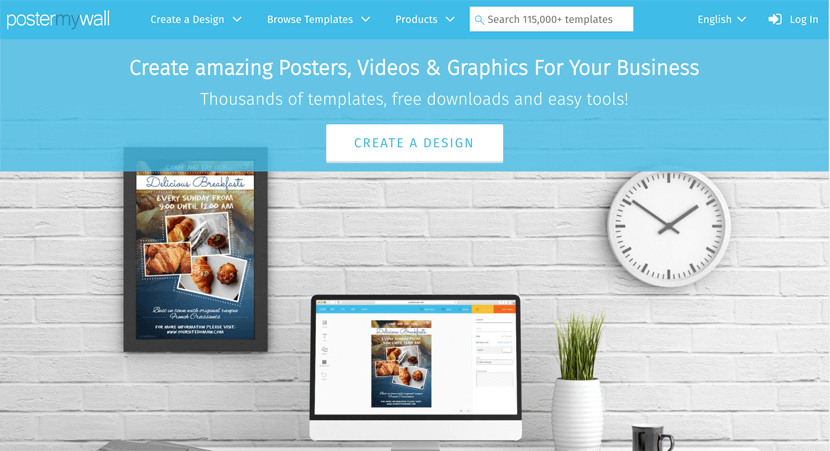Updated: May 04, 2022
Searching for web platforms with a huge diversity of school templates to edit online? In this post, we’ve gathered several amazing online graphic makers which provide great libraries with templates. No matter if you need school posters, school flyers, banners, graphics for school event announcements, school infographics, or more school templates, these websites contain eye-catchy and engaging designs that will help you nail the attention.
We’ve included 6 websites with premade school templates in the collection, all of which come with convenient online editors with intuitive interfaces. This means that you don’t need professional graphic editing experience to use them. All platforms offer free and paid plans giving you access to various features. Let’s begin!
Do you want to check out The Best Online Learning Platforms in 2022?
Article overview:
Comparison Table
1. PosterMyWall
2. Canva
3. Fotor
4. VistaCreate
5. DesignCap
6. Template.net
Comparison Table:
| Has a Free Version | Free Trial Option | Mobile App Version | Presentation Tools | Video Editing | User Rating | |
| PosterMyWall | Yes | Yes | No | No | Yes | 4.8/5 |
| Canva | Yes | Yes | Yes | Yes | Yes | 4.7/5 |
| Fotor | Yes | Yes | No | No | No | 4.1/5 |
| VistaCreate | Yes | No | Yes | Yes | Yes | 4.6/5 |
| DesignCap | Yes | No | No | Yes | No | 4.4/5 |
| Template.net | Yes | No | No | Yes | No | 4.3/5 |
1. PosterMyWall
An online platform with the help of which you can easily create graphics, posters, and videos for your school projects. PosterMyWall comes with a huge library of image and video templates on different subjects. Simply type “school” in the search field to browse all school-related templates.
The platform offers a diversity of posters, flyers, graphics for social media, print banners, web banners, online ad templates, and more. From the menu on the right, you can narrow down your search, if you need a specific type and size of a template.
Once you find a template that matches your needs and vision, you can easily edit it right in the editor of PosterMyWall. You can resize the design, change colors, elements, and add text and your own media if needed until you are happy with the final look. The great thing about the platform is that you can not only download the final design in digital formats but you can order print versions delivered right to you.
Especially for teachers, PosterMyWall offers free classroom accounts containing no ads and allows teachers to easily organize student designs. Students themselves are not required to create accounts and can see only student-appropriate content.
Furthermore, PosterMyWall offers various pricing plans – you can identify the most suitable for you depending on how often you will use the platform and how many resources you will need.
The free account comes with a basic quality download and a watermark while higher qualities and unlimited downloads require direct purchases and subscriptions.
Pricing:
- Free / Individual purchases for premium content
- Premium – from $9.95 per month
- Premium Plus – from $29.95 per month
2. Canva
Canva is probably one of the most famous online graphic maker platforms with thousands of templates. Unlike other platforms, Canva requires you to make an account (it’s free) before you can browse the templates. Once you are in your profile, you have access to a huge library of templates and assets.
It’s easy to find school templates. You just have to type “school” or even more specific words in the top search field.
In Canva, there are free and premium elements used in each design. The editor lets you use both types of elements in your design. However, if premium elements are used (you will recognize them by the Canva watermark covering them), you will have to pay for downloading depending on the number of premium elements included or download a draft version with the watermarks included.
For some designs, you can also order print versions, e.g. posters, by choosing the size, the number of copies, and more. Canva also offers the Canva Pro subscription plan which gives you access to exclusive images and templates, transparent backgrounds, template resizing, animation support (in Mp4/Gif file format), branding tools, and many more features.
Pricing:
- Free / Individual purchases for premium content
- Pro – from $12.99/month
- Enterprise – custom pricing
3. Fotor
Fotor is an online photo editor and design maker suitable for users of all levels. The platform allows you to edit photos, make collages, and create designs. The great thing about the website is that they have a library of premade templates for all kinds of school projects: school posters, school social media posts and cover images (Pinterest, Facebook, Twitter, Instagram), school certificates, school planners, email headers, school leaderboards, and more.
Simply type “school” in Search and all related templates will appear. When you choose a template from the rich gallery, you can conveniently edit the template online in the platform’s editor – change text, reposition elements, change rotation, change colors, and pretty much, everything you’d like.
The website also uploads useful articles and tips on how to improve your design work and is available in 9 different languages.
You can use the online editor with Fotor Basic or Fotor Pro(Pro+) account, both requiring registration. Fotor Pro and Pro+ are available for a monthly subscription (billed per year or per month) and of course, provide more features and benefits.
Pricing:
- Basic – free
- Fotor Pro – starts at $8.99 per month
- Foto Pro+ – starts at $19.99 per month
4. VistaCreate
VistaCreate(formerly known as Crello) is a famous platform to create graphic designs for different purposes – posters, flyers, social media graphics, and more. The platform includes many pre-made templates with modern designs and fully editable content. To browse only school templates, simply select the template category “Education and Science” when you enter the editor.
All templates related to education, university, and school will appear and will be available to edit. VistaCreate can be used for free but it requires registration. However, the number of templates in the free version is limited and it is not certain if you will find a suitable template for your needs.
Along with the basic plan which is free for all users, Vista offers a Pro plan that gives you a lot of extra features to work with. It is available for monthly and annual billing.
Pricing:
- Basic – free
- Pro – $13/per month ($10 for annual subscription)
5. DesignCap
DesignCap is an online graphic maker with a big library of templates covering various themes and categories. On DesignCap, you will find a diversity of school templates but first, you need to choose a template type (e.g. a poster). Then, DesignCap will redirect you to the editor. Once you are there, use the dropdown menu on the left to select your relevant theme, in this case, “Education” or “School” and voila – you will see great school-related designs that can be fully edited.
You can change fonts, edit each element, e.g. flip it, change its color, change the layer arrangement, etc.
The platform offers free and premium plans. The free plan is the basic plan which you get when you sign up. Of course, it comes with limitations regarding the number of templates you can use, the number of images you can upload, the number of exports you can make, etc. There are two premium plans suggested, each with monthly or annual billing options.
Pricing:
- Free
- Basic – from $4.99/month
- Plus – from $5.99/month
You may be interested in GraphicMama’s Free Coloring Book: 60+ Coloring Pages (Free Printable PDF)
6. Template.net
A platform providing thousands of templates of different kinds and themes – premium and free content. With the easy browsing and filtering options, Templates.net lets you browse by keywords by a type of template and by a file format (e.g. Photoshop, PDF, InDesign, MS Word, and more).
For school-related projects, you can easily find hundreds of premade templates by simply typing “school” in the Search field, be it brochures, flyers, calendars, charts, resumes, certificates, and more.
While each template is available in various file formats in which you can download and edit, you can also use the online editor of the platform for some of the templates. Currently, you can edit social media templates. You just need to sign up to use the editor.
When browsing, you will find that some of the templates are labeled with “Free” and others with “Pro”. All templates with the “Pro” label are either available for direct purchase or with a subscription plan billed monthly or annually.
Pricing:
- Free / Individual purchases for premium templates
- Pro – from $8.25/month
- Business – from $16.50/month (3 users)
To wrap up,
If you are looking for good school templates and you are not very experienced with professional graphic editing software, the suggestions on this page will certainly come in handy for you. These websites are created for people who look for fast solutions and will definitely help you with your visual educational projects.
You may also be interested in these related articles:
- The Top Online Business Card Makers in 2022
- The Best Brochure Makers to Create Amazing Brochures Fast and Easy
Advertisement
Ultimate Online Education Presentation Template
80 teaching slide templates exclusively created by GraphicMama
Check out our ultimate template for online teaching with 80 premade PowerPoint presentation slides. Made to make online education easier and more entertaining.
- 80 Educational slides including lesson slides, practice slides, infographic slides, and specific different themes: math, geography, biology, chemistry, literature, quotes, and more.
- Editable in PowerPoint and Google Slides.
- Well-structured and organized files