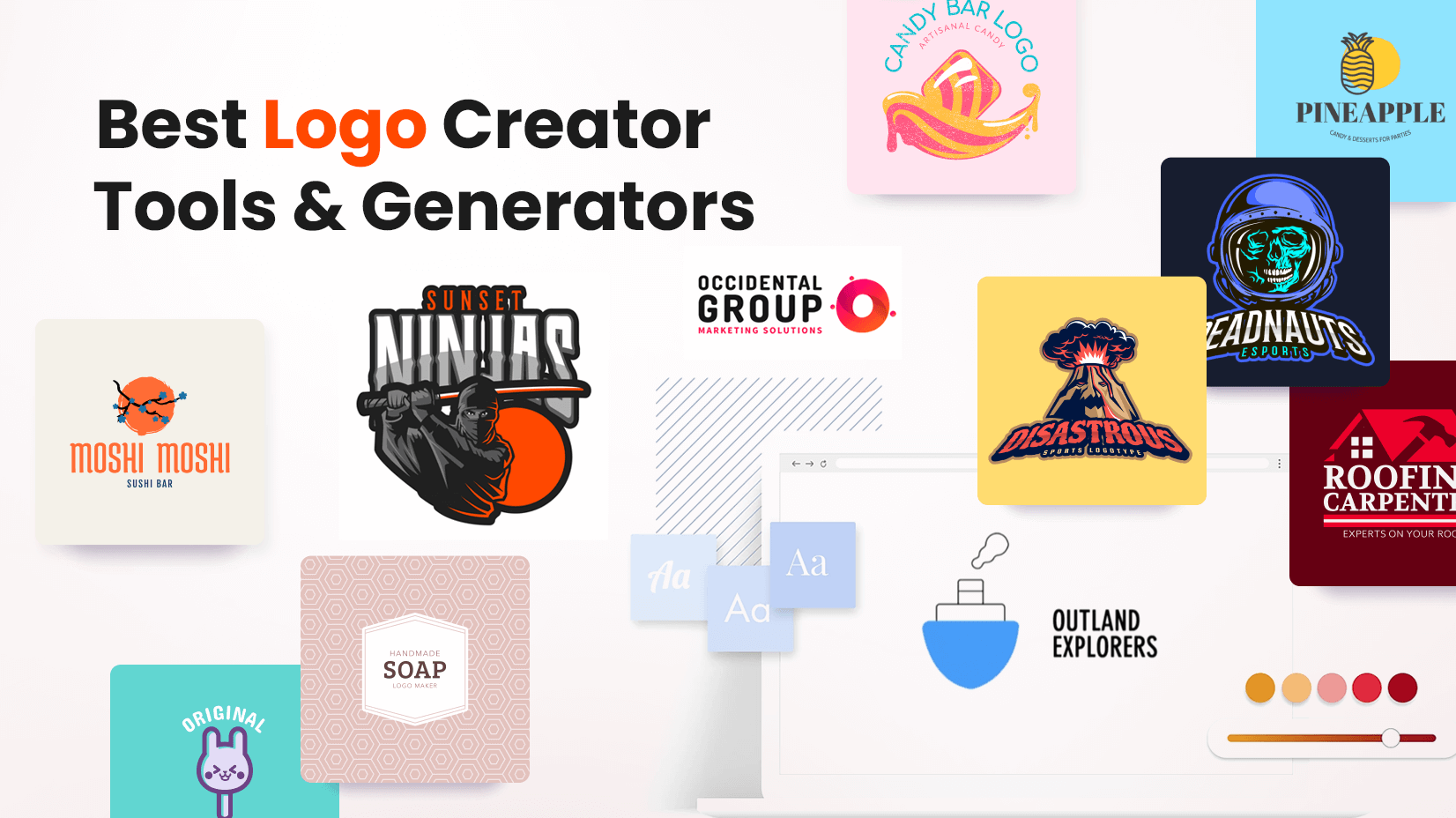
Updated: May 05, 2022
Want to learn which are the most popular logo creator tools and generators right now? Read on!
Oriented toward small business owners and artists, logo creator tools are low-budget options and huge time savers for many people worldwide. While the trends of logo design may change, the standards remain pretty much the same. Luckily, modern logo creator tools rely on artificial intelligence and the good taste of professional logo template designers, so they combine both of these factors. Let’s proceed and see which are the best logo creator tools and generators on the market right now!
1. AI logo generators
2. Icon-based logo creator tools
1. AI logo generators
A selection of the best AI logo generators is currently available on the web. These tools are an absolute breeze to work with and give you infinite opportunities to achieve cool logo looks in just several minutes. Not all, but most of these logo generators rely on dedicated designers that create logo templates for the gallery. The logo makers also allow you to choose the type of logo you want – they have huge libraries of graphics, icons, and fonts, so you can achieve the best result for your brand. Let’s begin!

Tailor Brands
A logo maker tool based on artificial intelligence that generates a custom logo for your brand within a few minutes. Tailor Brands’ logo creator tool can be used absolutely for free. You pay only when you like the final design. The logo maker uses advanced technology and a seamless UX interface to understand your needs and create a logo that will capture your brand’s essence.
How does it work?
The process is pretty simple and even fun, we’d say. At first, you enter your brand name and a quick description of the business. Then, via the “This or That” session, the logo maker tool understands your preferences and generates various unique logos. They could be icon-based, initial-based, and wordmarks.
Once you’ve chosen the final logo, the site offers additional services such as automatically designing branded posts for social media, branded designs for marketing materials, web banners, and more. Moreover, you can edit the logo’s fonts and colors in the editor panel according to your liking.
Costs and copyright
While Tailor Brands hasn’t stated the exact amount they charge for an approved logo, they remind you that you will only pay if you approve the final design. The subscription prices start at $3.99 per month. The purchase guarantees you a high-quality version of the logo in a vector file format – EPS, meaning you can resize the design to any desired size without losing quality, along with 21 pre-made resize versions for different branding materials and purposes. You also get all copyrights on the artwork.
BrandCrown
An online logo maker that will give you hundreds of logo options for your brand generated from a database of thousands of custom-made designs. BrandCrown works with a community of designers who craft highly modern logo designs suitable for different industries and businesses. This service is developed by Squarespace.
How does it work?
The tool is pretty simple to use. You enter a keyword that you associate with your brand or choose a specific industry from the list of industries to get hundreds of design choices for your logo-to-be. Enter your brand name to see how it looks visualized next to the chosen image. Once you like a design, you can go to the editor and make small modifications if necessary. Click Preview to see how your logo would look on different branding materials and banners.
If you want to go further with the edits and make more complex changes, you can order the Senior Designer add-on. BrandCrown will contact you with an in-house designer who will turn your logo into exactly what you imagine. Once you finally love the design, BrandCrown can also help you create your branding materials.
Costs and copyright
Using BrandCrowd’s logo generator tool is free and editing the chosen design. Once you are fully happy with the logo design, you can purchase it – however, it’s not free. The platform has two plans – a monthly plan that costs $25 and an annual plan that costs $180 (or $15/month). Both give you full access to high-res files (PNG&JPG), vector files (SVG, EPS, PDF), lots of templates, unlimited edits and downloads, and you will own your logo copyrights.
Placeit
Placeit is an online graphic editor platform that offers several design maker tools – a logo creator tool, a mockup generator, a graphic maker, and a video maker. For this article, we’ll review the logo maker tool. The platform works with exclusive designers who craft all the logo templates for the gallery. On the site, you will also find tips and resources for branding your business.
How does it work?
Placeit’s logo maker is a very easy and intuitive tool to use. You simply start by selecting a business name and picking an industry from the rich list of industry options. Once the tool starts generating ideas for your logo design, you can go even further by choosing specific logo colors and searching for specific graphics if you already have a clear vision in your mind. When you find a logo you like, the tool takes you to the editor where you can keep playing with the colors, images, fonts, and layouts
Costs and copyright
Using the tool and the editor is completely free. To purchase a single logo will cost you $39,95 and it includes the chosen logo design without a watermark – in a vector format and a high-quality PNG format. The license also covers commercial use. A subscription plan is also available – it provides you with unlimited mockups, designs, and videos, as well as a 50% discount on logos prices. Placeit’s license allows you to apply for a trademark with the finished logo – graphic and wordmark. However, a complete transfer of copyrights is not possible – they won’t take the particular graphic down from the platform and other users can keep using it, too.
Hatchful
Hatchful is a free logo creator tool provided by Shopify. Similar to other platforms, this one comes with a huge database of pre-made logo templates and icons. Unlike other platforms, Hatchful is fully free and provides you with high-quality images of your logo whether you are a user of Shopify or not.
How does it work?
Hatchful’s logo maker tool will take you through several steps. Choose your business industry, choose your visual style such as bold, classic, conservative, creative, vintage, etc (you can choose more than one), then add your business name and slogan. Pick where the logo will be used – e.g. for social media, for large prints (you can pick all). Then, the tool will start generating suggestions for you. If you like one, great – just tap on it and you’ll go to the editor for finishing touches – colors, fonts, layouts, icons. If you don’t like the result, you can still go back and browse other templates.
Costs and copyright
Hatchful can be used for free absolutely efficiently. You only have to create an account in order to download your logo design and assets. In the final package, you have a whole arsenal of social media assets included – templates for Facebook, Twitter, Instagram, LinkedIn, and more. Hatchful offers a premium account, as well, which comes with premium designs and templates.
Wix Logo Maker
Wix is a website creator platform. It also offers a great logo maker tool. In order to use it, you have to register from the very beginning. While you can use the tool for free, payments are due at the very end when you are happy with the final design and you want to download and use them for your brand. The site also publishes great tips and articles devoted to logos and logo design.
How does it work?
Intuitively, you start by entering your brand name and your slogan (if you have one). Then, choose what your company is about – there is a huge drop-down menu with possibilities, so you can choose what describes you best. Then, you’ll have to choose how your logo should look and feel – techy, dynamic, playful, etc. (you can choose more than one). In order for the tool to understand your preferences, it will take you through a little quiz, as well. You’ll be given pairs of logos and you’ll have to pick which one you like more or choose neither. Finally, you will have to tell Wix your branding needs – where you will be using your logo.
Once the gallery with suggestions is generated, you can browse and pick a logo you like in order to go to the editor. There, you can choose different palettes and pretty much, make changes to all elements. By using the arrow menu, you can preview your design on different devices and branding materials.
Costs and copyright
When you are ready with your design, Wix will offer you a package with a logo and a website for your business or simply your logo in high-quality formats. The first offer will take you to 3 subscription plan options with prices ranging from $11 to $24 per month. If you want to grab just your logo, you have 2 options – Basic at $49 and Advanced at $99, both of which give you full commercial and non-commercial usage rights. However, the more expensive option provides you with resizeable logo files in vector format (SVG) and different color options, as well as 40+ versions of your logo customized for social media.
Logo.com
Logo.com is a step-by-step guided process to produce a top-class highly customized logo. You have choices throughout the process, including a uniquely curated database of logo elements.
Based on inputted information you can visualize, then edit, and further customize your logo before previewing, even on additional merchandise. This gives you a real feel for the logo in different situations.
Logo.com doesn’t only offer you a high-quality logo in high resolution but adds essential social media files, variable sizes, and even some logo variations. All-in-all, logo.com provides great logo options, an easy-to-use builder, and also the vital extra to get your logo out there once created.
How does it work?
Start by entering your brand name, then inputting a few details into the logo maker, slogan, and business type, and add keywords, if you wish. Sign in or create an account. You’ll get to choose a huge range of fantastic potential logos for your brand, and select which one is the nearest to your concept. Then it’s time to start customizing, using the process you can choose icons (search feature), chose a color theme, customize your colors with choices of Primary, Secondary, Accent, and Background colors –all with a full spectrum of choices or you can go via hex numbers. The next step is to customize the text by selecting a font (type, weight, style). Usefully you can choose different fonts and styles for the brand name and the slogan. The final part is to select a design based on what choices you have made, again there’s a fantastic selection. Once you are ready simply click on get your logo. You will get high-resolution, transparent, and black and white logo files. And depending on the purchased package Scalable vector images, downloadable social media icons featuring your logo, and you can complete your brand using a Free Domain Name with select packages.
Costs and copyright
The Basic Kit is a one-off payment of $20; this includes high-resolution PNG & JPEG images, Black and White images, and transparent backgrounds. The $60 Launch Kit contains everything from the basic kit, plus Scalable Vector images, Print-ready images, Social media icons & profile photos. It even adds a free domain name –a complete package that features everything you need to start marketing your business.
In addition to these one-off payment packages, there is a monthly Business Package at $10. This includes everything from the Starter package but with greater security, add-ons including E-commerce, and an easy-to-use drag and drop builder plus more to really get your brand out there.
When you acquire a logo from logo.com you own it and have the right to use it for any commercial or non-commercial use and prove of ownership, (Receipt) However, this doesn’t mean that it is copyrighted. Whilst can apply for copyright or trademark on the whole logo, you can’t on the individual elements. The logo is not guaranteed to be unique but the chance of someone creating something the same as you are exceedingly slim given the multitude of options and possibilities.
2. Icon-based logo creator tools
A selection of logo creator tools that will generate you or help you create a cool logo design based on icons via a builder. These platforms rely on a huge diversity of stock icons – basic shapes, abstract shapes, food icons, nature icons, animals, technology, medicine, and many more, in order to generate logos. You get to choose the most suitable icons for your business, add text, and change colors and fonts. Some of these platforms offer more complex icon-based logo templates which will give you a totally unique look. Let’s begin!
Logomakr
A super simple icon-based logo graphic maker. The process of creating your logo with this tool is pretty straightforward – you choose icons, add text, change colors, fonts, and voila! In the gallery, you will find a lot of icons for everything you can imagine. Simply use the search box to get more relevant graphics.
Downloading a low-res PNG file of your logo design is free but it requires attribution and will probably be only suitable for mockups. If you want high-resolution files, there is a one-time purchase of $29. The package includes vector files (SVG, PNG) and a high-res PNG file, plus a bonus – a social icon creator tool with pre-made sizes for social media images.
LogoDesign.Net
Logodesign.net brings you the opportunity to jumpstart your business with the perfect logo design. You may get a logo completed in as little as two minutes, or save it with custom logo designs by professionals! This smart AI-based logo maker tool incorporates cutting-edge technologies and a user-friendly design interface to understand the client’s needs to make a logo that encapsulates the brand essence well. There are tons of logotypes available at Logodesign.net including Beauty Logos, Construction Logo Designs, Educational Logo Designs, Fashion Logos, Restaurant Logos, Legal Logos, Real Estate Logos, and much more.
How Does It Work?
You may start using the logo maker tool right away, and follow a few steps to create a stunning brand logo. First, you would need to enter the company name. This allows you to customize the logo templates and view the final version of it before downloading. You may also select an industry for your business by navigating the “Browse” section. This will help you view logos specific to a particular industry or business type. The next step involves customizing it according to your needs.
Costs and Copyright
The basic logo maker is free to use for unlimited usage and a number of logos in Vector files such as PNG, JPEG, and PDF. Trademarking your logo can cost anything from $275 to $325 but this is not necessary in order to use your logo. If you like a design for download, only then you pay as little as $47.64. There is an option to create a whole brand kit, starting from $6.97 per month, up to $14.97 per month.
FreeLogoDesign
An easy-to-use free logo creator tool that works similarly to logo generators. At FreeLogoDesign, you enter your company’s name and the industry you are in to get suggestions or simply browse pre-made icon-based templates, some with quite complex graphics and appealing designs. Once you choose, you go to the editor where you can change or modify elements and fonts.
Regardless of the name of the service, FreeLogoDesign is only free if you are okay with a low-res version of your logo design (200×200 px PNG). A high-resolution PNG, plus PDF, JPG, and vector SVG will cost you $39.99 (currently on discount). Additional goodies like a black-and-white version and a social media package will cost you $69.99 (also discounted price) for each.
Logomaster
Logomaster is an easy logo maker tool that also gives you suggestions for a logo design based on a quick questionnaire in the beginning. You start with Logo categories such as personal branding, product branding, companies and organizations, and businesses. Then, select different logos that you like from the given suggestions and your preferred color scheme. Then, write your business name and slogan and pick appropriate icons by using keywords that are most relevant to your brand. The tool will then give you icon-based logo design suggestions which you can edit as much as you want in the editor.
The final design is available for download in 3 different packages – basic ($25) which gives you a normal-res PNG logo with a transparent background, premium ($75) which provides you with high-res PNG files and vector files, and enterprise ($125) which gives you even more features and benefits.
LogoShuffle
A simple logo generator tool that will give you icon-based logo design suggestions in minutes. You enter your brand name and the keyword that describes your business best. The tool then allows you to pick your favorite icons related to your keyword, your preferred fonts, and your color scheme, as well. The tool then gives you several options to choose from. If you don’t like any, simply hit the Shuffle button, so the tool can generate more.
The editor previews your logo on different print materials. LogoShuffle offers package prices from €19 to €129. You can register a trademark for your logo unless it’s already been registered by another company.
To sum up,
There are so many logo creator tools on the web right now that one can easily get lost in the sea of suggestions and offers. Well, the good thing is you can try almost all of them for free and even without creating an account. Getting them for your project is another story – all logo makers require you to pay in order to provide high-quality files.
We hope we helped you choose a logo creator tool for your next logo design. If you have a favorite logo maker tool whether or not on this list, feel free to share your review and experience in the comments below. See ya!
You may also be interested in this related article Logo Sizes and Dimensions for Social Media, Websites, and Prints


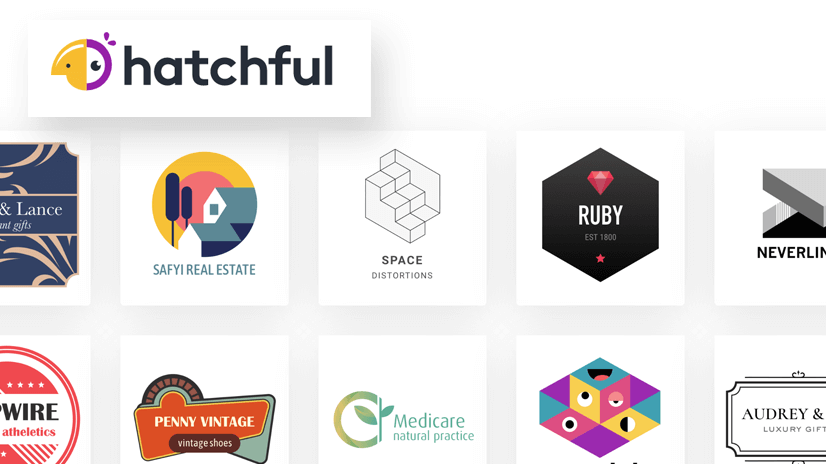
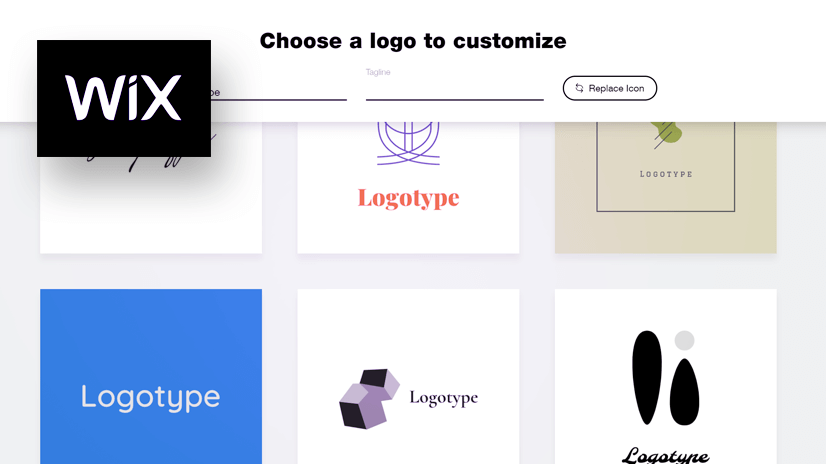















![100+ PowerPoint Graphics For Better Presentations [Free PPT]](https://i.graphicmama.com/blog/wp-content/uploads/2020/08/10085624/Free-PowerPoint-Graphics-Free-PPT.png)

