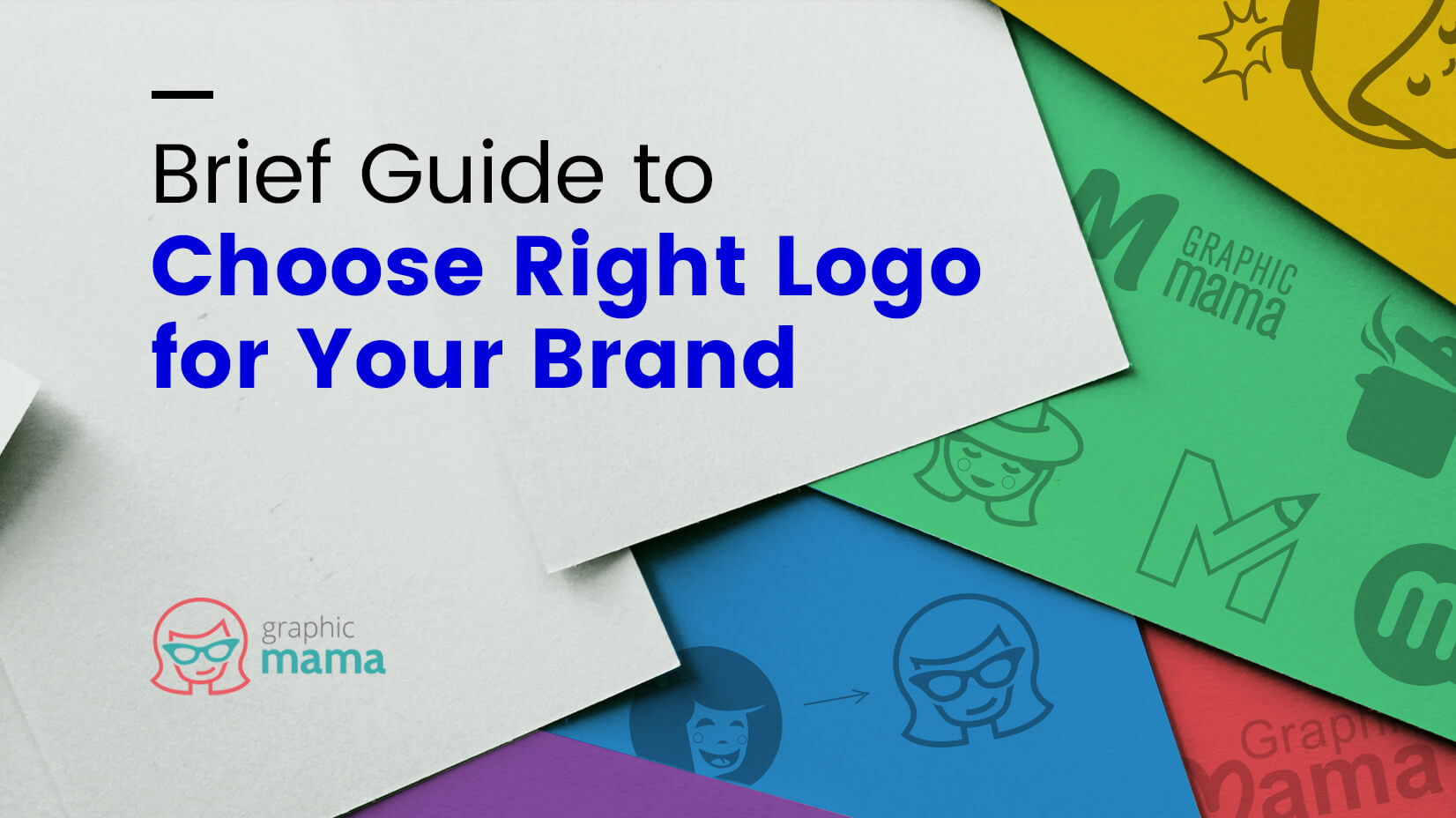What’s your graphic design tool of choice? Do you prefer Adobe programs, Sketch, Figma, Inkscape, Vectr; some above others; or all at the same time? We’re not here to change your mind about that. Rather, we’re here to help you add some essential, or at least pretty handful, graphic design tools to your arsenal. Tools that cover everything else, like transferring files, keeping your work organized, staying focused while you work, testing your designs, and more. Everything that would make your work easier, more convenient, and less painful.
Most of the tools are free and browser-based, and some have a free plan, so no matter the level of commitment you feel like making, there’s something for everyone.
1. GuideGuide

This tool is a graphic plugin for Sketch, Adobe Photoshop, Adobe Illustrator, and Adobe XD for quick creation of grids with consistent UI. It immediately adds a panel in your editor with columns, rows, and midpoints, which you can manipulate to create, save and share custom grids. These customizable helpers depend on your artboard or selection’s current specs and properties and provide suggestions on the edges and midpoints.
- Integration: Adobe Photoshop, Adobe Illustrator, Adobe XD
- Pricing: $36.00/yr or $5.00/mo
- Free Trial: 14 days
Interested in Adobe XD? You may also take a look at these 25 tutorials to get started with Adobe XD.
2. Little Ipsum
If you use Mac, LittleIpsum is the best Latin text generator for OS X, that you can take advantage of to generate words, sentences, or entire Lorem Ipsum paragraphs. It has the option to wrap generated text in HTML tags. The best part is, it doesn’t require an internet connection so anytime your wireframes call for dynamic text, just type the character count allowed and add that count after.
- Compatibility: OS X
- Price: $0.99
3. WeTransfer
This is an online file-transfer platform that allows you to share your files up to 2GB in the free version (and up to 20GB in Pro) without compromising the quality of images and videos. A very big advantage is the convenience that you receive a confirmation email when the receiver downloads your files. The only negative for the platform is that some companies have firewalls that automatically block WeTransfter links.
- Price: Free Tier and Pro Tier ( $12/mo)
4. Five Seconds Tests
We don’t get a second chance to make a good first impression and that is why the first 5 seconds are crucial when someone views our designs. What appears first to them will be a deciding factor of how they view the design and, ultimately, will define the bounce rates once the website is up. This interesting service is a home page testing tool where you can test your logos, marketing materials, and pages and take advantage of user’s feedback as a reference. Basically, different users will see or design for 5 seconds and will be asked questions about it. This determines what prominent features they remember and what areas they focused on.
- Price: Free Tier (basic tests), Basic Tier for $79/mo, Pro Tier for $199/mo, Enterprise
5. Noisli
Noisli is an interesting little project with background ambient sounds to help you stay focused on your work and boost your productivity. The different playlists have sounds for productivity, relaxation, noise blockers, and motivation. For example, you can enjoy a combo of a summer night, coffee shop, and train ambiance and regulate the volume of each to your liking. You can also add more or remove the ones you don’t vibe well with.
Price: Free (16 free sounds and 25 min timer), Pro (12 additional sounds, setting timers, and work in sessions)
6. Workflowy
A simple yet powerful model for organizing your notes. It’s a bullet point list that you can expand, create nested lists within lists, add and use tags, drag and drop bullets, explore menus, and share sub-lists. The great thing about having a simple bullet point list with infinite deep structure allows you to choose the exact focus level you want.
7. RescueTime
This application’s primary goal is to help its users understand their working habits and improve their productivity. It does this by monitoring computer use and calculating the exact amount of time you work, tracking your activities, visited websites, active windows, and software you use. The results come in in-depth analysis and detailed data. RescueTime is most used by team managers and agencies, however, it caters to individuals as well to become aware of how they spend their time.
- Price: $6.50/mo
- Free Trial: 14 days
8. Alchemy
Alchemy is a free open drawing tool with a very curious concept in mind. It isn’t about creating a finished product, but just the opposite. The tool encourages artists and designers to give their creativity complete freedom and to put it all there on the canvas. Its sketching environment focuses on the initial stage of your creative process. This is when your concepts and ideas are just in their experimental phase. You could call it an artistic brainstorming tool.
- Price: Free
9. Screenstab
A browser-based very simple tool with its own special magic. Screenstab turns your screenshots into more interesting visuals as it can adjust angle and blur. As easy as that. Although it might not find enough uses in your designs, it’s perfect for your social media posts that include your marketing materials and presentational slides.
- Price: Free
10. Eggradients
This free service offers amazing gradients for your designs that you can grab by hex codes or copy the CSS directly. You will especially love the epic choice for the names of some gradients, but let’s not spoil the fun of discovering them yourself.
- Price: Free
11. Let’s Enhance
This one can save you a lot of headaches, especially when you use raster images. Let’s Enhance is an online AI tool that increases the resolution of your images without quality loss.
- Price: Free
12. Vector Magic
Vector Magic is an online tool that automatically converts your raster images into vectors. The function resembles the Image Trace Tool from Illustrator and it’s very sensitive and precise. However, if you need to convert JPG/PNG/BMP/GIF to SVG/EPS/PDF urgently and you don’t currently have access to Illustrator, this tool is a life-saver.
- Price: Free
13. Visual Eyes
Visual Eyes is an eye-tracking simulator that determines areas of interest, clarity score, and attention map for your designs. It’s also a good AI alternative to Five seconds tests and Eye Tracking studies. The tool is ideal for UX designers and freelancers and offers a free plan.
- Price: Free (for hobbyists, early startups, and freelancers), Basic for small teams $17.00/mo, Pro for digital agencies $42.5/mo
14. Magic Pattern
If you’re amongst the designers who treat backgrounds as a chore or the least fun part of the entire design process, this service will help you out. The toolbox includes a geometric patterns generator, mesh gradients, blob compositions, CSS patterns, doodle backgrounds, and other cool tools to make your backgrounds. You can export your graphics in JPG/PNG and SVG, or take the CSS snippet.
- Price: Basic for $15/mo, Pro for $30
15. Remove Background
Once again AI comes to the rescue when you need to remove a background from raster images. The tool does this automatically and very accurately so you won’t have to.
- Price: Free
16. Khroma
One of the best treats for color lovers. There might be way too many color combo generators out there. So what makes this one so special? Its personalized algorithm. Khroma lets you select 50 colors you like most and uses AI to learn them and generate limitless color combinations for you to discover and choose from. You can use the combos for your background and font, to create gradients or to get inspired for a richer palette.
- Price: Free
17. FontJoy
Speaking of quick combos, you can also generate font pairings that go well together. Although the font pairings are randomly generated, you can lock one of the fonts that you like and keep randomizing the other until you get the result you want. Which fonts work together is largely a matter of intuition, but the algorithm approaches this problem with a neural net.
- Price: Free
18. Milanote
Milanote is a web-based canvas app for taking notes. It’s created with visual people in mind, which makes it great for designers and artists that want to organize their ideas on visual boards. It also supports commenting and real-time collaboration.
- Price: Free Plan for 100 notes, 10 file uploads, and unlimited shared boards; Personal Plan $9.99/mo; Team Plan $49/mp
Final Words
We hope you will enjoy using those free tools for graphic designers and find them pretty convenient for your workflow while listening to some cool podcasts. In the meantime, you can check out the 80 sources where you can get design resources, or get inspired by this year’s trends for graphic design and social media so you can always be sure you stay ahead: