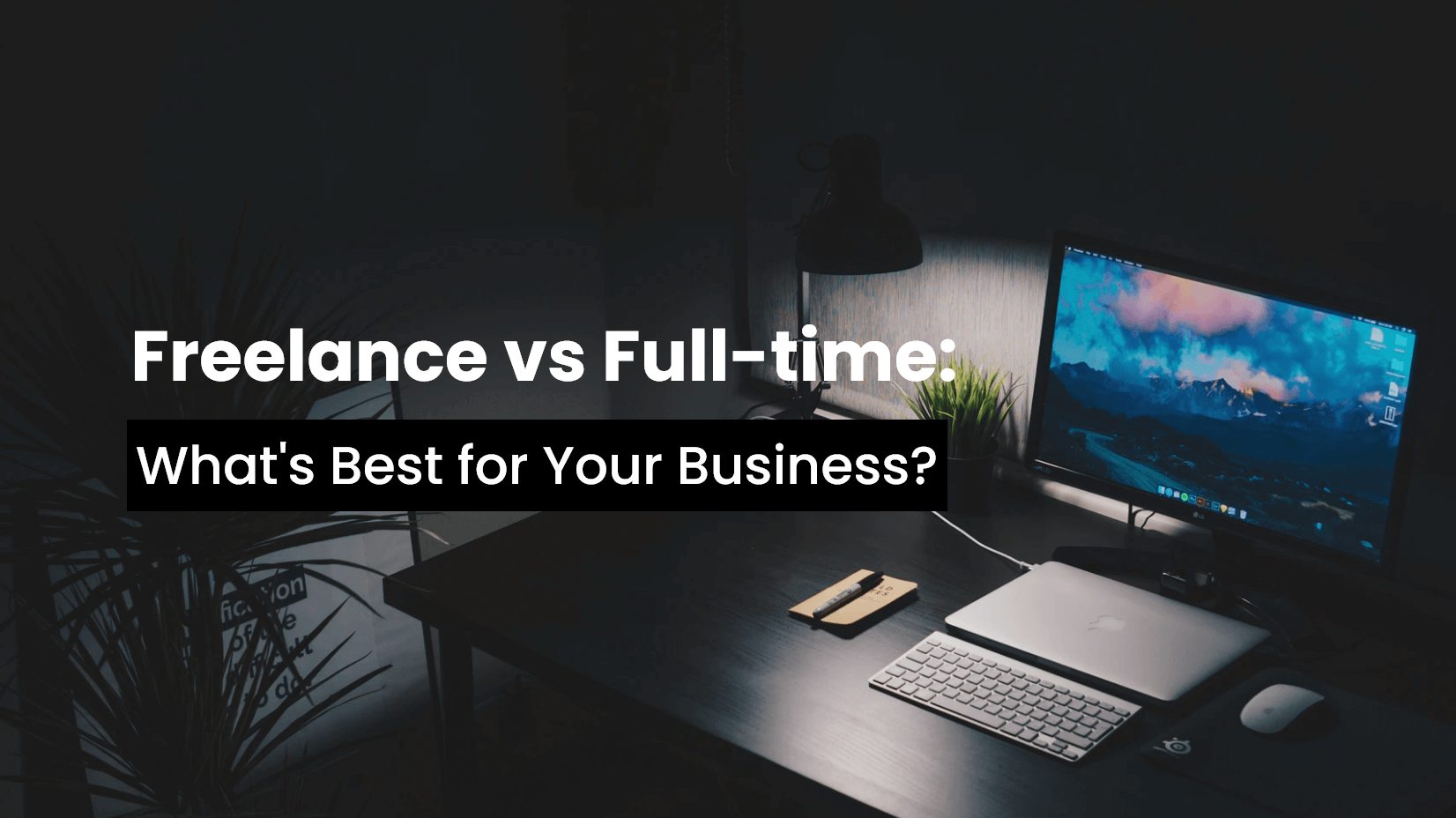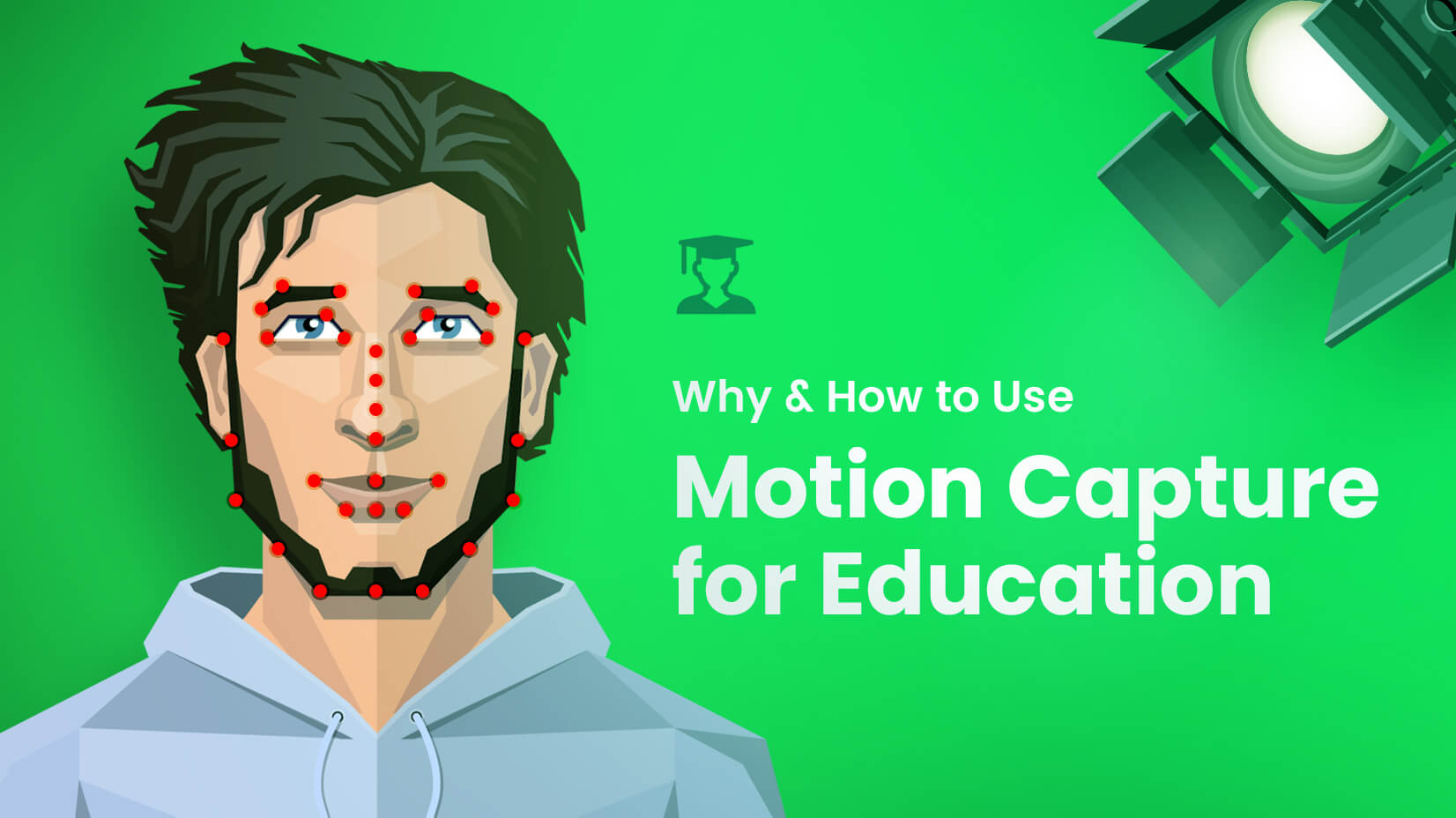
The application of motion capture technology (also known as mocap) for education is relatively new and yet to be expanded. The benefits, however, are undoubted. Motion capture for education improves the success rate of the learning process because it provokes multi-sensory learning. In this article, we will review what motion capture technology is, what are the benefits of using mocap, why to use the technology in your educational projects, and what software options are on the market.
Article overview:
1. What is motion capture (mocap)?
2. Motion capture for education: is it feasible?
3. Motion capture software for mass use: a few suggestions
1. What is motion capture (mocap)?
Motion capture technology is used to capture the movement of the whole body or the facial expressions, in order to recreate the same movements and emotions in an animation. The mocap technology’s most common use is to recreate realistic emotions on cartoon characters’ faces.
Motion capture has two basic principles of work. Firstly, the technology can use pre-recorded data specifically captured for this purpose, and transform it into a 3D animation. Secondly, motion capture can work in real-time by detecting the movements and facial expressions of a performer which directly projects onto an animated character.
2. Motion capture for education: is it feasible?
Motion capture is widely used in the gaming and entertainment industry but it is also very valuable for educational purposes. By using this technology, you can easily nail the attention of your audience and improve their engagement, especially when you are presenting in front of students. Motion caption technology helps students develop their knowledge in video and animation, as well as their IT knowledge. When it comes to children, motion capture makes the information easier to perceive because it is shown in the form of animation. As a result, it captivates the interest of the little ones more easily.
While in the past this technology was quite pricy for mass use, today it is very affordable. You don’t need special equipment – you can easily use it from your home. Moreover, you don’t need specific preparation or professional skills in video or animating. Here is a quick review of the pros and cons of using motion capture technology in a non-professional environment.
Pros
- A low-cost animation alternative;
- Suitable for non-professionals – making a mocap animation is very easy and doesn’t require professional knowledge;
- Doesn’t require work in a professional studio – with suitable software, you can create mocap animations from the convenience of your home;
- Works with lipsync technology – great for animating talking characters;
- Captures nuances of a person’s behavior;
- Allows animation in real-time;
- Fast and time-saving – an experiment showed that 15 hours of motion capture replaced approx. 4 months of traditional animating;
- Low investment – you only need a webcam, mic, and software;
Cons
- Precise and complicated animations may be difficult to create.
- Good physical interaction between characters is hard to achieve.
Everyone in the education field can enjoy the benefits of motion capture technology. The visual animated materials prepared with motion capture technology highly engage the students’ attention. Besides making the learning process more effective, the fun with motion capture technology is also guaranteed.
A few beneficial applications of motion capture for education:
- It allows you to easily create education materials in an animated form – short animation movies, explainer videos, engaging video courses, etc.;
- It helps you create real-life animated characters for different purposes – online streaming, sports events, and more;
- It develops students’ performance skills and expressiveness;
- It is a great headstart for students who want to enter the video gaming and entertainment industry;
- It encourages teamwork by organizing group projects with motion capture technology;
- It provides a better understanding of body movements and facial expressions;
3. Motion capture software for mass use: a few suggestions
Using motion capture technology in professional studios is usually related to using specific equipment and expensive software and the final results are very complex animations. When it comes to using easily accessible motion capture for education to use in learning projects, the challenge is where to find such software. Let’s go through a few options of motion capture software available for everyone to use from their home or workplace.
Option 1: Adobe Character Animator
A motion capture software included in the Creative Cloud of Adobe. Adobe Character Animator is very easy and intuitive to use even if you’ve never used a mocap animation software before. The software allows you to create an animation very quickly. Its working principle is super simple. The program detects your facial expressions and your speaking via your mic and cam and animates a character’s face accordingly (as you speak). For the body movements such as walking, holding objects, making gestures, etc., you can use pre-made triggers and actions with the help of your mouse and keyboard.
Pros:
- Quick and intuitive to use
- Works with PSD and AI files
- Available for Windows and Mac
- You can create a dynamic link with After Effects
- A free trial and starter mode option
Cons:
- You cannot purchase it separately from the other Creative Cloud products
How to get a character for animating in Adobe Character Animator?
Cartoon characters used for animating in Adobe Character Animator are called puppets. The process of turning a cartoon character design into a puppet is called rigging. Luckily for you, you don’t have to do the character designs, or the rigging by yourself if you are not familiar with these processes. There are many ready-made puppets for Adobe Character Animator on the web that can be used. Here is a good source to start from 31 Free Adobe Puppet Templates to Help You Master Adobe Character Animator.
Option 2: Live Face
– Live Face – the iPhone X Facial Mocap app
The innovative app works with Crazy Talk Animator 3 for 2D characters (now called Cartoon Animator 4) and iClone for 3D characters. By using TrueDepth Camera and Wi-Fi, the iPhone app connects to the character animating software and allows you to create real-time face motion capture for education, entertainment, or other purposes.
– Live Face App for Cartoon Animator 4
In order to create real-time 2D facial mocap animations with Live Face, you need to download Cartoon Animator 4 and Live Face App for iPhone (not available for Android). Cartoon Animator 4 is available for Windows and Mac and has a 30-day free trial version.
The software supports PSD layered templates and also provides character templates and free bone tools at your disposal. Just connect your iPhone X to your computer via Wi-Fi, Hot Spot, or a USB cable and start animating. Here is a quick demonstration of how to handle the animation process:
Option 3: Live Face App for iClone
Life Face allows you to create 3D facial mocap animations even in dynamic lighting conditions by connecting it to iClone. It’s a challenge to position the iPhone ideally in front of your face but luckily, the iClone Motion Live software adapts to different angles and animates the 3D character accurately. Check out this video to get a better idea of how the animation process goes:
One of the best features is that the software supports multiple characters captured at once. This means you can easily create group projects and encourage teamwork.
Besides facial motion capture, iClone Motion Live software can be used professionally for body motion capture – perfect to develop and practice acting skills. For this purpose, you will need special equipment (mocap suits and gloves) and the full capacity of the software.
Option 4: Facerig
Facerig is a facial motion capture software that works with a webcam to detect your facial movements and voice. The software animates a 3D character simultaneously. You can use the program to make and export movies or connect it to streaming and video software for a real-time animating experience. The platform offers a great diversity of pre-made 3D characters to animate but also allows you to create your own avatars, backgrounds, and props.
FaceRig can be bought and installed through Steam. The recommended webcam features are 720p, as well as 30 or 60 fps. The different licenses allow commercial and non-commercial use. The platform is a one-time purchase but you can test it by using the non-commercial version from Steam. Here is a quick introduction to the software.
To sum up,
Motion capture for education purposes is expected to gain more and more popularity. The innovative technology can be used in many learning projects and bring a diversity of benefits for both students and mentors.
Are you using motion capture software yourself? If you’d like to share your own experience and ideas with the community, feel free to do it in the comments below.
You can continue with some of these articles: