Behance vs Dribbble: The Ultimate Comparison
We've compared both platforms by several key criteria to help you understand the differences.
We've compared both platforms by several key criteria to help you understand the differences.
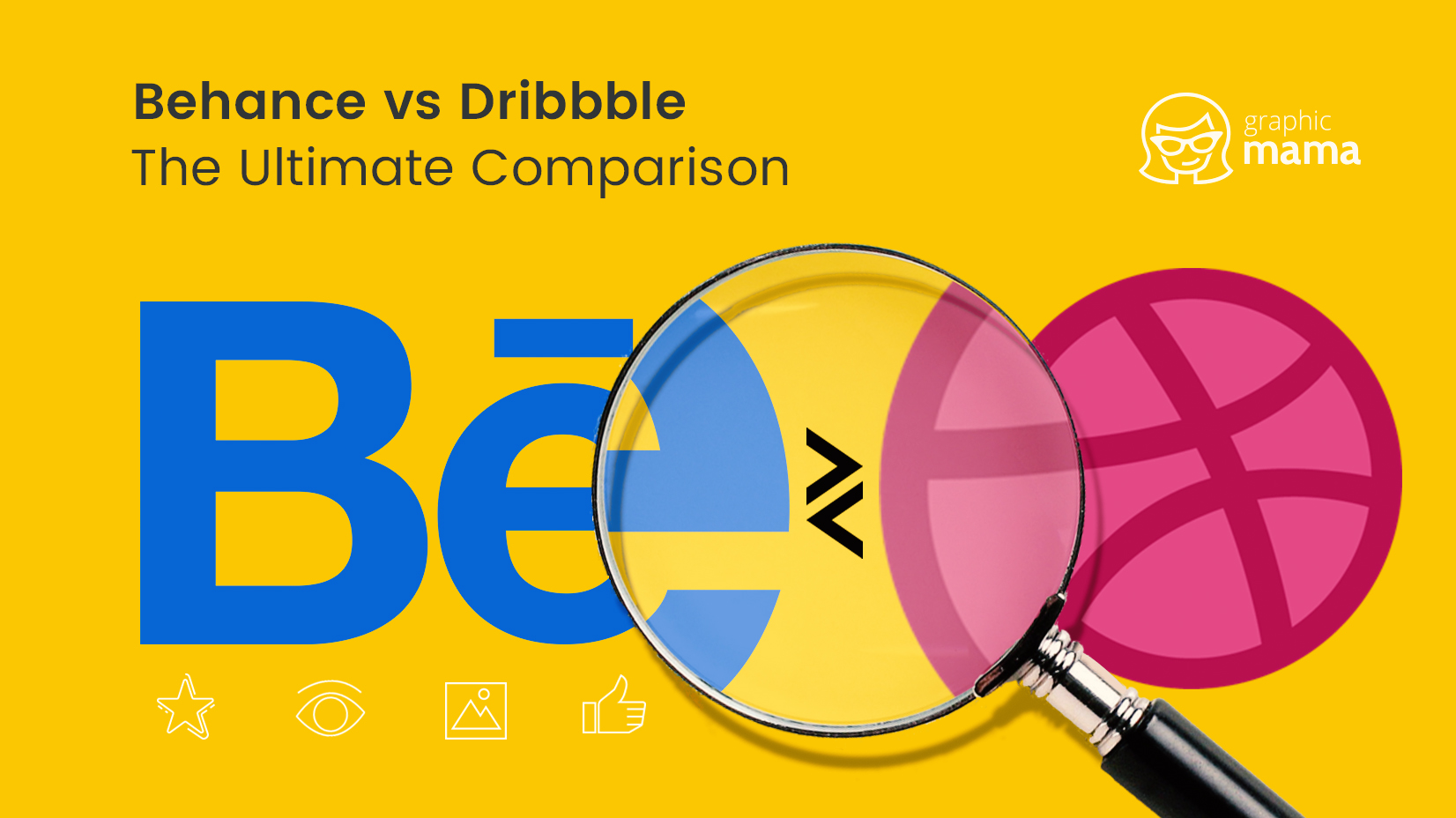
Design galleries, at first glance, but they can open doors to new opportunities for those who discover the key. In other words, both platforms Behance vs Dribbble can be powerful mediums for designers who seek opportunities, and simply a digital showroom for those who are there to watch and get inspired.
Similar at first sight but really different when you dig into the details, today we’ll talk about the differences between Behance and Dribbble and also, what are the advantages of one platform over the other. Let the Behance vs Dribbble comparison begin!
Behance is an open platform, so everyone is free to join and upload art and design projects. You can start building your portfolio at any time which is an amazing option for designers to present their work to the world.
Dribbble is an invitation-only platform. While you are free to browse content, you need to get invited by a member, called “a player”, in order to upload. This gives members the feeling of exclusivity to be part of the community.
On Behance, you can find content of almost all creative fields. The platform allows you to make narrow searches by choosing a category or selecting a tag. You will find art and design projects of many creative categories, such as Architecture, Art Direction, Branding, Fashion, Graphic Design, Illustration, Industrial Design, Interaction Design, Motion Graphic, Photography, UI/UX, Web Design and there are just the most popular categories.
Based on user’s feedback, the platform’s content is mainly focused on illustrations, animations, microinteractions, UI/UX design and web design. A drawback is that Dribbble doesn’t provide a list of categories. However, users can make searches by tags. This is why, when uploading a design piece, it’s recommended that you tag it relevantly.
Behance allows you to browse projects, people, teams, collections. Besides filtering your results by creative field category, you can filter by location or actions such as Most Appreciated, Most Viewed, Most Discussed, Most Recent, and even by timeframe (e.g. pieces uploaded this month).
In Dribbble, you can browse art and design pieces by timeframe, as well as by actions like Most Viewed, Most Commented, or by type of Shot – Debuts, Playoffs, Team Shots, Rebounds, Animated GIFs, Shots with Attachments.
Behance allows you to present your project in depth.
The platform lets you to upload complete and detailed art and design project previews. You have the opportunity to describe the concept of the project, show the different stages of the progress, embed videos, GIFs, links, etc. You can even create collections by theme or present different art pieces combined into a single preview. The opportunities are limitless.
Dribbble, on the other hand, allows visitors to just get a taste of the project. It is oriented towards showing “shots”, i.e. previews of design work in 400×300px or 800×600px for retina displays. Unlike Behance, artists and designers upload just parts of their projects – different accents of the design, e.g. a transition effect, an animation, or simply a piece of the design they are currently working on. You can upload 5 shots per day, 48 shots per month.
The paid version Dribbble Pro gives you the opportunity to give your shots more context, i.e. create detailed projects, upload attachments, schedule shots, measure stats, etc.
Behance lets you upload your preview image in pre-defined dimensions. Unlike Dribbble, you can only upload a static image as a project preview on Behance. The visual accent in this platform falls on the detailed project presentation.
Dribbble puts a visual accent on the snippet. The platform relies on really eye-catchy snippets as it allows you to have an animation (a GIF) as a content preview. In the gallery, it gets activated once you hover over it with the mouse cursor.
Behance lets you like, i.e. Appreciate projects even if you are a guest. You can comment under each design piece once you’ve signed up and you can mention other users by using @ symbol.
Behance also allows every user to send direct messages to other users. You can send one-to-one messages or group messages with up to 10 participants. In order to avoid spam, there is a message limitation if you send too many messages at once.
On Behance, you can Follow and Unfollow people at any time. However, there is a Follow limit of 2500 users, so if you receive an error message when trying to follow someone, you’ve probably hit the limit, so you will have to unfollow other users first.
Dribbble allows only Players to comment under Shots. Once again, you can mention other Players by using @ symbol. However, you don’t need to be a Player to like design pieces and follow designers.
Dribbble gives you the opportunity to contact designers about work opportunities but in order to do so, you need to have a Scout membership (you are entitled to 3 free messages). Dribbble is very strict about spam, so if you try to ask for invitation via chat, your messaging privileges would be revoked.
Both platforms open doors for new job opportunities, whether remote or in-house. From employers’ point of view, besides being able to message users with work offers, you can post jobs in each platform’s Job Portals. Here are the differences:
You can choose between 2 monthly subscriptions: Adobe Talent which costs $399 per month and allows you to post one job position per month or Adobe Talent Unlimited which entitles you to unlimited job posts at any time and costs $1499 per month.
Messaging is free on Behance. However, you have a daily messaging limitation.
Dribbble’s hiring plans start from $49 to $399. The Basic Search plan ($49) lets you search by skill and location and send up to 10 messages per month while the Advanced search plan ($199) gives you access to many advanced search features and the opportunity to send unlimited messages.
Have in mind that you can contact designers who have enabled their Work Opportunities in their profiles.
You can post jobs by purchasing the Job Listing plan ($299) or get the Dribbble Hiring plan ($399) which combines the plans Advanced search and Job Listing.
Both platforms may be rivals but in their essence, they are really different. Dribbble, being invitation-only, gives its members a social status and the opportunity to get contacted with really good job offers. It also helps you get feedback while your work is still in progress. Behance, on the other hand, lets you showcase your project in depth and create a portfolio that can be noticed in the crowd. At the end of the day, if we have to answer the question which one to use, we’d say: definitely both!
Behance vs Dribbble: Which one do you prefer? Waiting for your answers in the Comments below.
Don’t forget to share!

Iveta is a passionate writer at GraphicMama who has been writing for the brand ever since the blog was launched. She keeps her focus on inspiring people and giving insight on topics like graphic design, illustrations, education, business, marketing, and more.
Here are some other articles we think you may like:
A source of high-quality vector graphics offering a huge variety of premade character designs, graphic design bundles, Adobe Character Animator puppets, and more.
Browse our graphics