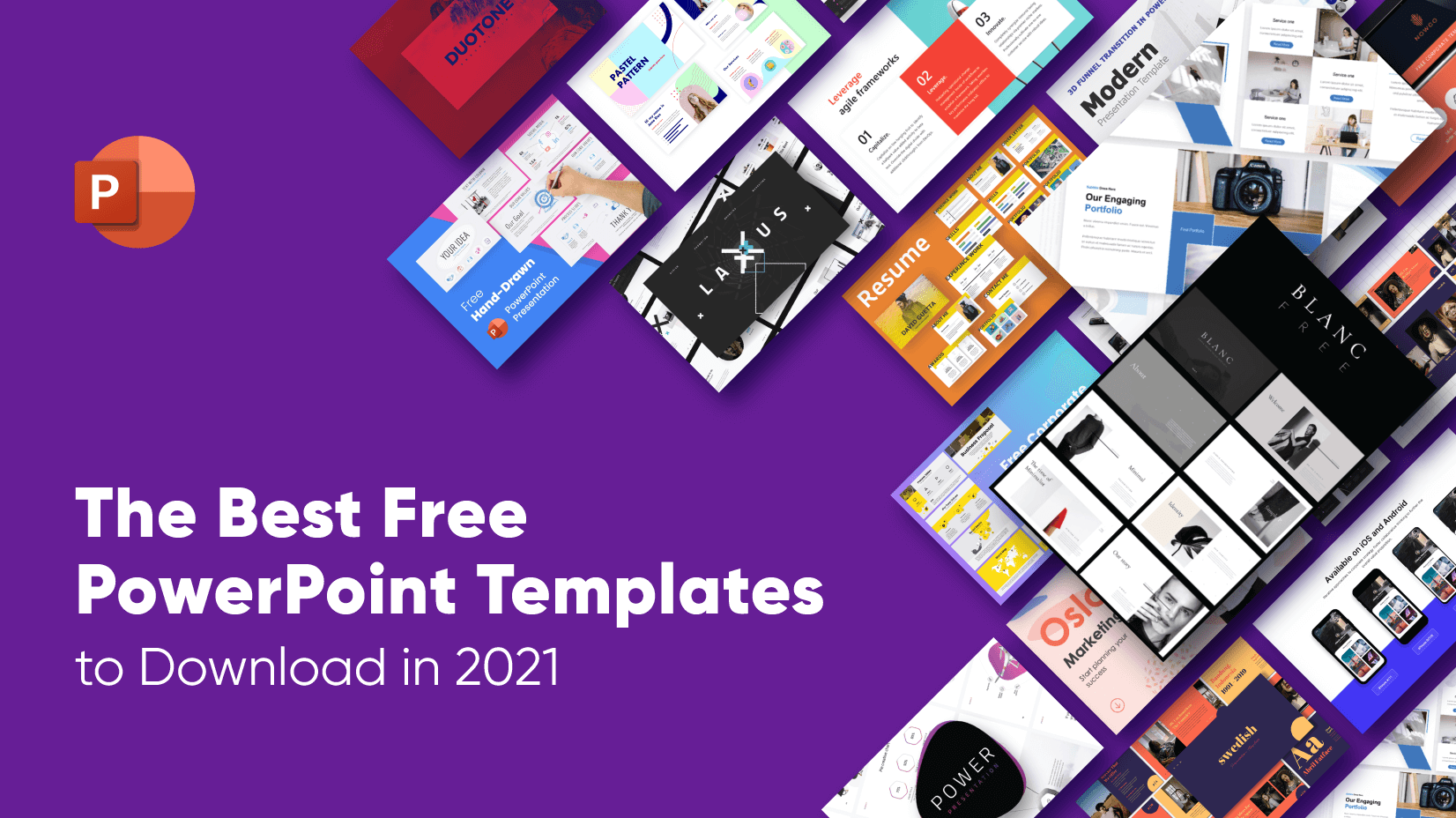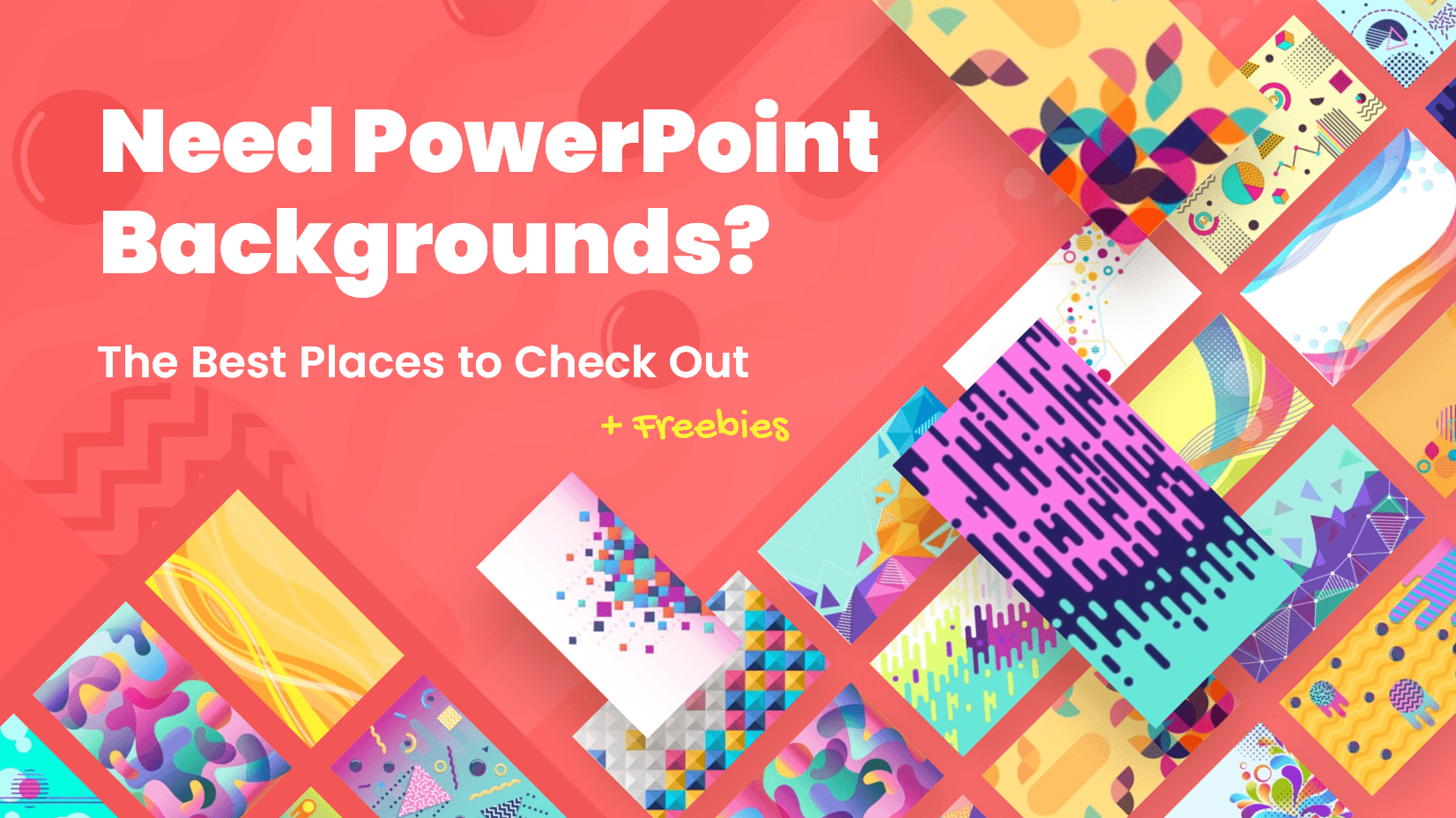Social media presence has become pivotal for all businesses. Interactions with customers over Facebook and publishing captions on LinkedIn and Instagram are no longer an “annoying” addition for companies.
And what is a better place to notify users about your social media profiles than the website itself? In this article, we will review some of the best social media icons that are displayed as vector icon sets. Hope you enjoy it!
Article overview:
50+ Amazing Social Media Icon Sets
How to import icons in your design
FAQ
50+ Amazing Social Media Icon Sets
1. Social Media and Design Portfolio Icons
A small set of social media PNG icons and scalable vectors (both options are available). Apart from the big names (Facebook, LinkedIn, Twitter, and YouTube), you can also find Pinterest, Behance, and Dribbble, so it’s a great set of website design agencies that want to showcase their portfolio.
Icons: 14 | Style: Modern| File Format: PNG, SVG
Go to Free Download
2. 3D Social Media Icons for iOS
If you are looking for trendy social media vector icons for Adobe XD, Figma, and Sketch, this package of 47 vector files and PNG images is the right for you. The 3D shapes of some of the most popular brand logos – Facebook, Twitter, Google Chrome, Messengers, etc, creates a unique experience for your visitors, especially if garnered with other 3D concepts.
Icons: 47 | Style: 3D | File Format: XD, FIG, SKETCH, PNG
Go to Free Download
3. Flat Brand Icon Logos
In this vector icon collection, we can find more than 100 flat icons (137) and three versions of each – black, white, and colored. Apart from the social media icons, you can find many other brands – like Zendesk, Microsoft, and even cryptocurrencies Bitcoin and Ethereum. Since there is a variety of editions, this vector icon set is perfect for websites with dark and light themes.
Icons: 137 | Style: Flat | File Format: SVG, PNG, XD, SKETCH
Go to Free Download
4. Social Media Flat Icons
It’s an interesting set of 30 modern flat icons that include as popular social media networks, as well as other popular names like Slack and Reddit. What made a great impression is how well the files are organized and the two versions – a colored version plus an outline version. The latter looks stunning!
Icons: 30 | Style: Flat, Outline | File Format: PNG, SVG, EPS, AI
Go to Free Download
5. Christmas Icons Set in 4 Variants
A collection of 30 unique icons in four different styles – flat, outline, glyph, and line. These vector icons are perfect for Christmas-themed websites or if you’re launching Christmas sales. The variety of styles might fit many UI versions which makes these icons versatile.
Icons: 100+ | Style: Flat, Outline, Glyph, Line | File Format: PNG, SVG, SKETCH, EPS, AI
Go to Free Download
6. Social Media Icons on a Black Background
If you’re looking for some basic social media icons, this set of eight will be your perfect solution. Bear in mind their background color before implementing them into your designs. They are available in JPG and EPS file formats and utilize material design.
Icons: 8 | Style: Material | File Format: JPG, EPS
Go to Free Download
7. Multi-style Social Media Icon Set
It’s always good to have a variety of choices. The best thing is you can access these modern icons in a couple of different backgrounds, including grey. You will also find Tumblr, TikTok, Pinterest, and others among the popular social media icons.
Icons: 108 | Style: Material, Glyph, Outline | File Format: EPS, SVG, JPG
Go to Free Download
8. Material Design Standard Icon Set
A standard material design icon set of 15 of the most popular social media networks – like Instagram, and Facebook, as well as some messaging apps – Whatsapp, Telegram, and Snapchat. Some of the icons even have gradient colors.
Icons: 15 | Style: Material| File Format: JPG, EPS
Go to Free Download
9. Black and White Round Icon Set
If you love working with black and white colors or you have a website theme like that, it’s your perfect solution. This set of 9 popular social media icons is lovely and what we loved the most is how well the company logos fit the slightly gradient background.
Icons: 9 | Style: Flat | File Format: EPS, JPG
Go to Free Download
10. Set of 8 Social Media Icons on a White Background
An amazing set of 8 rounded social media icons on a white background surrounded by a dotted-pattern round shape. A great concept for websites that use minimalism but want their social media handles to stand out.
Icons: 8 | Style: Minimalistic | File Format: JPG, EPS
Go to Free Download
11. 30 Simple Brand Icons on a Black Background
A set of 30 simple flat icons of social media networks and popular tech brands (like Microsoft) on a black background. What makes these icons great for website use is the interesting concept of the white circle surrounding company logos, thus making icons more noticeable.
Icons: 30 | Style: Simple, Flat | File Format: EPS, JPG
Go to Free Download
12. Pink Social Media Icons
An amazing set of 20 feminine social media icons, great for websites promoting cosmetics and apparel. The chic icons are available either as rose-filled on a white background, or white solid colors on rose square backgrounds.
Icons: 20 | Style: Pink, Feminine | File Format: EPS, JPG
Go to Free Download
13. Cool Cartoon Social Media Buttons
Are you looking for some more interesting icons for your social media profiles? Then, these cool “cartoonish” social media icons with interesting patterns and using color gradients might be the right choice for you.
Icons: 15 | Style: Playful | File Format: EPS, JPG
Go to Free Download
14. Handwritten Social Media Icons
A set of 10 handwritten social media illustrations suitable for creative people. The icons use line patterns and blue and grey colors. In the icon set you can find the most popular names – Facebook, Instagram, LinkedIn, Tumblr, as well as video streaming apps Vimeo and YouTube.
Icons: 10 | Style: Handwritten | File Format: EPS, JPG
Go to Free Download
15. Vintage Dark Rose Icon Set
A collection of 12 vintage-style icons of some of the most popular social media networks, including Behance, Dribbble, Google+, etc. The dark rose background color looks a bit “faded” and the circle shapes are great for website user interfaces.
Icons: 12 | Style: Vintage | File Format: SVG, EPS, AI, JPG
Go to Free Download
16. Watercolor Vector Icons
A set of 12 watercolor vector icons that cover some of the most popular social media platforms, as well as Behance, Dribbble, and Paypal. The surrounding shapes are freeform, and the logo color is white. A great choice for art portfolios.
Icons: 12 | Style: Watercolor | File Format: SVG, AI, EPS, JPG
Go to Free Download
17. Splashy Colorful Social Media Icons
Within the social media icon package, you will find 8 impressive vector graphics – logos are all colored in white while the backgrounds have a beautiful splash effect and a variety of bold colors that can draw a lot of attention.
Icons: 8 | Style: Splash | File Format: SVG, EPS, JPG
Go to Free Download
18. Watercolor Social Media Logo Collection
An amazing 9-icon set of watercolor logos. While the dominant logo color is white (pretty standard), the background colors are black, yellow, and purple. What makes them great is that these colors are combined well, and on top of that the surrounding shape is freeform.
Icons: 9 | Style: Watercolor | File Format: EPS, AI, JPG
Go to Free Download
19. Transparent Bubble Social Media Vector Icons
This set of 9 modern social media icons grabs the attention with the stylish outline that consists of a stylish transparent balloon shape. Icons look “embedded” in the balloons which makes this style perfect for premium concepts that rely on creativity.
Icons: 9 | Style: 3D/Material | File Format: JPG, EPS
Go to Free Download
20. Hand Drawn Social Media Icon Vectors
In this set of 6 color-filled hand-drawn social media icons, you can find the most popular names out there, with their logo designs, as well as a “Social Media” button written in a fancy font with a green outline and font color, as well as a white background.
Icons: 7 | Style: Hand Drawn | File Format: JPG, EPS
Go to Free Download
21. Liquid Blue Gradient Social Media Icons
A set of 16 dark-colored social media logos with drop shadow effects on a blue gradient background. Dark text with blue liquid shapes gives a modern look, and is perfect for modern projects and sophisticated designs.
Icons: 16 | Style: Liquid, 3D | File Format: EPS, AI, JPG
Go to Free Download
22. Basic 3D Hand Drawn Icons
If you need 3D social media icons for your website, then here is your solution. The icons are basic, hand-drawn, and consist of different line patterns in 4 font color options and include, cross marks, checkmarks, call buttons, cameras, etc.
Icons: 48 | Style: 3D | File Format: JPG, EPS
Go to Free Download
23. 3D Social Media Icon Buttons
A lovely collection of 12 social media icons. They have a lovely comment-like shape with gradient colors and a drop shadow effect. There are also other internal shapes – balloons, embedded within the “quotes”. It’s quite an interesting idea that can inspire creative designers.
Icons: 12 | Style: 3D | File Format: JPS, EPS, AI
Go to Free Download
24. Luxury Hexagon Social Media Icons
A collection of 9 luxurious hexagon buttons with a black outline and golden gradient background. The logo design is black and as a result, these brand logos will perfectly fit dark themes, and more importantly – exclusive website designs.
Icons: 9 | Style: Luxurious | File Format: JPG, EPS, AI
Go to Free Download
25. Glowing Social Media Buttons Set
It’s an amazing composition of an outer circle and an inner, “more refined” one – with a glow effect, as well as a smoother shape. On top of that, the background uses gradient colors. If you have incorporated a design with a “scrolling effect”, these buttons might be a great option.
Icons: 4 | Style: Material | File Format: JPG, EPS
Go to Free Download
26. Set of 3D Red Buttons
A collection of sixteen 3D red buttons that can add a lot of style to a minimalist design. There is an added shadow, and we can also see blue tones. If you have a light theme, you can achieve great contrast, and attract attention.
Icons: 16 | Style: 3D | File Format: JPG, EPS, AI
Go to Free Download
27. Flat Social Media Logo Collection
An amazing set of 9 icons, representing the most popular social media networks. All designs have unique shapes but liquid ones are most dominant. Background colors are bright and bold, and can fit any theme. The slight shadow gives additional depth to the icon design layouts.
Icons: 9 | Style: Flat | File Format: JPG, EPS, AI
Go to Free Download
28. Bright Social Media Icons With Liquid Shapes
The icon set consists of 9 logos with the same liquid shape. The colors are bright and the social media icons are quite provocative. If you have 3D elements in your design, though, these icons might perfectly fit it.
Icons: 9 | Style: Liquid | File Format: JPG, EPS
Go to Free Download
29. Modern Colorful Social Media Icon Set
A set of 4 icons – Facebook, Instagram, Whatsapp, and Twitter in three different variations – colored, dark grey, and light grey. Apart from the circle outlines, there is a dotted pattern and some watercolor motives which are very explicit at the edges of the designs.
Icons: 12 | Style: Faded | File Format: JPG, EPS
Go to Free Download
30. Rounded Social Media Buttons
A collection of 9 rounded social media vector icons. They have a lovely glow effect and a 3D look. The inner and outer shades of the colors add more depth to the design, and the shadow below the shape creates a sense of motion.
Icons: 9 | Style: Rounded, 3D | File Format: JPG, EPS
Go to Free Download
31. Black and White Social Media Logos
A package of 16 vintage black and white social media icons. You can find some of the most popular names, as well as Dribbble, Messenger, and Behance. Since they are B&W and the rounded outline shape is not a full circle, it gives the icon buttons a creative flicker.
Icons: 16 | Style: Black and White | File Format: JPG, EPS, AI
Go to Free Download
32. Memphis Style Social Media Icon Collection
An amazing Memphis-style icon collection. We can clearly identify the repetitive geometric patterns and the use of bold (including neon) colors. These trendy social media icons can fit a minimalist website design and create a much-desired contrast.
Icons: 4 | Style: Memphis | File Format: JPG, EPS
Go to Free Download
33. Neon Gradient Social Media Buttons
A wonderful set of 9 neon gradient social media icon buttons that add a premium and elegant touch to your designs. The logo part uses a green gradient while the designer has emphasized purple and rose in the outline. Superb icons for upmarket websites that utilize the dark themes.
Icons: 9 | Style: Neon, Gradient | File Format: EPS, JPG, AI
Go to Free Download
34. Retro Social Media Icon Collection
If you’re into more retro designs, this black and white vector collection of 12 different brand logos might be your best match. Buttons look like legacy post stamps, and might be a great fit if you utilize minimalist designs.
Icons: 12 | Style: Retro | File Format: EPS, AI, JPG
Go to Free Download
35. Hybrid Social Media Vector Set
This social media icon set can easily be qualified as a “hybrid”, as it has a circle outline but uses a watercolor style at the same time. We can easily identify the darker and lighter “spots”, and the beautiful combination of geometry and free flow makes these icons suitable for creative people.
Icons: 4 | Style: Hybrid | File Format: JPG, EPS
Go to Free Download
36. Faded Watercolor Icons
A 9-element set of elements. Here, we identify watercolor but the colors are also faded. The background color seems hand-drawn, and there are white spots, typical for watercolor art. What we loved is how well a vector icon is combined with the background.
Icons: 9 | Style: Faded, Watercolor | File Format: JPG, EPS, AI
Go to Free Download
37. 3D Modern Gradient Social Media Icons
A collection of nine 3D modern social media icons with a gradient background. The rounded corners of the square outline make these icons appear much more elegant, and the added highlights focus on the logo. A universal button design solution.
Icons: 9 | Style: 3D, Modern | File Format: EPS, JPG
Go to Free Download
38. Multi-style Vector Icon Set
If you want a variety of options, this is the right set for you. With more than 25 unique logos and actions (like, retweet, etc.) and a plethora of combinations, you can find the right solution. You can choose between filled, material, glyph, and even animated icons!
Icons: 100+ | Style: Multiple | File Format: SVG, PNG
Go to Free Download
39. Pastel Social Media Vector Icons
A variety of pastel social media icons. This style is quite trendy at the moment and an added benefit is the variety of icon backgrounds and logo colors of messenger apps and social media networks, as well as different actions – like commenting, “like” buttons, and others.
Icons: 100+ | Style: Pastel | File Format: SVG, PNG
Go to Free Download
40. Trendy Bubble Social Media Icons
A collection of multiple modern bubble vector icons with many purposes. Apart from the standard social media networks, you can also find a lot of social media handles for Chinese social media networks and messengers which is great if your business supports them.
Icons: 100+ | Style: Bubble, Rounded | File Format: SVG, PNG
Go to Free Download
41. Flat Social Media Network Icons with Clouds
A huge variety of flat social media icons with clouds is available at your disposal. There are many different concepts represented, including a blue-and-white Instagram logo. If you’re selling cloud services, you might find this option attractive.
Icons: 100+ | Style: Cloudy, Flat | File Format: SVG, PNG
Go to Free Download
42. Cute Social Media Icons
If you are looking for cute social media vector icons, this awesome collection includes a lot of squares, circles, and all types of illustrated logos. This also includes animated illustrations suitable for more dynamic website designs.
Icons: 100+ | Style: Simple, Cartoon | File Format: SVG, PNG
Go to Free Download
43. Windows 11 Social Media Vector Icons
If you need icons for Windows 11, then you can check this collection of Windows-specific icons. They are pretty standard – material designs, colored, etc. Of course, you can change to different styles if you think they’re not good for you.
Icons: 100+ | Style: Windows-specific | File Format: SVG, PNG
Go to Free Download
44. Hand Drawn Social Media Icon Set
Icons8 provides you with a vast gallery of hand-drawn black and white social media vector icons. If you are into vintage web design, or you are simply keen on applied arts, then this is a great choice for you.
Icons: 100+ | Style: Hand Drawn | File Format: SVG, PNG
Go to Free Download
45. Social Media Doodle Icons
A multi-variant set of doodle icons for some of the most popular social media networks, including legacy platforms like MySpace and Bebo. Doodle icons are a perfect match for illustrated websites, as they fit naturally.
Icons: 100+ | Style: Doodle | File Format: SVG, PNG
Go to Free Download
46. Smooth Social Media Liquid Icons
Among the 12 liquid-shaped outlines with a gradient fill, we can find most of the notable social media platforms – from Facebook and Instagram to Tumblr and Pinterest, as well as messenger apps like Skype and Snapchat.
Icons: 12 | Style: Liquid | File Format: SVG, PNG
Go to Free Download
47. Flat Minimalist Social Media Vector Icons
The perfect set of vector icons for a minimalist website. They are “low profile” but can be quite effective. On top of the standard social media networks, you can also find the logos of Spotify, Shazam, and even the video meeting app Zoom.
Icons: 21 | Style: Flat, Basic | File Format: SVG, PNG
Go to Free Download
48. Creative Circle Outline Social Media Icons
All social media icons follow the same original pattern – surrounded by not one but three differently-colored circles. If you want to spark interest in your social media profiles with some button design, this set is a great option.
Icons: 12 | Style: Minimalist, Flat | File Format: SVG, PNG
Go to Free Download
49. Yellow Cartoon Social Media Icon Vectors
This social media vector collection is perfect for all fans who adore bright colors and yellow in particular. The flashy cartoon designs are easily recognizable and user-friendly. They could work great in creative industries where original concepts are highly rated.
Icons: 39 | Style: Cartoon | File Format: SVG
Go to Free Download
50. Illustrated Vector Icons
A collection of 19 flat cartoon characters that can perfectly fit presentations. Of course, you can utilize them in website design, in case you have an illustrated storyline or something that might find an application in such icons.
Icons: 19 | Style: Flat, Cartoon | File Format: SVG
Go to Free Download
51. Social Media Hand Drawn Vectors
A vector set of 30 hand-drawn cartoon icons. Apart from the standard YouTube, Facebook and Instagram logos, there are emails, Wi-Fi illustration, and other marketing tools like cloud download, and “share” button among others.
Icons: 30 | Style: Hand Drawn | File Format: SVG
Go to Free Download
52. Multi-set of Social Media Platform Icons
In this huge vector collection, you can find 30 of the most popular social media networks, and their logos in 3 variants – rounded, curved, and sharp edges, as well as two more options – all 90 shapes in black & white with their inverted versions – perfect for light and dark themes.
Icons: 100+ | Style: B&W, Colored | File Format: FIGMA
Go to Free Download
How to import icons in your design?
1. Import into Design Software
One of the most important things is to learn how to import those icons into graphic design software. We won’t dig deep into details, let’s see how it happens.
Canva
If you use Canva, it’s pretty easy to embed your social media icons. All you need to do is follow these steps:
- Go to “Create a design” (the purple button)
- Pick your choice
- Go to Uploads
- Click on Upload Media
- Pick your social media icon set
- Insert your icons
That’s it. Then, it should appear in your design, and you should rescale it. Since Canva works with vectors, we advise you to use vector files.
Photoshop
Photoshop is one of the most used software in the world, and it is well worth it. Let’s see how to add an image in Photoshop CC:
- Go to File from the menu bar
- Create a New Document
- Once ready, click on File again
- Press Open
- Select the social media icons
- Insert them
And that’s it. You are ready. Bear in mind that vector editing is very limited in Photoshop but you can still make some basic corrections.
Adobe Illustrator
The steps for Adobe Illustrator are the same as the ones in Photoshop. Because it’s vector software, you have plenty of tools to work with, so that your designs can be further edited.
2. Import into Web Design Software and websites
If you want to incorporate these icons directly into your WordPress or Shopify sites, you can easily use software like Adobe XD, Figma, and Sketch. Let’s see how these 3 UX apps let you insert the icons.
Adobe XD
Adobe XD is part of Adobe’s family, thus it loads new images the same way as Photoshop and Illustrator.
Figma
Figma offers a unique user experience, as it utilizes Drag & Drop. All you need to do is just create a design and drop your image on the canvas.
Sketch
Sketch also uses Drag & Drop, so all you need to do is just select your image and then drop it onto the canvas.
3. Import Into Presentation software
If you want to have a presentation, then adding some social media icons might be worth it. Let’s see how to add icons in Google Slides and PowerPoint.
Google Slides
Gone are the times when you could only add raster images. Google Slides supports vector formats, so it’s no issue for your vector icons.
- Open a presentation
- Go to Insert
- Then pick Image
- Select Upload from your computer from the dropdown list
- Pick the icons
- Click Open
PowerPoint
PowerPoint also gives you the chance to add raster and vector images. Let’s see how you add images with Microsoft’s program.
- Open a presentation
- Go to the Insert tab
- Select Pictures
- Select This Device
- Click on your social media icons
- Click Open
FAQ
Where can I find social media icons?
There are plenty of websites that offer free social media icons with multiple variations. Vecteezy, Freepik, and Icons8 are just a couple of examples.
How can I design my own icons for social media?
Yes, you can design your own icons. If you’re a good designer, you can create your unique custom icons in any style you want. The most popular apps for icon creation are Adobe Illustrator, Adobe Canva, CorelDRAW, and Sketch.
What order should social media icons be?
Depends on your social media profiles. If you have a good following, then showcasing your social media handles on the top becomes a great solution. As a standard, businesses set it in the bottom right corner which isn’t great, as this part of the page often lacks visibility.
Should you put social media icons on business cards?
Absolutely. Social media profiles give you extra credibility points. However, you need to ensure icon styles are aligned with the business card design. Icons and profiles should fit naturally.
For which social media do I need icons?
It depends on your company. Facebook, Instagram, and LinkedIn have become industry standards. The young target audience requires you to show a TikTok icon (and maintain a profile, of course), while older demographics often rely on Twitter.
Final words
Social media icons have become an irreplaceable part of any website design. They carry a subtle message at first sight but the truth is brands put a lot of faith in them. Depending on your social media following, you might want to make icons more neutral or prioritize them by putting them at the forefront of your blog and main pages.
You may also be interested in some of these related articles: