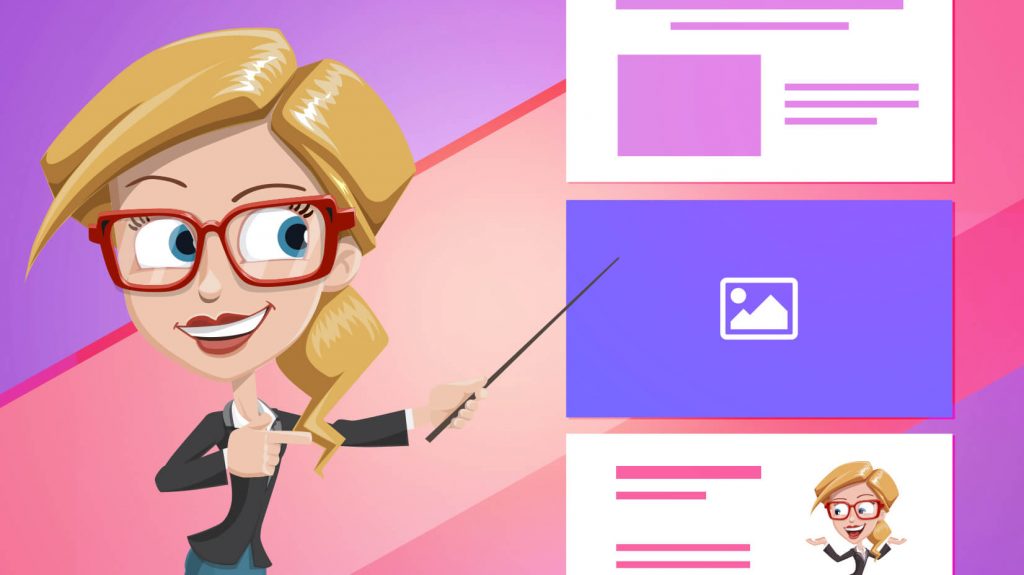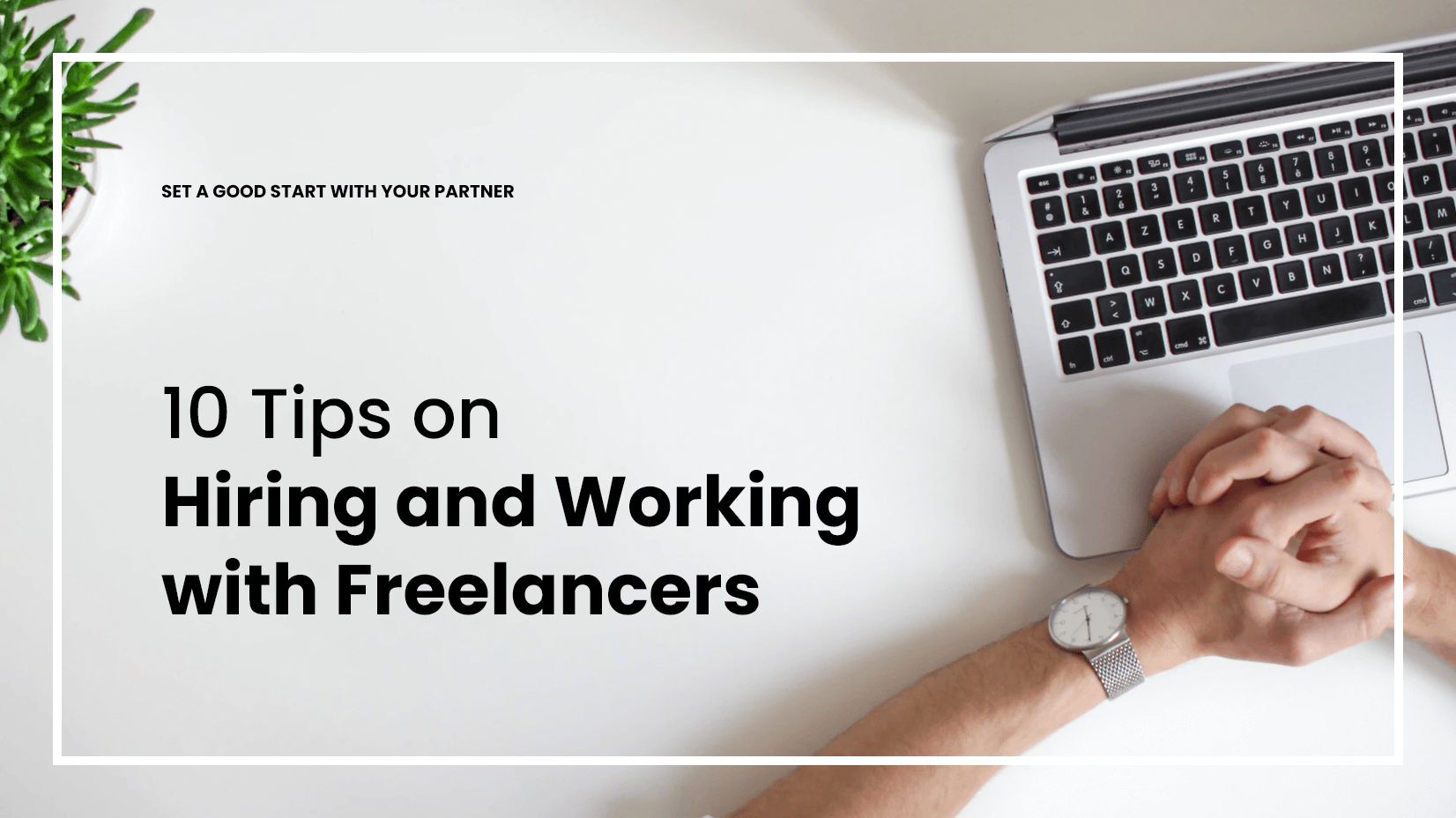A few presentation design tips that will make a huge impact on the way you make presentations.
Today we will talk about presentation design and presentation content as a whole. Because these two factors combined determine the success of any presentation. You have probably heard so many banal presentation design tips so far (use this and this color combo, use this and this font combo, focus, use visual cues, etc.).
In this article, we will be a little more specific about just a few presentation design tips. However, each backed up with a little bit more insight than usual. We hope you will find the following read interesting, so let’s jump right into it.
1. Using a pre-made template doesn’t make you look bad. Making a bad design does.
Very often, you will hear that using a pre-made template makes a bad first impression. Or screams a lack of creativity. Or is it a definite factor that you didn’t put much effort into preparing your presentation… What?!
If everyone was that good at creating a modern and engaging presentation design by themselves, professional designers would probably not exist, wouldn’t they? There is a reason a graphic designer is a profession – actually, one of the most demanded ones these days. And you certainly don’t have to be one in order to present in front of an audience!
Contrary to the popular belief, using a professional presentation design template actually means that you are very well aware that your field of expertise is not a designer. You are proficient at something else and that is okay. In fact, it is better than okay because people are attending your presentation in order to learn something from you, not admire the design you are showing them.
Moreover, going for a pre-made presentation design template allows you to focus on the presentation content and the value you are giving to your audience, rather than the design itself.
Using a pre-made template doesn’t make you look bad. Not knowing what you are doing, does.
For the record, here you can find some really nice Free PowerPoint Templates. Wanna check it out?
If you aren’t a designer yourself, chances are your handmade presentation design won’t really look better than any professional presentation design template on the market. So the next time you are doubting your own design skills, simply go and choose a cool pre-made presentation template that will help you communicate your message.
2. It doesn’t matter how long your presentation is. It matters how long it keeps the attention.
Staying on the same slide for 10 minutes, adding a new bullet point to the list every 2 minutes, trying to throw a joke just to wake up the guy in the third row who just yawned… Sounds familiar? This scenario has happened to presenters from all over the world more times than it should.
Your audience likes dynamics, people!
First of all, remember that whatever you do, however you do it, there will always be people who will get bored. Because each person is different. So, don’t judge and let the guy in the third row take his nap. Then, do your best to engage the rest of your listeners who want to learn something from you today.
How to achieve that in terms of presentation design tips? Your top priority would be to make your slides engaging, highly visual, and strong supporters of your message.
With impactful images
Good presentation design is a highly visual presentation design. Use powerful images like photos and illustrations which will help you convey your message through metaphors and analogies. Use cartoon characters depicted in conceptual scenes to recreate different real-life situations and make your audience relate. Use cartoon characters as narrators to help you tell a story. You will quickly find out that cartoon characters will boost the overall engagement among your audience.
By the way, maybe you would be interested to read about 7 Weird Myths About Using Cartoons in Presentations.
What does it take for an image to be powerful? Think in terms of concepts, analogies, and metaphors. Any image that will help you make a complex matter easier to understand is a powerful image. Any image that enhances your words is a powerful image. Any image which provokes (a desired) emotion is a powerful image. To put it simply, an image that helps you achieve your goal and successfully convey your information to your audience is a powerful image. Your presentation design must be saturated with those.
You may also be interested in What Are Stock Photos and Should You Use Them? [Master’s Guide]
With little text
A presentation is for looking, not for reading.
What will happen if you put too much text on your slides? Instead of listening and understanding, people will most likely start to write in their notebooks the text they see on the presentation board. As a result, nobody can truly focus on what you are saying to them. Been there, done that.
The shorter you keep the text, the better. In fact, some specialists suggest that you shouldn’t use more than 5-6 words per slide. And sometimes, a single word combined with a powerful visual is enough to nail the attention of the people sitting in front of you and make them listen to what you have to say.
Use impactful words. Words that emphasize your point. Words that will evoke emotion. Words that will provoke action. And it could even be a single number on your slide that can make a huge impact supported by the right context (referring to what you are speaking at the moment).
No bullet points
Ah, the irony! I’m telling you to stop using bullet points under a bullet point. But this is an article, people, and I know you’ve been scanning the content. Busted!
Joking aside, at this point, you must be convinced that you shouldn’t put text paragraphs in your presentation. Knowing this, it may become extremely tempting to formulate your texts in the form of bullet points. And this is where I will stop you. Nobody needs list-based slides on your presentation, especially if they are self-explanatory. You are the one that should be doing all the explaining, not your slides.
Ditch the bullets. Seriously. Create a single slide for each point, instead.
If each bullet point contains so important information, then it must deserve its own slide. Accompanied by the high-quality image which reinforces its message and a few words to make the right impact.
3. Consistency is okay. Diversity is better.
Many professionals claim that a good presentation design must look consistent. We, ourselves, have recommended keeping your designs consistent more than once. So, what could go wrong?
Being too strict with the consistency rule can easily make your presentation design monotonous. This is exactly what you don’t want to happen because you will quickly lose the attention of your audience. What would be the purpose of creating different slides if they all look almost the same? And if they all that similar, people who have slightly strayed from your presentation may not even notice that you’ve changed the slide.
So, what should you do? Aim for the golden mean.
You have to be consistent in terms of style, i.e. overall presentation design style, style of illustrations used, style of the cartoon characters used throughout the presentation… You get the idea.
But how to escape from the monotony and keep the design dynamic? Here are a few tactics to try out:
- Instead of using just one main color for your presentation design, pick a color palette with a few complementing colors. Changing the prevailing color from each slide to another would make a difference and your audience will know that a different point follows.
- Use a full-size photo every 2-3 slides or even more often. Don’t hesitate to use high-quality photos as backgrounds but make sure that you use meaningful and powerful images. Most presentation design templates have provided slides for full-width photos for this purpose.
- Use cartoon characters and conceptual illustrations to make the presentation design more fun and engaging.
You can find some really good free clipart graphics for presentations here.
4. “Questions? Thank you.” Next! Ditch the cliché final slides.
Have you been using the cliché final slides “Any questions?” and “Thanks for the attention.”? Well, now may be the perfect time to stop.
The banal closing combo for almost every presentation reminds us of the very popular song right now “Thank you, next!” (thanks, Ariana Grande) and this may be exactly what your audience would think if you finish your presentation like this.
Thanking your audience at the end of your presentation is indeed a sign of respect but you don’t need to devote the final slide to it. The finalé of your presentation should be as strong as the rest of your presentation. So, when preparing your final presentation slides, ask yourself 4 important questions:
- How do you want to be remembered?
- How do you want your topic to be remembered?
- What do you want people to do after this presentation?
- What will change after this presentation?
Using the standard “Any questions?” at the end of your presentation almost never provokes any questions. Firstly, because people have already forgotten their questions from 5-10 slides ago (unless they’ve written them down which is something very few people would do). Secondly, because your information was poorly presented and your listeners haven’t truly gotten into the essence (but let’s say after applying the previous presentation design tips, this scenario wouldn’t happen). Either way, here is what you can do to boost the engagement levels and be remembered with your presentation.
- Set a discussion. Instead of putting a “Questions?” slide in the end, ask a specific provocative question that will encourage your listeners to think and spark a discussion after your presentation.
- Engage the audience throughout the whole presentation. Why keep the last slide for questions? Ask provocative questions after each major point to maintain the engagement level high during the whole presentation.
A few final words,
No matter what presentation design tips you hear, remember that some may work for you, while others won’t. It’s essential to always adapt the advice you read to your needs and the interests of your specific audience.
And right now, we’d love to spark a discussion ourselves, so…
What is the worst presentation design tip you’ve ever heard?
While crossing fingers ours won’t make it into the answers, feel free to express your opinion in the comments below!
And if you want to continue with another article, we think you may like these: