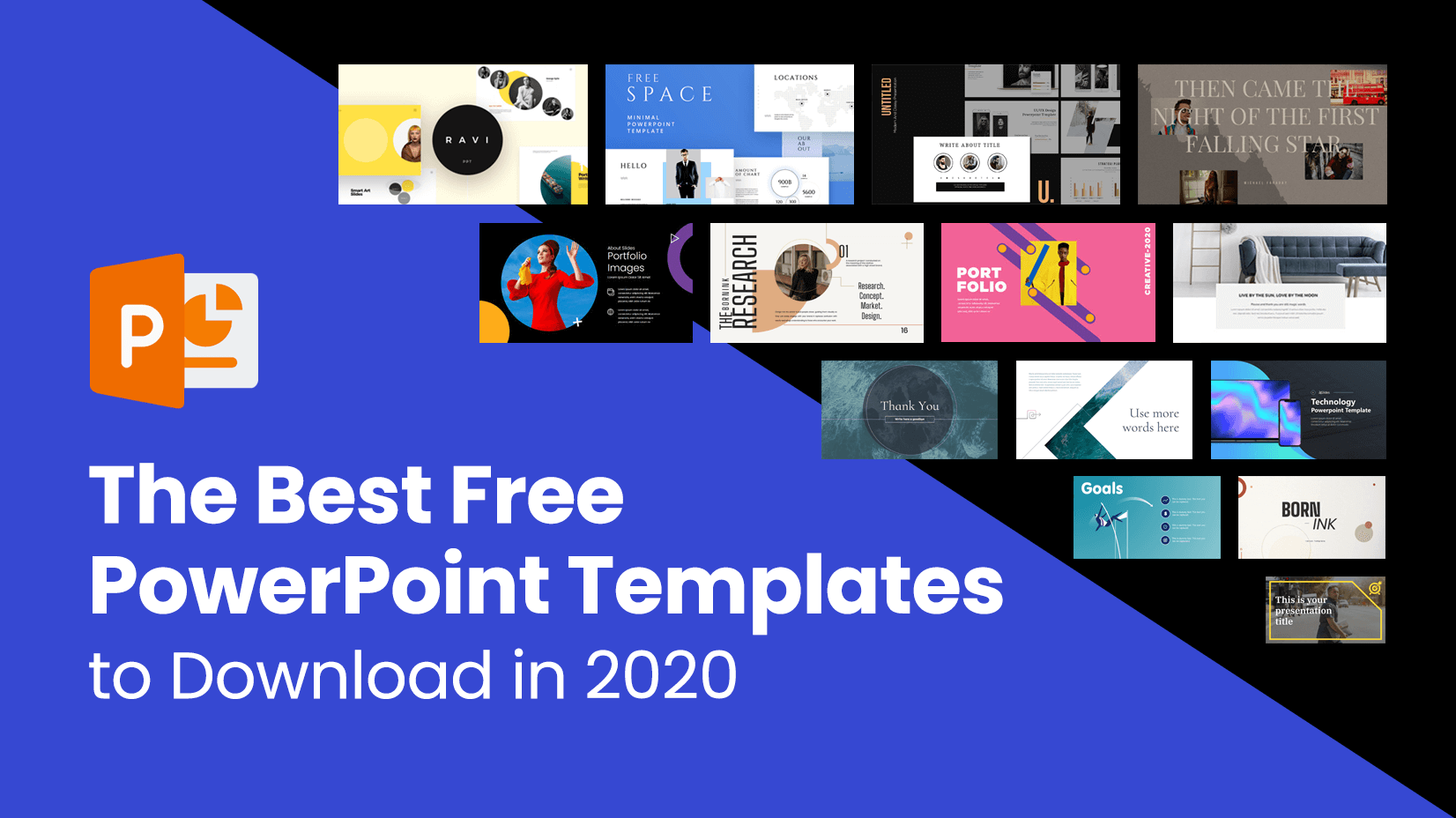Need some easy, fast and free ways to decorate your website for Christmas? We got you covered!
 It’s no wonder that the Christmas fuzz may have eluded your mind if you have been way too busy and buried in work these days. But hey, we’ve got news for you: Christmas is around the corner and people have already started spreading Christmas cheer through their websites. Don’t worry though. You still have time for a few easy last-minute Christmas decorations. In fact, now might be the perfect time to show your site visitors that you care about them and their significant holidays. In addition to this, decorating your website will make them feel more welcome and cozy.
It’s no wonder that the Christmas fuzz may have eluded your mind if you have been way too busy and buried in work these days. But hey, we’ve got news for you: Christmas is around the corner and people have already started spreading Christmas cheer through their websites. Don’t worry though. You still have time for a few easy last-minute Christmas decorations. In fact, now might be the perfect time to show your site visitors that you care about them and their significant holidays. In addition to this, decorating your website will make them feel more welcome and cozy.
The clock’s ticking so it’s time to get your website spread some wonderful Christmas cheer. We’ve prepared 10 ways to decorate your website for the holidays, all of which could be applied in a matter of minutes. You will not only save precious time but you will also haven’t spent a dime because all of them are completely free of charge. So, let’s get started!
10 Easy Ways to Decorate Your Website for Christmas
1. Welcome your visitors with warm wishes for the holidays.
What a better surprise for your visitors than to welcome them with unexpected festive graphics, accompanied by a message wishing them to have a Merry Christmas and a Happy New Year. Here are a few examples. All of them are absolutely free to download and customize so go ahead and experiment until you achieve the perfect look.
2. Switch to a Christmas-themed hero image.
The hero image is the first thing people see when they open your website. Switching to a holiday-themed graphic or a photo can instantly put your visitors in Christmas mood. That’s what we are looking for, right? The possibilities to use a free holiday image for your homepage are countless. It’s up to whether you will go for a vector graphic illustration or a photo. Either way, you can achieve the desired effect. Here are two reliable sources to pick a beautiful Christmas image for your homepage.
3. Use a Christmas slider…
…such as this one! If you already have a slider on your website, showcasing products or simply switching images, this would be the perfect way to decorate your website for Christmas.
4. Put a festive Christmas graphic in the corner of your website.
The options here are absolutely limitless. You could go for a nice Christmas tree, irresistible candies and lollipops, Christmas lights on the sides, or why not something more unique like a cup of steaming hot cocoa to convey a sense of coziness. Here are a few suggestions but feel free to browse the web for more or even get creative and customize some of the graphics to fit better into the style of your website. Also, check out our collection of more than 100 very merry free Christmas vectors to choose among even more festive graphics with which to decorate your website for Christmas.
5. Change the background of your website.
The web is full of free Christmas patterns that will quickly turn your website into a welcoming haven full of warmth and joy. We have cherry picked some of the most eye-pleasing patterns available for free, with which to decorate your website for Christmas. However, you are more than welcome to customize their colors to match your website color scheme.
6. Customize your social media buttons.
Have your social media buttons undergo a complete Christmas makeover this season. While your visitors might expect you to go for a Christmas-themed pattern as a background, they will surely not see this one coming. And even if you decide to not change everything else, simply going for icons that look like Christmas ornaments will remind your visitors of this heart-warming holiday.
7. Decorate your buttons, forms, navigation, etc.
To achieve a more elegant look, you can use more simple and cleaner graphics such as Christmas elements silhouettes, whose color is extremely easy to modify and match your website colors. Otherwise, you can always go for snowflakes, which all people are fond of. As a result, your website will look tastefully decorated. Decorate your navigation, sidebars, footer, submission forms, etc. to spread the Christmas joy!
 8. Add Christmas elements to your logo.
8. Add Christmas elements to your logo.
Christmas-ify your logo with an eye-catchy festive graphic to show your audience that you are completely into the Christmas spirit. The options for this one are only limited for your imagination. Our suggestion is to add a cute Santa Claus hat to make a really festive and fun version of your logo. Here is an example with ours.
 9. Let it snow! Let it snow!
9. Let it snow! Let it snow!
Nothing conveys better the feeling of Christmas than light falling snow. Probably the most preferred website decoration for the holidays, your digital snowfall should be nice, pleasing and unobtrusive to your visitors. Here is how you can achieve this effect. Simply copy, then paste this code after the opening <body> tag in your website’s source.
10. Decorate your newsletter.
Or come up with a newsletter specially for this occasion. There are plenty of beautifully designed newsletter templates for the holidays. Even if you don’t send emails to your clients regularly, greeting them with a nicely designed e-card filled with nice wishes would be the perfect opportunity to remind them about yourself. Our suggestion (on the left) is a completely free template you can use.
Bonus idea: Send Christmas e-cards to your newsletters’ subscribers.
You could never go wrong with sending a beautifully illustrated card to your newsletter subscribers, wishing them to have happy holidays. The web is full of ideas and creative designs. To draw inspiration, check out our collection of 99 creative cartoon Christmas cards.