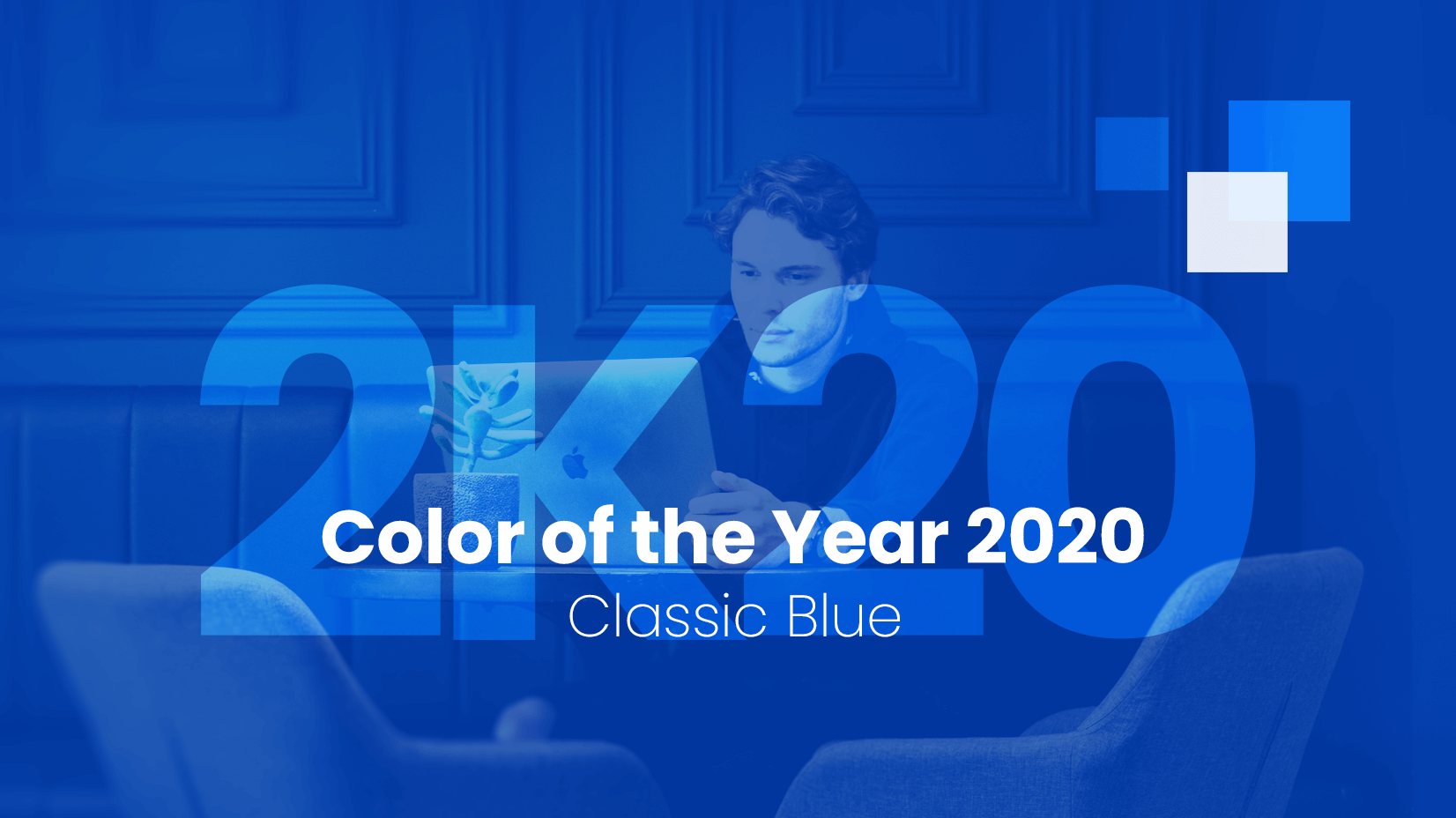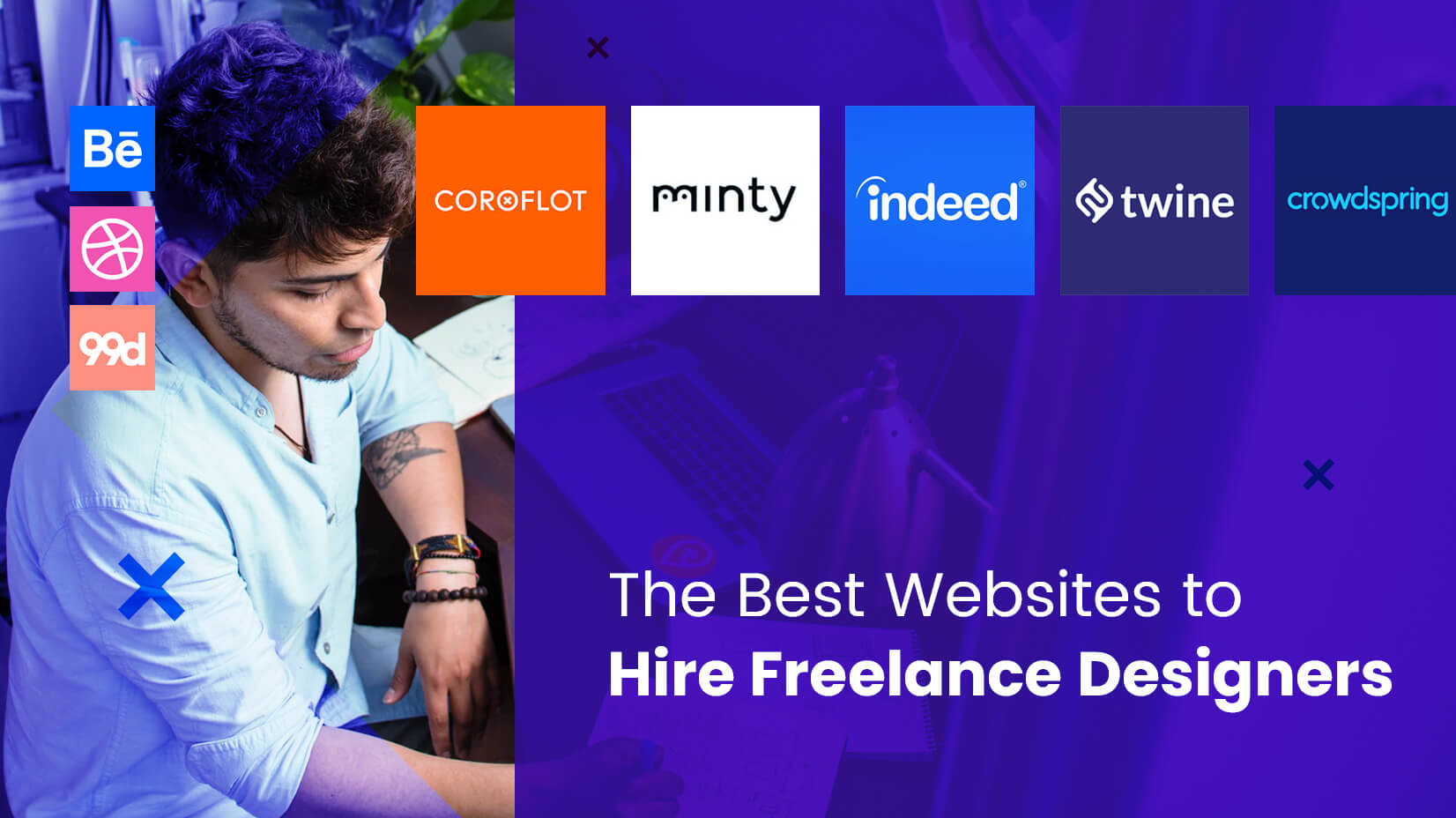
Searching for some good platforms to hire freelance designers? In this post, we’ve listed the 30 best sites that will help you find creative and vetted talents.
The benefits of hiring freelance designers for your creative project are many. Such a practice provides you with more flexibility, different perspectives, fresh ideas, find the golden mean between price and quality, and even helps you clear up your own vision in your head. Nowadays, there are many sites on the web to recruit talents – some more narrowly focused on certain types of freelancers (such as UX designers, web designers, etc.) while others list all kinds of freelance creatives.
In this article, we’ve strived to include various platforms for freelancers by including the pros and cons of each, so you can make an informed decision on where to put your efforts. Let’s begin!

1. Coroflot
Coroflot is a career community exclusively for professionals in the design and creative industries. Here, you can find designers of all backgrounds – graphic design, UI/UX design, illustration and art, 3D modeling, fashion, industrial and more. On Coroflot, you can post the project you need done and it will be active for 90 days on the job board. The option to cancel your post or purchase job packages is available.
The popular platform is used by many world-famous companies who seek talented designers, so it is definitely worth checking it out.
Pros:
- You can explore design salaries to help you with your salary negotiations.
- You can post jobs anonymously.
- You can create job ads and reach designers more easily.
Cons:
- You need to add your compensation information (anonymously), in order to access the database of salaries.
- Services are a bit pricy: from $185 to $275 for job openings.

2. Twine.fm
Twine is a freelance marketplace where freelancers are connected to paid projects and ongoing work.
They specialize in the digital and creative sectors and have a global community of over 400,000 freelancers, who can pick from a high volume of varied and exciting jobs each week.
Pros:
- All job pitches are manually vetted by the Twine team.
- Free job ad posting.
- Protected payment system.
Cons:
- There is a 20% commission for each completed project.
 3. Smashing Magazine Jobs
3. Smashing Magazine Jobs
Also called Smashing Jobs, this is the job board of the popular design media focused on providing designers and developers with career opportunities. You can publish a job and choose which category it falls into – for developers or designers, is it a part-time or a full-time job, is it remote, etc. This way, potential candidates will find you more easily.
Smashing Jobs is considered a platform where you can find highly skilled developers and designers, so maybe you should consider it.
Pros:
- The platform is solely focused on web designers and developers.
Cons:
- The service is paid. It costs $75 for a freelance and $225 for a full-time job posting (both active for 60 days).
 4. CrowdSpring
4. CrowdSpring
Crowdspring is a diverse community of over 210k designers skillful in various design fields. The platform gives you the opportunity to publish a project in over 40 categories for design and writing. The principle of the platform is this: You publish a project, then receive actual design entries during the course of the next 1-7 days (you pick the deadline), and then you choose a winner.
The pricing is flexible according to your needs and covers the cash award for the winning designer, as well as a fee for Crowdspring. The platform also has a money-back guarantee policy, explained for each category.
Pros:
- A diversity of design categories.
- An interactive Q&A session before you start.
- Flexible pricing and transparency from the beginning. No hidden costs.
- A money-back guarantee policy.
- You can work 1-to-1 with a favorite designer.
Cons:
- The prices may be a little high because they cover the award for the winning designer and a fee for the platform.
 5. DesignHill
5. DesignHill
Designhill is considered the biggest graphic design marketplace with affordable services. The platform’s principle of functioning is quite easy: You create a contest by including a brief, prize, duration. Then publish it and receive entries by dozens or even hundreds of designers from around the globe.
The platform’s way of working lets you choose your favorite designs and work 1-to-1 with the designers of the approve designs in order to achieve the final desired effect. The platform also has a money back policy if you don’t like any of the entries in the first place.
Pros:
- Very affordable and suitable for low-budget campaigns.
- Gives you a wide range of visual ideas for your project to choose from.
- You can browse designers’ portfolios.
- Option for a monthly membership.
- Money-back guarantee policy.
Cons:
- Suitable for less complex designs.
- You may receive unrelated entries.
 6. 99 Designs
6. 99 Designs
A famous community of creatives that helps you find freelance designers in two ways. The first one is by publishing a contest. The procedure is simple – you create a contest by including a brief of your design project. Once you publish it (for 7 days or less), designers can start submitting their entries from which you can pick your favorites. This option is suitable if you are still looking for ideas for your project.
The platform also offers a service for agencies who want exactly what they need to be done. 99designs connects you with just the right designer according to your vision, requirements and your project specs. You can check out portfolios and receive quotes.
Pros:
- Flexible pricing – different packages for different needs.
- 100% money-back guarantee policy.
- A streamlined and simple process.
Cons:
- A lot of the entries may not be of the quality and/or relevance you are looking for.
- If you want more entries, the service becomes more expensive.
- You pay for the price of the designer and the fee for 99designs.
 7. Fiverr
7. Fiverr
Fiverr is an online platform where you can find freelancers for anything and everything, including graphic design. The platform is famous for its affordable services, starting as low as $5 for a concept. Fiverr is really easy to navigate, providing you with a QA session in order to guide you among the hundreds of creatives listed. Some questions you might have to mark are if you have a clear concept of the project you need or not, what is your brand about, etc. You can also search by keyword in order to navigate through relevant applicants.
Fiverr also offers a service Fiverr Pro where you can choose among highly skilled and verified applicants only.
Pros:
- A FAQ is included for each gig providing you with more info about the designer.
- You can easily interact with multiple designers and ask for quotes.
- Most creatives on the platform work quite fast.
- You can read reviews and check designers’ work at their profiles.
Cons:
- Although not common, be prepared that you may run into a scammer.
- If you go with a low-budget offer, the quality of the design may not be as high as expected.
 8. Upwork
8. Upwork
Upwork is probably the most famous platform for hiring freelancers in various professional fields. The platform allows you to hire freelancers for projects of different scopes, whether you need a designer for a short-term project, a team of designers for recurring projects or a full-time contract work. You also have the opportunity to choose freelancers according to their level of expertise.
The working principle of the platform is quite simple. You just post your job position, a brief, and a wage proposal. Then, interested freelancers can easily contact you. You can also browse portfolios and check designer’s hourly rates.
Pros:
- You can find freelancers for all budget ranges.
- A system for monitoring your designer’s progress (if you are paying by the hour).
- You can pay by the hour or at a fixed price.
- Posting a job is free.
Cons:
- The process of searching for potential candidates may be time-consuming and communication may be a challenge.
- Additional services require purchasing a subscription plan.
You may also be interested in this related article: 10 Tips You Should Read Before Hiring a Freelancer
 9. Freelancer
9. Freelancer
Freelancer is also a very famous platform for hiring designers with a mainstream process. You post a job including your brief and payment you’ll be offering. Then candidates will start submitting bids. You have the opportunity to check each candidate’s profile and portfolio before you choose.
The payment can either be fixed price or per hour. Freelancer provides a built-in tracker and a mobile app which will help you monitor your designer’s progress. Freelancer also lets you create a contest where designers can submit entries from which you choose your most favorite ones.
Pros:
- 24/7 support
- A mobile app and a time tracker
- Various ways of hiring designers: contests, job posts
- You can hire designers for projects of all scopes
- Payment after a 100% satisfaction
Cons:
- Identifying the right designer for your project may be time-consuming.
 10. Guru
10. Guru
Guru is a platform for hiring designers and other creatives from across the globe. The procedure is simple. You post a job by including the project requirements you need to be done. Then, freelancers can easily send their quotes for your job offering.
Guru offers a few agreement plans which let you pay in the most convenient way for you: by the hour, by a completed task, every week, or by previously set milestones. Once you hire a designer, you can manage the project in the workroom, exchange files, easily communicate with the creatives, etc.
You can also browse freelancers by skills and locations and invite them to give a quote for your job offering.
Pros:
- Different payment options: recurring payment, payment by the hour, by milestones, by a completed task, etc.
- Posting a job is free. However, you can promote your job post for $29.95.
- Once you hire a designer, you easily manage the process in the workroom.
- You can hire freelancers by location, too.
Cons:
- If a dispute arises, Guru offers arbitration services only for funds in SafePay.
 11. PeoplePerHour
11. PeoplePerHour
PeoplePerHour is a platform for freelancers who has listed creatives and professionals from different fields. Similarly to other freelancers’ platform, you post a job at PeoplePerHour and freelancers can send in proposals for you to review. The more detailed your job offering is, the more relevant proposals you will get.
Moreover, at PeoplePerHour you can browse freelancers by category, delivery time, location, price and check their profiles and/or directly contact them.
Pros:
- You can filter freelancers by category, delivery time, location, price.
- You can find a freelancer for any budget.
Cons:
- The platform is more focused on marketing, SEO, and programming which may limit the number of candidates for a designer’s job.
- Communication issues are possible.
- You need to pay a deposit before the candidate you’ve chosen starts working.
 12. Toptal
12. Toptal
Toptal is a freelancer hiring service of a premium level. On the platform, they only accept the top 3% of freelancer talents who had applied to join the community, so they can make sure they offer only highly skilled professionals in a given field. This is why Toptal is one of the most preferred sites for hiring designers but one of the most expensive, as well.
A great policy of the platform is that you pay only after 100% satisfaction and you receive a no-risk trial period. Toptal invests in their community by organizing and hosting events for career growth.
Pros:
- Highly skilled designers – all freelancers on the platform are previously reviewed and filtered among many other creatives.
- A personalized matching service where Toptal connects you with the best matching freelancer for your project.
- A no-risk trial and payment after a 100% satisfaction.
Cons:
- A more expensive service compared to other platforms.
- A more limited choice of freelancers.
 13. Dribbble
13. Dribbble
Dribbble is a popular web community of designers which uses an invite-only system to increase their database of creatives. This makes the platform highly curated when it comes to talented designers.
Dribbble offers solutions for businesses who want to hire freelance designers, as well. You can subscribe for Basic search ($99) or Advanced search ($99) if you want to browse designers and send them offers via direct messages. Moreover, the Job Listing plan ($299) allows you to post jobs on the Job board. If you need a more personalized service, you can opt for Dribbble Talent which allows you to work with Dribbble team directly and have access to talents who are not available via Search.
Furthermore, would you like to check out Behance vs Dribbble: The Ultimate Comparison?
Pros:
- A highly popular platform and very good traffic on the job board. (They claim that the average clicks per job listing is 2.5k.)
- Dribbble team offers a service to help you identify the right freelance designer for your needs.
Cons:
- You can only contact designers who have enabled Work Opportunities.
- Once you connect with a designer, it’s your responsibility to set up the payments and the contracts.
- The work between the designer and you happens outside Dribbble which means you take up all responsibilities and risks after you’ve chosen to hire the designer. (Read more*)
 14. DesignCrowd
14. DesignCrowd
Specifically focused on the designers’ community around the world, on DesignCrowd businesses can outsource projects to freelance designers. The platform promises fast turnarounds, affordable design services, many design ideas for a single project, and zero risk.
Just like similar platforms, at DesignCrowd you will have to post your project brief. Include essential requirements you have, choose a plan that corresponds to your needs, and soon – designers will start submitting design ideas for your project. At DesignCrowd, however, you can share the design entries with friends or your team for them to rate.
Pros:
- Money-back guarantee policy if you don’t like any of the design entries.
- Quick turnarounds.
- Many design ideas that may help you clear up your vision.
Cons:
- Not all entries may be relevant to your project or of high quality.
 15. Behance
15. Behance
A super popular creative platform which designers often use to build their portfolios. Behance is a huge community for designers open to everyone. It also acts as a social media where you can follow and unfollow people, so their new work uploads can show (or not) in your feed.
If you decide to use Behance to hire freelance designers, you have two options: either message the designers directly or use the Job board. The first option is free for you but may be quite time-consuming. Also, you may run into designers who are reluctant to take up on a freelance job. Moreover, Behance puts a limit on direct messages to avoid spam.
If you decide to use the Job portal, the process of hiring a designer for your project will be significantly quicker but more pricey, as well. In this case, you will have to sign up for Adobe Talent ($399 or $1499 per month), allowing you to post either one or unlimited jobs per month.
Want to see Behance vs Dribbble: The Ultimate Comparison?
Pros:
- Behance allows you to see designers’ portfolios in depth and analyze if you like their way of working.
- You can message everyone you like.
Cons:
- On Behance, not all designers may work as freelancers.
- Finding the right match may be time consuming and overwhelming.
 16. Craigslist
16. Craigslist
Craigslist is a popular platform for buying/selling everything you can think of. The site is also great for hiring different talents. Craigslist has one big advantage (besides being completely free to use) – you can search by location if you prefer to hire creatives by a specific region or by a major city. Once you enter the website, they ask for your location, so they automatically adjust the map to your region.
Pros:
- You can search by location. This will allow you to arrange live meetings with candidates.
- Using the platform is completely free.
Cons:
- It may be difficult to vet potential candidates, since there are no ratings or reviews.
- It may be hard to organize the communication with your freelancer.
 17. CloudPeeps
17. CloudPeeps
A platform listing thousands of freelancers in different fields. On CloudPeeps, you can check each professional’s experience, CV, reviews, references and more information. Similarly to other platforms, you can like a designer’s portfolio and cv and decide to directly hire them for your project, or you can post a job and let potential candidates apply for it. If you’d like to promote the job or the concierge service, each additional service would cost you $150.
Pros:
- A thorough professional information for each candidate.
- The platform is trusted by big brands.
- Posting a job is free.
Cons:
- If you want to find the perfect match quickly, you have to use the paid service.
 18. indeed
18. indeed
Indeed is a very simplified platform where you can hire professionals in different fields. Once you publish a job, it goes on a job board where candidates can review and apply. Candidates may look for job offers according to keywords and locations, so make sure you optimize your jobs. You can also promote them in order to appear higher in the feed.
Once candidates start applying for your job, Indeed sends you emails with the applicants. You can manage and measure the whole recruitment process from your dashboard and by using the tools provided by Indeed.
Pros:
- Flexible pricing. The platform charges you per click on your job.
- Handy tools for filtering and comparing candidates’ applications.
Cons:
- Non-relevant candidates may review your job offer, this costing you more money.
 19. CollegeRecruiter
19. CollegeRecruiter
College Recruiter is a platform which focuses on Millennial and Gen Z candidates. It gives recent graduates and students opportunities to get hired in entry-level jobs, internships, part-time jobs, and more.
Each job posting costs $75. Furthermore, the platform allows you to advertise your job in different ways and create email campaigns to reach qualified candidates.
Pros:
- You are likely to find recent graduates with fresh ideas and innovative thinking.
Cons:
- Candidates are usually at a beginner’s level, so don’t expect to find experts here.
 20. ServiceScape
20. ServiceScape
ServiceScale is a platform dedicated to skilled freelancers. The site keeps its focus on several categories – graphic design, translating, writing, and editing. In the platform, you can review each freelancer’s detailed information, including the prices they work at. There is also a status available/unavailable which tells you if this professional accepts projects at the moment.
Unlike other platforms, here you can only hire designers by browsing them. You don’t have the option to post your project.
Pros:
- You can search freelancers in your chosen category by filters.
- The information about each candidate is quite detailed.
Cons:
- The candidate you want to hire may be unavailable and busy with other projects.
 21. AngelList
21. AngelList
Angel List is a platform supporting startup companies, so if you are a startup, this site is probably a great fit for you. With over 30k companies looking for fresh talent to join their teams, Angel List turns out to be a quite famous and reliable source for startup searching for developers, designers, and other professionals. The platform is said to add over 6000 new candidates weekly.
Pros:
- Posting a job and hiring candidates is free.
- You get introduced to candidates when there’s a mutual interest.
Cons:
- You don’t have access to the database of candidates.
 22. ARTwanted
22. ARTwanted
If you are looking for a more creative person for your project, such as an artist, an illustrator, a graphic design, then ArtWanted may be the place to check out. The platform lets artists and designers create their portfolios and even sell their creations which means there are a lot of talented people on the platform who are looking for opportunities to make money. On ArtWanted, you can use different keywords to browse talents and then, get in touch.
Pros:
- You get a great idea of what potential candidates are capable of creating.
Cons:
- The candidates you like may not be open up to accepting freelance offers.
 23. DonnaJobs
23. DonnaJobs
DonnaJobs is a freelance network only listing female freelancers. The platform works in two ways. You can either browse profiles of female professionals in different fields or post a project request and wait for submissions. Considered as the biggest community of women freelancers, DonnaJobs may be the right site for you if you feel more comfortable working with women.
Pros:
- A diversity of categories.
- Different options to hire talents.
- A community that supports women.
Cons:
- Some may be frustrated that the network is women-only.
 24. SpeedLancer
24. SpeedLancer
Effective graphic design is just so much more than plain design. SpeedLancer is a platform of freelancers who bring whole marketing solutions. The platform works with 500 highly skilled freelancers, distributed into teams. Once you have a project on your mind, you can browse teams to identify the best one which you can hire for your project. The price of hiring a team is approximately $1500 per hour.
Pros:
- You work with a team of designers.
- 24/7 support
- Money back guarantee
Cons:
- The service may be quite high-priced for some budgets.
 25. FreelancerMax
25. FreelancerMax
FreelancerMax is a network of freelancers that focuses on different services from the digital world, such as web and mobile app development, design services, content writing, and more.
The platform allows you to post a job in a particular category and wait for freelancers to send their applications. Another way to hire freelance designers on FreelancerMax is to browse profiles by locations and skills and send messages to potential candidates.
FreelancerMax charges 10% of the project cost. The charge is equally split between employers and freelancers.
Pros:
- Search freelancers by location and skills.
- Posting a job is free.
- Tools for monitoring the work process.
Cons:
- You cannot review portfolio or previous work of candidates.
 26. WORKnHIRE
26. WORKnHIRE
WorknHire is a network for freelancers based in India. The platform has an intuitive and simple principle of work. You post a job, describing exactly what you need done, then freelancers start bidding for your project.
Once you start receiving quotes, you can check out each candidate’s profile – their skills, experience, reviews, pricing. Once you hire a freelancer, the whole collaboration between you and them happens in the platform’s workroom.
Pros:
- Posting a job is free.
- You can review candidates’ detailed information and previous work.
- You release payment after a 100% satisfaction.
Cons:
- Freelancers are not native English speakers, so communication might be an issue in some cases.
 27. AIGA
27. AIGA
AIGA is a large community of over 25 000 designers and design advocates from around the world – freelance and in-house designers, design mentors, business owners, and more. The platform acts like an educational site and a media that shares resources and useful events in the world of design.
AIGA also has a section Design Jobs with subsections: professional, internships, and pro-bono. The platform lets you post jobs at reduced rates if you are a member. The job board allows you to find amazing talents who regularly check the job offers on the platform.
Pros:
- For members, posting internships, and pro-bono jobs is free
- A great site to find skillful designers.
Cons:
- Only members receive reduced rates for job postings.
- Payment or project management tools are not provided.
- The platform is not specifically developed for freelance services.
 28. TasteMinty
28. TasteMinty
If you need more artistic work for your project, it’s worth checking out the platform Minty. The platform works with artists and illustrators, giving them the opportunity to sell stock artwork, and take up on a custom project via the job board.
On Minty, you can search for creative artists by the type and style of art. Once you like an artist, you can directly send them a message. Another option is to post a job for a project and wait for artists to apply. Miny also provides agents to consult you if needed.
Pros:
- Pre-written contracts are provided by Minty.
- Various options to hire artists.
- Free trials of the memberships included.
Cons:
- Mainly dedicated to illustrators and artists, so you won’t find graphic designers here.
- Not a very good system for collaboration with your freelancer.
 29. Twine
29. Twine
Twine is a network of freelancers whom you can hire for in-house or remote work. Twine’s mechanism of working is pretty straightforward. You post your job for free and then Twine sends you via email suitable talents for the job with their availability and pricing. You can browse the detailed info and portfolio of each application, and in addition, you can browse the platform for even more freelancers.
If you need to hire multiple freelancers per month, then Twine Enterprise may be a better fit for you.
Pros:
- Posting a job is free.
- Flexible pricing options: fixed price, daily rate or hourly rate.
- Money-back guarantee policy.
- Good customer service.
Cons:
- The matching system may not be very accurate and you might have to manually search for freelancers.
 30. UXhires
30. UXhires
A platform dedicated to UX designers, UX researchers, and UI designers which has over 10 000 highly skilled freelancers listed on the site. While you don’t have direct access to the database of professionals, the process for employers is easy – you get in touch with UXhires and they match you with talents based on experience, personality and skill. You can also post a job and wait for UX professionals to apply.
Pros:
- If you need a UX designer, your chances of finding a professional here are high.
- An experienced team.
Cons:
- Since the platform is specialized in UX design, it won’t work for you if you need other types of designers.
- No information about pricing.
 31. Krop
31. Krop
Krop is a network for full time and part time creative freelancers. The platform offers flexible hiring options – you can browse freelancers’ portfolios and/or post a job on the job board. Both services are paid. However, Krop will give you access to 100 000 portfolios.
Posting a single job costs $199. The more job posts you purchase, the lower the individual price. The access to the database of 100 000 portfolios costs $299 per month.
Pros:
- The platform provides portfolio templates which makes freelancers’ profiles more attractive and helps you easily scan through them.
- Discount on multiple job post purchases.
Cons:
- The platform doesn’t offer management tools for the projects.
Still have no clue which platform to go with?
Here are our top picks for different categories:
| Graphic designers: | Dribbble, DesignCrowd, 99 Designs |
| Web & UX designers: | Upwork, Smashing Magazine Jobs, UXhires |
| Illustrators: | TasteMinty, Behance |
| Low budget: | Fiverr |
| Premium: | Toptal, SpeedLancer, Twine |
That’s all!
We hope this collection of 30 websites to hire freelance designers was useful and fun to read. Fingers crossed for you to find your next amazing designer quickly and seamlessly!
Meanwhile, maybe you’d be interested to check out the following topics:

 3.
3.  4.
4.  5.
5.  6.
6.  7.
7.  8.
8.  9.
9.  10.
10.  11.
11.  12.
12.  13.
13.  14.
14.  15.
15.  16.
16.  17.
17.  18.
18.  19.
19.  20.
20.  21.
21.  22.
22.  23.
23.  24.
24.  25.
25.  26.
26.  27.
27.  28.
28.  29.
29.  30.
30.  31.
31.