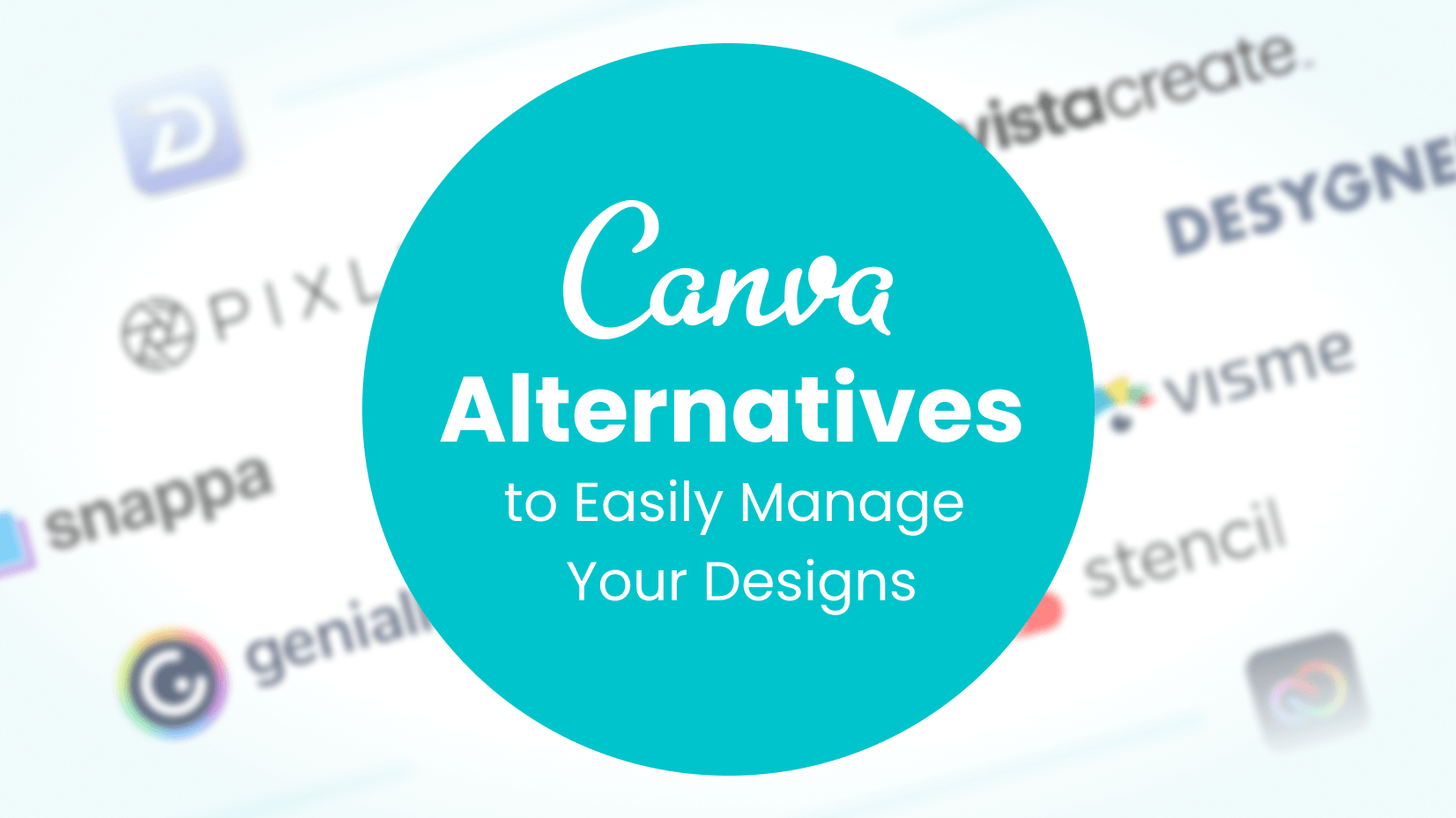
Canva has gained a lot of respect over the last few years. It is the favorite safe haven for non-designers who can create anything – from social media designs to landing page templates, apparel designs, etc.
But along with the variety of templates (over 610 thousand), fonts, and elements, one starts to wonder if there is a Canva alternative that is different, more powerful, and cheaper.
In this article, we won’t focus on the top dogs that easily trump each chart – Adobe Illustrator, Photoshop, CorelDRAW. Instead, we will focus on graphic design alternatives to Canva which are more or less accessible for non-designers.
1. Visme
2. VistaCreate
3. Stencil
4. Desygner
5. Snappa
6. Adobe Spark
1. Visme
| Price: Free/Paid | Platform: macOS/Windows/Web | Ease of use: 4/5 |
Visme is a very popular app for workspaces. It’s among the market leaders in the segment. One of the key areas where it excels is the variety of options, plenty of designs, and collaboration tools that are great for teams. Visme has over 2 million stock photos, 13+ million customers and so many things to deliver.
Pros ✔️
- Very easy to use – you don’t need much introduction to start using Visme. All you need is a couple of short tutorials and you can start working with all the stock resources at your disposal.
- 24/7 support – Visme prides itself on having around-the-clock customer support. This is so great for people who need to complete an assignment soon and encounter problems.
- Built-in analytics – you can track your project’s performance and see how many views you have achieved. On top of that, you can integrate Visme with Mailchimp to get better idea of your campaigns.
Cons ❌
- Limited free version – unlike Canva, Visme doesn’t have a good free version. You won’t be able to access many of the templates, photos, and worst of all – your designs will have Visme watermarks.
- Steep price – while it’s a decent collaboration tool, it doesn’t come cheap. The personal plan is $12.95/mo (on an annual subscription) and the business one is $24.75/mo per account.
2.VistaCreate
| Price: Free/$10 per month | Platform: Web/Android/iOS | Ease of use: 4.5/5 |
VistaCreate (formerly known as Crello) is a very user-friendly, yet rich in templates Canva alternative. It has more than 50 thousand templates for free usage, watermark-free, as well as plenty of fonts and different design options. If you decide to subscribe for the Pro version, you’ll receive access to 50M+ additional resources – music, vectors, and unlimited storage. The price is just $10/month, so it’s a bang for the buck.
Pros ✔️
- Generous free version – most apps are not very generous in their free version, subtly forcing you to move to a premium plan. VistaCreate, however, lets you create a lot of stunning designs for free.
- Lots of tutorials – it’s a very lovely gesture from VistaCreate’s team to add plenty of tutorials. This way, the company invests in the skills of their own clients, thus building more trust.
- Very pleasant UI – for professional designers, UI doesn’t matter as much as functionalities. But for non-designers, having a good UI is definitely a huge benefit.
Cons ❌
- Fewer templates than Canva – while VistaCreate can boast with 50,000+ templates, it’s still nowhere near the 250,000+ you can find on Canva, thus you have fewer resources to work with.
- Lack of integrations – today, having an app that can integrate easily with all kinds of software is crucial for its success. Unfortunately, VistaCreate isn’t flexible enough.
3. Stencil
| Price: Free/$12 | Platform: Web | Ease of use: 4.5/5 |
Stencil is another Canva alternative that can pat itself on the back with plenty of resources. It has over 5 million stock photos, more than 3.1 million icons, and graphics, as well as over 1,300 templates. The platform has a WordPress plugin and different social media share buttons, making it easier to share your designs online. It also has a schedule calendar integration with Buffer. It’s a noteworthy option for marketers.
Pros ✔️
- Connected – if we have to use one word, it should be “connected”. Stencil has plenty of ways to share designs across platforms with just a couple of clicks, and it also comes with a WordPress plugin.
- Post schedule calendar – while achieved via API (with Buffer), scheduling your posts directly through the platform is going to make processes much smoother – you can distribute content evenly.
- 7-day money-back guarantee – it’s often underestimated as an option. Money-back guarantee means that even if you’re not satisfied with the product, Stencil will return your money.
Cons ❌
- Pro version limits – for $9 a month, you get a very good package. You unlock most of the great features of Stencil. However, it doesn’t make a good impression that you’re limited to only 50 exports per month.
- Not rich in functions – Stencil excels at delivering a great user experience and making simple, yet efficient designs. But if you want sliders or more complicated layouts, you won’t be able to.
4. Desygner
| Price: Free/$4.95 | Platform: Cross-platform | Ease of use: 4.0/5 |
Desygner is a very potent graphic design app. On top of the multiple design tools, it is great for collaborations between teams, and it comes with a staggering amount of more than 145 million stock photos from Shutterstock that you can use for free. You can assign roles and create a company hierarchy which is a huge benefit. This Canva alternative has not only plenty of stock photos but a variety of templates, too.
Pros ✔️
- A decent free plan – you have access to a free plan which gives you access to templates but you can also resize images, create transparent backgrounds, and resize, all features locked for pro plans in competitors (including Canva).
- Access to Shutterstock – both paid plans give you access to more than 100 million images and videos for free. That gives you freedom that you cannot find anywhere else on the list.
- Affordable – even if you opt for the $4.95/mo(with annual subscription) plan, you can share it with 5 more people. This makes the whole plan worth so much more, considering it’ll cost less than $1/mo per account.
Cons ❌
- Lack of pre-made templates – one area where many Canva alternatives (including Desygner) fall short is the variety of templates. Many people complain there aren’t many premade templates for Desygner.
- The mobile app is harder to use – the web version is a breeze to work with but there are steps to be made to optimize the mobile app versions to be more organized for users.
5. Snappa
| Price: Free/$10 per month | Platform: Web/iOS/Android | Ease of use: 3.5/5 |
Snappa is a respected name in the category. It’s cloud-based which means you can access it as long as you have an internet connection. Because of its simplicity, businesses can create social media posts, advertisements, infographics, blog images, and so many other things. What we loved about Snappa is that you can access all of the resources offered by the app instantly – with the free plan. But there is a catch – you can only download 3 images a month. The standard monthly plan is $10/mo (Pro) if paid on an annual subscription, while the Team plan is $20/mo, and allows team access. Both Pro and Team plans have the same features.
Pros ✔️
- Full access to resources for the free plan – not only do you have a free plan but it also enables you to use every single template and stock photo.
- The Team plan is a bargain – while the individual plan costs $10 per user, with the Team plan you unlock access to 5 users for $20 + team collaborations.
- Retina format export– this is a feature worth mentioning, especially for Apple users, as retina displays play a huge role in creating interactive experiences.
Cons ❌
- Fairly hard to use – we cannot say it’s Photoshop-hard to use but it is definitely a bit more confusing than Canva and Desygner, for example.
- Doesn’t support vector files – Snappa is a very useful web graphics app but it’d be better if it supported vector exports since it allows editing.
6. Adobe Spark
| Price: Free/$99.99 per year | Platform: Web/iOS/Android | Ease of use: 3/5 |
Adobe Creative Cloud Express (formerly known as Adobe Spark) is a very user-friendly web app that allows you to create templates, add fonts, and execute many tasks for social media, web pages, emails, and others. Developed by Adobe, it gives you the first steps of how good designs are made and is a natural transition to Photoshop, Illustrator, and the other products from Adobe’s portfolio. But for 100 bucks per year, you get a lot of value – you get access to tens of millions of Adobe Stock photos, Adobe Premiere Rush, and Photoshop Express, as well as Adobe Spark Video and Adobe Spark Page.
Pros ✔️
- Part of Adobe’s range of products – being the only option offered by Adobe on this list has its weight. As a market leader in the design world, Adobe will have the financial capacity to make its products stand tall against any competitor.
- Access to other apps – while both Premier Pro and Photoshop versions are a bit stripped, it’s still a lot of value that you can add to your designs.
- A premium feeling – while it may look slightly biased, we were definitely impressed with the user experience offered by Adobe. It certainly feels more premium and in a different league than all other competitors.
Cons ❌
- It takes time to get used to – Adobe Spark has many features that make it so great to use. Unfortunately, that will cost usability for newbies. That might be a big gap for someone who hasn’t designed anything in the past.
- No Team plan – we expect from simple apps to have affordable plans for small teams. Adobe has only an option for a single user subscription.
7. Pixlr
| Price: Free/Paid | Platform: Web/macOS/iOS/Android | Ease of use: 4/5 |
Price: Free/$4.Platform: Cross-platformEase of use: 4.0/5
Pixlr has invested a lot into its product and as a result, there are not one but two versions! Pixlr X is a classic go-to option for beginners who want to create anything from social media design, to blog posts, and infographics. There are plenty of templates that make things easier. If you outgrow Pixlr X, Pixlr E is a more advanced option to craft even better designs. There is even a Remove Background, an AI-powered app, to help you remove unnecessary objects.
Pros ✔️
- Decent price – the annual plan comes at a fair price. You get access to Pixlr X & E for €4.90/mo but you also get a lot of other features on top.
- Access to 3 apps – Pixlr X, Pixlr E, and Remove Background are three unique apps that suit different needs which means there is something for beginners as well as for more knowledgeable marketers and designers.
- Advanced template quality – most of the templates are very high-quality. You can further customize them – in Pixlr E when you can create something even more unique.
Cons ❌
- The UX is not the best – when you’re scrolling for templates, there is an option to “Load More”. It becomes very irritating when you scroll a lot.
- No Team plan – it would be a great idea if there was an option for a team plan to be created. At the moment even the priciest plan worth €14.90/mo (with an annual sub) doesn’t allow team collaboration which is a bit underwhelming.
8. Genially
| Price: Free/Paid | Platform: Web | Ease of use: 3.5/5 |
Genially is an odd name on our list. Unlike some other apps here, it can qualify as presentation software. While it is not the most popular presentation app on the market, it certainly offers a lot of value for the money. You can create great presentations with it, and it has a free plan. Typically used by teachers, it is widely regarded in Latin countries. It has more than 7 million users worldwide and this number is expected to grow. The Pro plan starts at $7.49/mo, the Master Plan costs $20.82, and the Team plan (up to 5 users) is $79.15/mo – all on an annual subscription.
Pros ✔️
- A variety of templates – we’ve reviewed plenty of presentation programs and while it cannot rival the likes of PowerPoint, there is a lot offered.
- Designs are interesting – one of the biggest challenges is to make students focus on your presentation. Luckily, you have access to attention-grabbing templates.
- Multi-purpose presentations – apart from teachers, business people can also create amazing designs thanks to the variety of icons and visual elements available in Genially.
Cons ❌
- Harder to learn – what we would expect from Canva replacements is an easy-to-learn platform. However, Genially seems a bit harder than average.
- Pro plan doesn’t remove watermarks – it’s considered common practice to remove any software watermarks if you’re paying but you won’t get it until you pay for the next tier.
9. Klex
| Price: Free | Platform: Web | Ease of use: 3.5/5 |
Klex isn’t the first name that appears on your mind when considering your option for a simple and functional graphic design app. But you better add it to your list now! Klex has a variety of elements, icons, and features. It comes with plenty of templates and runs on Gravit Designer’s engine (it’s part of Gravit). You also have access to stock images. And all that for free. We cannot guarantee for how long it will be free but it’s a very pleasant surprise.
Pros ✔️
- Free forever – free-forever means you can access all the resources from the app and you won’t pay a penny. It’s amazing news that such apps exist today.
- Plenty of features – unlike other options on our list, Klex is actually capable of creating more than decent templates for free. Other apps are intentionally limiting their free versions.
- SVG and Print-ready exports – not many Canva alternatives offer SVG and Print-ready exports. And definitely not for free.
Cons ❌
- Steep learning curve – while it’s easier than Gravit Designer, it’s still hard to learn for someone who hasn’t worked with such apps before.
- No support – Klex is considered a “stepping stone” for the paid products. Being free means you’ll not have plenty of updates, and bug support will be slim to none.
10. Drawtify
| Price: Free/$99 per year | Platform: Cross-platform | Ease of use: 2.5/5 |
Drawtify is probably one of the most advanced apps on our list of Canva alternatives. It works with vector files which unlock so many new functionalities. It has thousands of templates and graphic elements to choose from, as well as 1M+ HD images. On top of that, you can use a variety of features – like 3D effects, warp texts, motion graphics, clipping masks, etc. There is a free forever plan but the most used plan is Premium ($99/month on an annual subscription). We were impressed by what you can achieve with Drawtify but the free version seems kind of limited when it comes to resources.
Pros ✔️
- A good mix between functionalities and templates – there is a decent amount of templates for Drawtify and you can manually edit them. Working with vectors means you can customize in detail, too.
- Lots of advanced functions – Drawtify gives you the option to either pick an easier way to create a design or challenge yourself with something harder.
- Easier to use than standard vector apps – if we compare it to apps like Inkscape, CorelDRAW, and Illustrator, we will realize how easy Drawtify is compared to them.
Cons ❌
- Steep learning curve – it’s even harder than Klex. For someone who doesn’t know what is a vector file and the use cases, Drawtify might not be the best choice to start the design journey. It’s going to be too much to handle.
- Not enough templates for the free plan – the free plan seems “abandoned”, as there aren’t many templates to access unless you pay.
11. PicMonkey
| Price: $72/$120/$228 per year | Platform: Cross-platform | Ease of use: 3.5/5 |
PicMoney is a reputable name in the segment. Just like Klex, it is owned by another big name in the image industry – this time, Shutterstock. With PicMonkey you have access to thousands of templates, and every single image available on Shutterstock. When we combine the easy-to-use UI, plus the capabilities offered, you can seriously consider this Canva alternative as a backup option, and why not as the main one? It can create all kinds of designs – emails, social media posts, infographics, etc., but it excels at photo editing and making collages.
Pros ✔️
- Great for photo editing – while it cannot match Photoshop, it’s way better than Canva in terms of photo editing. This is especially useful for collages.
- Regular updates – PicMonkey ensures its up-to-date with trends, that’s why you will find many new features constantly appearing on the platform.
- Access to Shutterstock resources– Shutterstock is one (if not) of the biggest stock-photo websites in the world. Just having access to the resources could make a big difference.
Cons ❌
- No free plan – the only option to test PicMonkey for free is via a free trial and even the trial doesn’t have all functionalities of the paid plans.
- Photo-oriented – in case you’re looking for a photo-editing app, PicMonkey is business. But for overall use /designs + photos/, it doesn’t perform well enough.
12. Venngage
| Price: Free/Paid | Platform: Cross-platform | Ease of use: 4/5 |
Venngage is an outstanding platform for infographics. As we know, data visualization is a piece of art, and mastering it will bring you many benefits. But Venngage doesn’t only provide you with lots of templates for analytic reports and charts – you can also access plenty of stunning designs for social media, newsletters, presentations, etc. Venngage is a breath of fresh air in the industry. Pricing-wise the cheapest plan is $16/mo (annual sub) and it is pretty decent. However, business plans for collaborations are quite costly – starting from $39/mo per user, it’s not something everyone’s willing to pay.
Pros ✔️
- Tons of diagrams and infographics – Venngage is designed to be a place where you will find ways to simplify your business statistics.
- Very customizable – the app allows you to customize diagrams and charts, making each similar template look unique, thus making basic information look interesting.
- Clean UI – Venngage has a clean user interface which will make it easier for you to work with the platform.
Cons ❌
- Hefty price tag – paying almost $40 per user isn’t a cheap option for any business. There should be a way to negotiate the price.
- Software limitations – hands down, Venngage is the perfect infographic alternative to Canva but its overall value is limited. It doesn’t have many options for advanced editing.
Our verdict
Having so many great apps on the market is an amazing option for marketing professionals. Since the competition in the industry is so huge, all players take their apps to the next level, so as to offer the best possible solution and pick more customers. Let’s see our category winners:
Best for picture editing:
- Drawtify ⭐⭐⭐⭐⭐
- Pixlr E ⭐⭐⭐⭐
- PicMonkey ⭐⭐⭐⭐
Best for templates and stock images:
- Visme ⭐⭐⭐⭐⭐
- Vista Create ⭐⭐⭐⭐
- Stencil ⭐⭐⭐
Most generous free plan:
- Klex ⭐⭐⭐⭐⭐
- Desygner ⭐⭐⭐
- Adobe Spark ⭐⭐⭐
Best for infographics and charts:
- Venngage ⭐⭐⭐⭐⭐
- Genially ⭐⭐⭐⭐
- Snappa ⭐⭐⭐⭐
If you found our comparison review helpful, why don’t you check some of our other comparisons:









![Win an Oscar for art? Mission possible for the team of Spider-Verse [Interview]](https://i.graphicmama.com/blog/wp-content/uploads/2019/09/19093417/Mission-possible-for-the-team-of-Spider-Verse.jpg)

