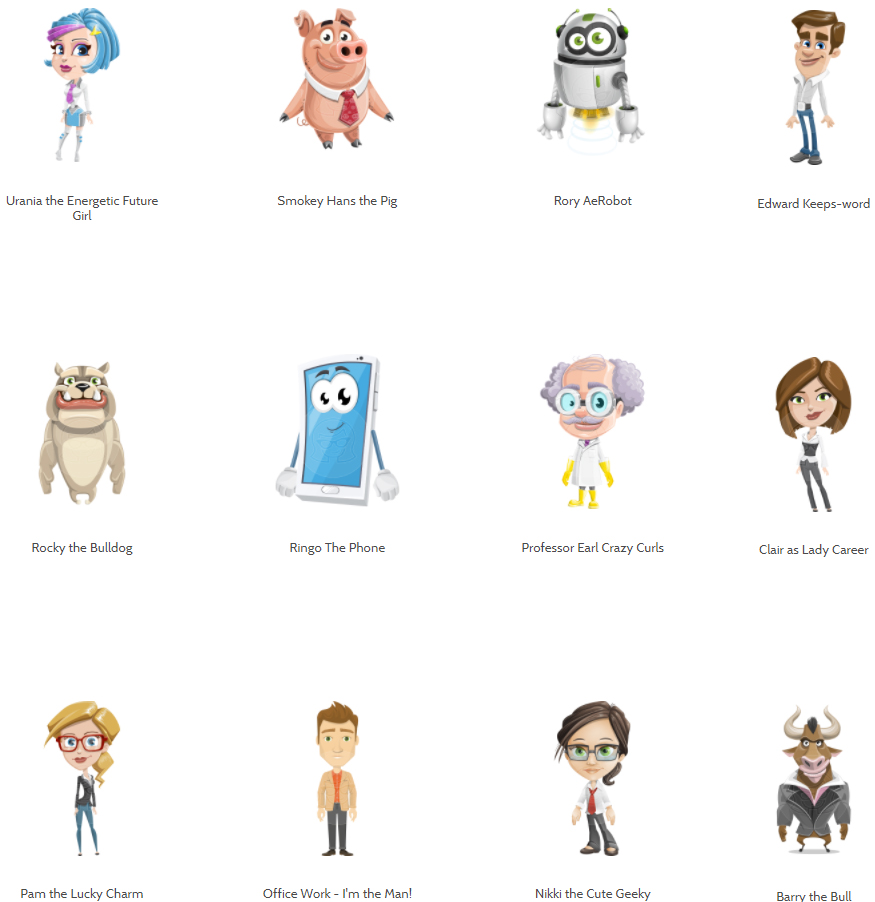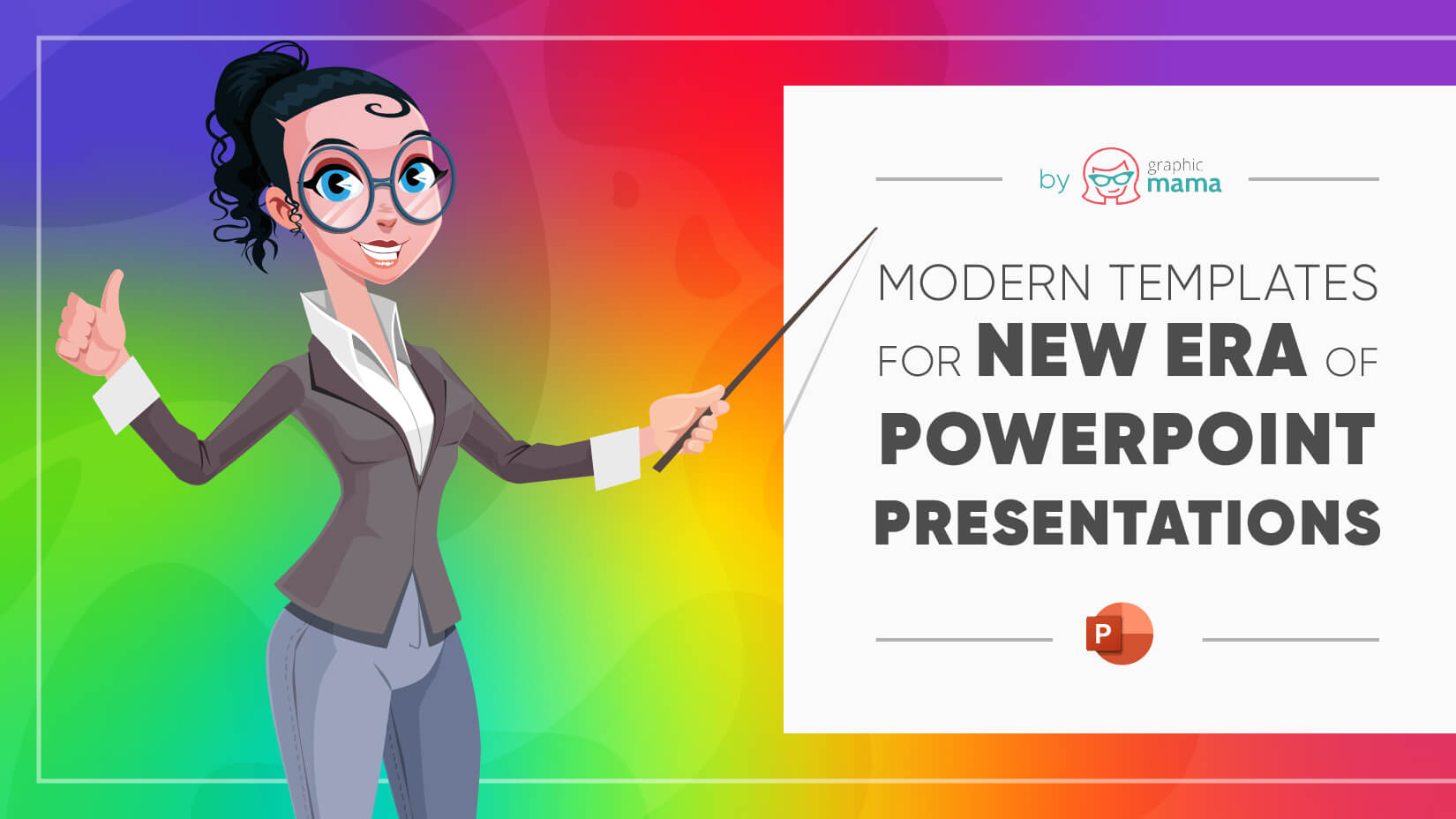Update 01/04/2018: Adobe Character Animator puppets with pre-built features and basic triggers are now available for download. Go to Adobe Character Animator Puppets Store!
Adobe Character Animator puppets are the latest craze rapidly taking over the marketing industry. Ever since Adobe made this software available for the mass user over a year ago and then enriched its functions in April 2017, everybody has become super impatient to try it out themselves. Generally, having a cartoon character mirroring your gestures takes the whole process of creating an explainer video to the next level.
Easy to figure out, you cannot just drag and drop any graphic into the software and expect it to behave the way you want it to. Making an explainer video of new generation requires a cartoon character adapted exclusively for it. Back then, when the Beta version got updated, we did some testing to see how our characters behaved there. After spending several hours of playing with the software and having quite a lot of fun, we managed to make characters recreate the camera motion perfectly.
See a footage of the actual process:
I. Pre-made Adobe Character Animator Puppets
A couple of months ago Adobe has released an official version of the software called Adobe Character Animator CC (see what’s new). For us, this news put the beginning of a new generation of characters: pre-made Adobe Character Animator puppets.
Super excited by the opportunities the software presented, we’ve launched an Adobe Character Animator puppets category featuring puppets with pre-built features and basic triggers available for download. Go to Adobe Character Animator Puppets Store and browse the gallery of pre-made Adobe puppets:
All Adobe Character Animator puppets in this category come with the following pre-built features:
- lipsyncing;
- facial expression tracking – puppets follow your eyes, brows, and mouth;
- expressing emotions such as happy, sad, angry, surprised;
- gesture control of the arms and the head;
- hand triggers such as pointing, giving thumbs up, and waving.
By downloading, you get the .Ai and .Puppet file formats. This means puppets can instantly be uploaded into the software and you are all set to start recording!
See a random puppet in action:
II. Custom Adobe Character Animator Puppets
1. Partial customization – an existing character turned into a puppet.
All of GraphicMama’s current static characters can be animated!
The brand new video making technique doesn’t necessarily require brand new cartoon characters. With just a few tweaks to any existing character of your choice, you will see your chosen puppet in a new light, mimicking your own gestures and accompanied by your voice-over.
More than 500 characters are available in the gallery of characters. Any one of them can be turned into a puppet and copy all your movements to perfection. You can request extra features and have a full control of your puppet’s movement. If this is the first time you hear about our characters, feel free to have a look.
Important! These characters are static and if you’d like them turned into Adobe puppets, you’ll just have to place a custom order.
2. Full customization, a.k.a a brand new puppet.
You can have a puppet created from scratch, according to your vision and your requirements. So, if you’d like to have a unique character created for you, here is how the process goes:
- You pick a character as a base for the puppet or request a whole new character. We can make it look like you, or whatever else you want, really!
- We do a special abracadabra transformation to adapt the character for Adobe Character Animator.
- We deliver you the whole package and voila! You’ve got your own Adobe Character Animator puppet all set to start mirroring your movements right away.
- Drop the file into the software and watch the magic happen!
III. Free Adobe Character Animator Puppets
With puppets, you can create any kind of explainer video way more easily than before. Try testing out the software with some awesome freebies we’ve prepared.
1. Alex the Businessman – Free Adobe Character Animator Puppet
We have turned two of our most downloaded freebie characters into free Adobe puppets. You can download them right away and drop them into in Adobe Character Animator. Both of these are fully prepared for the software and absolutely free to download and use.
Here is how this handsome guy looks in action. If you’d like, you can also check out the original Alex the Businessman free character.
Here is what you get:
- a wide range of emotions: happy, sad, surprised, angry, expressed by moving his eyebrows and mouth + possibilities to combine and create unique emotions;
- head movements: left and right, up and down;
- lipsyncing;
- waving with both hands;
- giving thumbs up with both hands;
- pointing with both hands;
- showcasing with both hands in two different ways;
- raising both eyebrows high or just a single eyebrow.
Alex the Businessman Adobe Puppet FREE DOWNLOAD
2. Mr. Geekson – Free Adobe Character Animator Puppet
The video below will show you this charming fella in action. Meanwhile, you can go check out the original Mr. Geekson free character.
Here is what you get:
- a spectrum of emotions: happy, sad, surprised, angry, expressed by moving his eyebrows, eyes and mouth + the option to combine and come up with more;
- widening his eyes;
- raising a single eyebrow or both;
- holding items – a letter, a pen, a notepad, a pointer stick;
- pointing with both hands;
- giving “peace” with both hands;
- putting both arms on his hips.
Mr. Geekson Adobe Puppet FREE DOWNLOAD
You’re welcome…
…to start using the Adobe Characters Animator puppets right away. Can’t wait to see your thoughts and creations in the Comments’ section below. Let’s get puppin’!